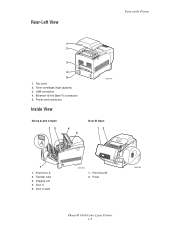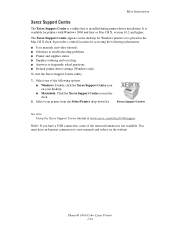Xerox 6360N Support Question
Find answers below for this question about Xerox 6360N - Phaser Color Laser Printer.Need a Xerox 6360N manual? We have 10 online manuals for this item!
Question posted by oakvalleynursery on October 13th, 2010
Ram Error
Iturned on the printer this evening to do end of day count here in the office and got an "RAM ERROR" message on the printer screen. I'm wondering if the ram chip might have gotten fried. Printer was working last night fine. Any suggestions? tHANKS.
Current Answers
Related Xerox 6360N Manual Pages
Similar Questions
How To Install Imaging Unit Xerox Phaser 6360 Printer
(Posted by miflo 9 years ago)
How Do I Unlock The Settings On A Phaser 6360 Printer
(Posted by yelmamach 10 years ago)
How To Remove Xerox Phaser 4510 Ram Error Message
(Posted by cemlila27 10 years ago)
How Do I Eliminate Ghosting On The 6360dn Laser Printer ?
(Posted by racoope 12 years ago)
Ram Error Message On Laser 4510 .
We had an unexpected power outage and the printer was powered on. The power is now back on but a RAM...
We had an unexpected power outage and the printer was powered on. The power is now back on but a RAM...
(Posted by nfukuda 12 years ago)