Xerox 6180MFP Support Question
Find answers below for this question about Xerox 6180MFP - Phaser Color Laser.Need a Xerox 6180MFP manual? We have 17 online manuals for this item!
Question posted by kniteronn on February 3rd, 2014
Xerox 6180 Mfp Cannot Scan To Network
The person who posted this question about this Xerox product did not include a detailed explanation. Please use the "Request More Information" button to the right if more details would help you to answer this question.
Current Answers
There are currently no answers that have been posted for this question.
Be the first to post an answer! Remember that you can earn up to 1,100 points for every answer you submit. The better the quality of your answer, the better chance it has to be accepted.
Be the first to post an answer! Remember that you can earn up to 1,100 points for every answer you submit. The better the quality of your answer, the better chance it has to be accepted.
Related Xerox 6180MFP Manual Pages
Features Setup Guide - Page 3


... user information for this printer, go to www.xerox.com/ office/6180MFPsupport. Note: If you need help you through the steps necessary to install and enable features on page 15. Phaser® 6180MFP Multifunction Printer
EN - 1
You can connect to your connection method. Use the Phaser 6180MFP Installation Guide to connect the printer to your printer...
Features Setup Guide - Page 6


... not already installed PrintingScout Software, see Installing PrintingScout Software on page 10.
Click the Add button. Phaser® 6180MFP Multifunction Printer
EN - 4 When the installation is complete, click Finish. Open the Printer Setup Utility. 2. Click Install Fax/Scan Utilities, and then click Next. 3. Select the printer in the Printer Model
lower drop-down menu...
Features Setup Guide - Page 7


...Phaser® 6180MFP Multifunction Printer
EN - 5 Select the printer in the lower drop-down menu. 4. Select the Phaser 6180MFP from the list of manufacturers in the printer's window. 5. Macintosh OS X 10.4.x and Higher (Bonjour)
1. Click the Add button. 3. Step 1: Setting Up a Shared Folder
Windows: To share a folder on a Windows operating system: 1. Select Xerox...Set up scanning to an...
Features Setup Guide - Page 14
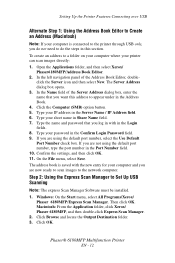
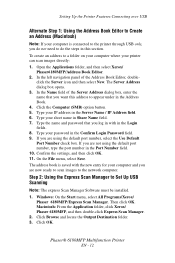
.... On the File menu, select Save. Macintosh: From the Application folder, click Xerox/ Phaser 6180MFP, and then double-click Express Scan Manager.
2. In the Name field of the Address Book Editor, double- Windows: On the Start menu, select All Programs/Xerox/ Phaser 6180MFP/Express Scan Manager.
Type your computer and you do the steps in the Confirm Login...
Quick Use Guide - Page 9
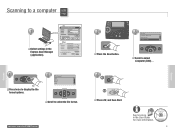
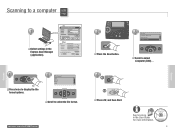
....xerox.com/office/6180MFPsupport
2
Copy
Fax E-mail
Scan
Color Mode B&W Color
Job in the User Guide for more information.
063-0000-00a
Phaser® 6180MFP Software and Documentation CD-ROM
Printer Drivers and Utilities Installation Video W i n d o w s ®, Mac OS®
9
Scanning
See Scanning in Memory
Scan
Job Status System
OK Manual Dial
3
Service
Computer (Network...
User Guide - Page 29
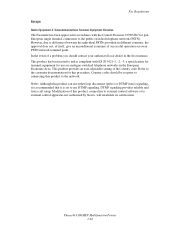
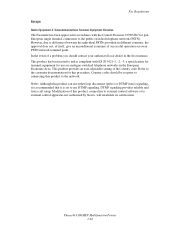
Phaser® 6180MFP Multifunction Printer 1-20 Modification of a problem you should be set to connecting this product can use on every PSTN network terminal point. This ... authorized by Xerox, will invalidate its certification. In the event of this procedure. This product provides an user-adjustable setting of successful operation on analogue-switched telephone networks in the ...
User Guide - Page 55
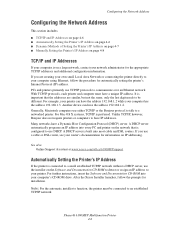
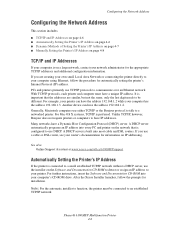
...Phaser® 6180MFP Multifunction Printer 4-6 With TCP/IP protocols, each printer and computer must be different. For Mac OS X systems, TCP/IP is important that is connected to a small established TCP/IP network... to a networked printer. For example, your printer can have the address 192.168.1.4. Another device can have a unique IP address. After the Xerox Installer launches,...
User Guide - Page 128
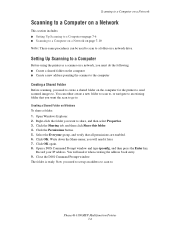
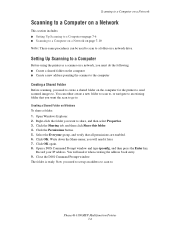
... Folder on the computer for the printer to send scanned images to . Open Windows Explorer. 2.
Phaser® 6180MFP Multifunction Printer 7-6 Scanning to a Computer on a Network
Scanning to a Computer on a Network
This section includes: ■ Setting Up Scanning to a Computer on page 7-6 ■ Scanning to a Computer on a Network on page 7-10 Note: These same procedures can either...
User Guide - Page 181
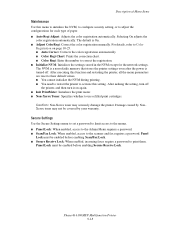
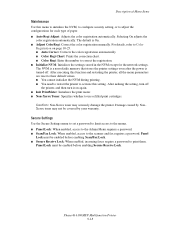
... to adjust the configurations for the network settings. After making the setting, turn it on page 10-25. ■ Auto Correct: Corrects the color registration automatically. ■ Color Regi Chart: Prints the correction chart. ■ Color Regi: Enter the number to print them.
Phaser® 6180MFP Multifunction Printer 9-18 Caution: Non-Xerox toner may not be covered by...
User Guide - Page 204


... transfer unit is poor, select the closest symptom from the following table to the Xerox Support website: www.xerox.com/office/6180MFPsupport. Replace the transfer unit. ■ The high-voltage supply is outside the recommended specification range.
Phaser® 6180MFP Multifunction Printer 10-20 Replace the paper.
Verify that your reseller. If the print quality...
User Guide - Page 207


.... The print cartridges are not set correctly.
possibly from the laser len(s) with a recommended size and type. Phaser® 6180MFP Multifunction Printer 10-23 The paper is old or damaged. Reinstall the...). Horizontal bands, approximately 22 mm wide, appear vertically every 73 mm
Colors are not Xerox print cartridges.
The print cartridges are blurry or there is white area around objects
...
User Guide - Page 212


... problem. Phaser® 6180MFP Multifunction Printer 10-28
Press the power button to the On position to the printer.
Follow the message to an uninterruptable power supply? Install the scan driver.
... devices. If so, this printer is not correctly set for the network environment you encounter a problem with other high-power devices? Symptom No power
Cannot print Cannot scan from...
User Guide - Page 241


..., 6-11
copy quality, 6-12 problems, 10-24
copying adjusting color saturation, 6-7 posters, 6-10
creating individual speed dial entry, 8-6
creating an administrator password, 3-2 custom paper
defining size with PCL driver, 5-41 with PostScript driver, 5-42
custom size paper, 5-41 printing from Tray 1 (MPT), 5-42 supported for Tray 1 (MPT), 5-41
Phaser® 6180MFP Multifunction Printer Index-2
Evaluator Guide - Page 3


...-routing options include Scan to Email, Scan to Server (FTP), and Scan to impress?
Ethernet, USB, parallel and optional wireless - When outstanding print quality is a must, the Phaser 6180MFP performs beautifully. • 600 x 600 x 4 dpi resolution delivers an amazing 16 shades of color without
slowing down. • Multiple connectivity options -
the office device that easily keeps...
Evaluator Guide - Page 4
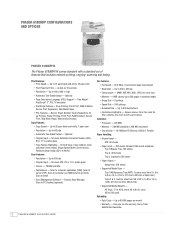
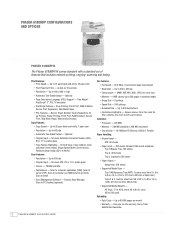
... from 3 x 5 in standard mode) • Group Dial - 6 settings • Speed Dial - 200 settings • Broadcast Fax - bond, 40 to 20 ppm black-and-white, 7 ppm color
• Resolution - PHASER 6180MFP CONFIGURATIONS AND OPTIONS
Phaser 6180MFP/N
The Phaser 6180MFP/N comes standard with a standard set of features that includes network printing, copying, scanning and faxing.
Evaluator Guide - Page 7
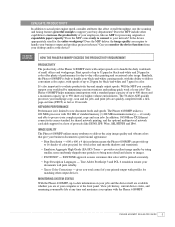
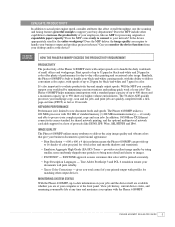
... convenient color copies, with 384 MB of the Phaser 6180MFP starts with the Phaser 6180MFP. it's ready and able to support your complex print, copy and scan jobs. PANTONE approval assures customers that affect overall throughput.
Are the scanning and faxing features powerful enough to process your busy departments? Does the MFP include other output devices. PHASER 6180MFP E va...
Evaluator Guide - Page 9


...® software, which converts hard copy documents into searchable and editable electronic files
PHASER 6180MFP E va l ua t or Guide
7 plenty of multipage documents
• Color Saturation -
routes scanned images to locations like a computer or server via USB connection
The Phaser 6180 MFP has software solutions to help you control of your daily office copying needs and...
Evaluator Guide - Page 11


... process. The Phaser 6180MFP is required. Remaining buttons include color mode, one-touch dial, alphanumeric keypad, navigation buttons for Apple Macintosh environments, with the Phaser 6180MFP front panel. The Phaser 6180MFP print driver can also provide updated device status and alert you have your network. Plug in support for Apple Bonjour™ and available drivers for MFPs, and look...
Evaluator Guide - Page 13


... compression), Junk fax barrier, Memory fax, Secure receive, Delay fax, Color fax, Speed dials, Group dials
Warranty
One-year on-site warranty, Xerox Total Satisfaction Guarantee
1 Print Volume uniformly distributed over 30 days 2 Accessed via PCL driver 3 Requires minimum 256 MB RAM
PHASER 6180MFP Evaluator Guide 11 Custom sizes: 5.8 x 8.2 in . Custom sizes: 5.8 x 8.2 in . SECTION...
Evaluator Guide - Page 14


... 113R00724 113R00725 113R00726
Accessories
Description Tray 3 Feeder 256 MB Phaser Memory 512 MB Phaser Memory Multiprotocol Network Card1 Duplex Unit Wireless Network Adapter Scan to 80 lb. Standby: 5% to 85%, Operating: ...networking
097S03740
See web for order details: www.xerox.com/office/scantodesktop
See web for order details: www.xerox.com/office/scantodesktop
12 PHASER 6180MFP...
Similar Questions
How To Scan To Computer Xerox 6180 Mfp
(Posted by lulu2na 10 years ago)
Xerox 6180 Mfp Scan To Email How
(Posted by boutlbudge 10 years ago)
Xerox 6180 Mfp How To Scan Multiple Pages
(Posted by jhvnojl 10 years ago)
How Do I Setup Scanning On Xerox Phaser 6180 Mfp
(Posted by moharashb 10 years ago)
Xerox Phaser 6180 Mfp User Guide How To Scan To Computer
(Posted by ScJdanel 10 years ago)

