Xerox 6180MFP Support Question
Find answers below for this question about Xerox 6180MFP - Phaser Color Laser.Need a Xerox 6180MFP manual? We have 17 online manuals for this item!
Question posted by geam on January 13th, 2014
How To Select One Email For Xerox 6180 Scan
The person who posted this question about this Xerox product did not include a detailed explanation. Please use the "Request More Information" button to the right if more details would help you to answer this question.
Current Answers
There are currently no answers that have been posted for this question.
Be the first to post an answer! Remember that you can earn up to 1,100 points for every answer you submit. The better the quality of your answer, the better chance it has to be accepted.
Be the first to post an answer! Remember that you can earn up to 1,100 points for every answer you submit. The better the quality of your answer, the better chance it has to be accepted.
Related Xerox 6180MFP Manual Pages
Features Setup Guide - Page 9
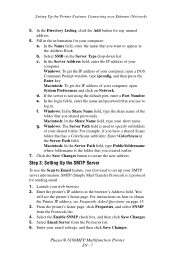
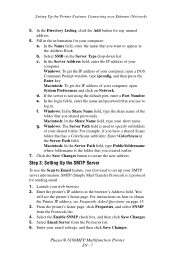
... then click Save Changes. Select Email Server from the Protocols list. 4. Setting Up the Printer Features Connecting over Ethernet (Network)
5. Select SMB on Network. For example, if you have a shared Scans folder that you want to obtain the Printer IP address, see the printer's home page. Enter your web browser. 2. Phaser® 6180MFP Multifunction Printer
EN - 7 For...
Quick Use Guide - Page 4
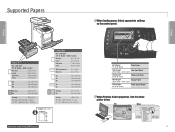
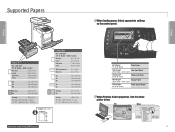
... lb. Use the Xerox printer driver. Folio 8.5 x 13.0 in Memory
Job Status
System
@:./ ABC DEF
12 3
GHI JKL MNO
456
PQRS TUV WXYZ
7 89
-_~
Manual Dial
Redial/ Pause
0#
Speed Dial
C
65-120 g/m2 (17-32 lb. Plain Paper Auto
Scan
OK
Color Mode B&W Color
Job in . Cover)
Thick Glossy Paper
When Printing: Select properties.
Executive...
Quick Use Guide - Page 11
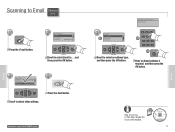
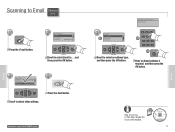
....
063-0000-00a Phaser® 6180MFP Software and
Documentation CD-ROM Printer Drivers and Utilities Installation Video W i n d o w s ®, Mac OS®
11
Scanning Address Book...
From Setting... File Format...
File Format... MultiPageTIFF
OK
Scroll to select Email to..., and then press the OK button.
4 Enter Recipient
Email to ...
www.xerox.com/office/6180MFPsupport...
User Guide - Page 6


... Setting Up the SMTP Server 7-11 Using CentreWare IS to Create an Address 7-11 Scanning to Email 7-12 Scanning to a FTP Server 7-13 Creating an Address for the Scanner 7-13 Scanning to a FTP Server 7-14
Phaser® 6180MFP Multifunction Printer iv Secure Print 5-44 About Secure Print 5-44 Configuring Secure Print 5-44
Print After Checking Printing Result...
User Guide - Page 83


... (Macintosh)
To select print settings for more information. Select the desired printing options from the menus and drop-down lists that are displayed. Note: In Macintosh OS X, click Save Preset on page 10-31 for a particular job, change the driver settings before sending the job to print the job. Phaser® 6180MFP Multifunction Printer 5-20...
User Guide - Page 125
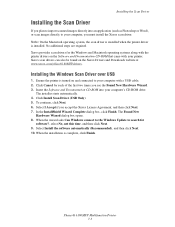
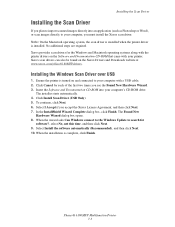
...On the Macintosh operating system, the scan driver is installed when the printer driver is complete, click Finish. Click Cancel for
software?, select No, not this time, and then click Next. 9.
The installer starts automatically. 4. Select Install the software automatically (Recommended), and then click Next. 10. Phaser® 6180MFP Multifunction Printer 7-3 The Found New
Hardware Wizard...
User Guide - Page 130


... In Folder option, and then select the shared folder that you have a shared Scans folder that you want this address to \ColorScans. Click the Browse button for your shared folder. See Creating a Shared Folder on a Network
d. The Computer Settings Wizard closes. 9. On the File menu, select Save all. Phaser® 6180MFP Multifunction Printer 7-8 Click the Computer...
User Guide - Page 131


... Address Book Editor, double-click the Server icon, and then
select New. On the File menu, select Programs > Xerox > Phaser 6180MFP >Address Book Editor. 5. If you are using the default port number, type the port number in Share Name field. 9. On the File menu, select Save. Phaser® 6180MFP Multifunction Printer 7-9 The Server Address dialog box opens. 3. Type the...
User Guide - Page 133


.... 4. In the Email Address field, enter the email address of any blank address. 6. Scanning to Email
Scanning to Email
This section includes: ■ Setting Up the SMTP Server on page 7-11 ■ Using CentreWare IS to Create an Address on page 7-11 ■ Scanning to Email on the email settings in the browser's Address field. 3. Phaser® 6180MFP Multifunction Printer 7-11 SMTP...
User Guide - Page 134


... Control Panel on page 7-18
Phaser® 6180MFP Multifunction Printer 7-12 See also: Adjusting Scanning Options on page 9-21.
■ To select an email address in the Address Book, select Address Book, and then press OK.
■ To select a group email address in the Address Book, select E-mail Group, and then press the OK button. Select Email to email: 1. Choose the method for...
User Guide - Page 136


...use , then see Setting Up Scanning to a Computer on page 7-18
Phaser® 6180MFP Multifunction Printer 7-14 In the left-pane, right-click the Server icon, and then select New. b. The Address Book is...the FTP server. On the File menu, select Save all. To scan to the FTP server. Windows: On the Start menu, select Programs > Xerox > Phaser 6180MFP > Address Book Editor. In the Server Name...
User Guide - Page 140


.... 4. Select Color, and then press the OK button. 5.
An image scanned in color will have a larger file size than the same image scanned in Memory
Job Status
System
@:./ ABC DEF
12 3
GHI JKL MNO
456
PQRS TUV WXYZ
7 89
-_~ OK
0#
Manual Dial
Redial/ Pause
Speed Dial
C
6180mfp-048
Phaser® 6180MFP Multifunction Printer 7-18 Copy
Fax E-mail
Scan
Color Mode B&W Color
Job...
User Guide - Page 143


... a computer: 1. Press the Down Arrow or the Up Arrow button to begin the scan. Select the scan to begin the scan. Press the Start button to scroll through the menu of settings. 3. Change the selected setting, and then press the OK button. 5. Phaser® 6180MFP Multifunction Printer 7-21 Press the E-mail button. 2. Press the Start button to destination...
User Guide - Page 150


...individual in the Address Book
To fax to select the recipient. Phaser® 6180MFP Multifunction Printer 8-7 The Speed Dial dialog box appears. 3. Select the group(s) to add this entry to ...the ten one recipient. On the File menu, select Save all. Click Group Membership.
Windows: On the Start menu, select Programs > Xerox > Phaser 6180MFP > Address
Book Editor, and then click OK....
User Guide - Page 152


... a Group
To create a fax group with CentreWare IS: 1. The address book is saved with the new fax group. Select the Address Book tab. 4. Phaser® 6180MFP Multifunction Printer 8-9 Macintosh: Open the Applications folder, and then select Xerox/Phaser6180MFP/Address Book Editor, and then click OK. 2.
In the Address Book, under FAX Address Book, click Group Directory...
User Guide - Page 153
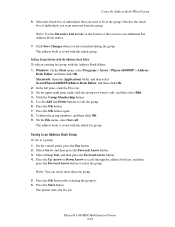
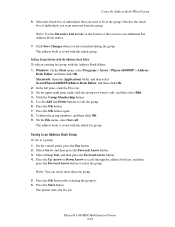
... then press the Forward Arrow button. 3. Press the Start button. Phaser® 6180MFP Multifunction Printer 8-10 Select the check box of individuals that you want to a group: 1. Macintosh: Open the Applications folder, and then select Xerox/Phaser6180MFP/Address Book Editor, and then click OK. 2. Select Fax to select the group.
The address book is saved with the edited...
User Guide - Page 168


...and off -white colored paper. Phaser® 6180MFP Multifunction Printer 9-5 Either text...scanning. The range is selectable from 50 to 23 hours and 59
minutes can be emailed. Description of Menu Items
Scan Defaults Menu
■ Scan to Network: Selects the scan destination. ■ File Format: Selects the file type of the scanned image. ■ Color: Selects the color mode, either color...
User Guide - Page 223


... book entry. Check that the Email Server settings are
correct.
For ...scanning to the network. Use CentreWare IS to verify that the printer is physically connected to the SMB/FTP server. Can not connect to the network.
Restart the printer. Phaser® 6180MFP Multifunction...Xerox Technical Support. An error occurred on the server, or change the location you are scanning...
User Guide - Page 232


... sent. Phaser® 6180MFP Multifunction Printer 11...-7 PrintingScout can send an e-mail report to which has occurred on the printer
Setting the E-mail Environment
Activate CentreWare IS. For details about changes in a network environment where sending and receiving of consumables, such as print cartridges.
From the Start menu, select Programs > Xerox...
Evaluator Guide - Page 9


...front-panel access when sending scans
• Xerox Scan to Email - You can handle page sizes of multipage documents
• Color Saturation - download email addresses to the Phaser 6180MFP for managing the color quality of your daily office copying needs and occasional color requirements. Phaser 6180MFP scan destinations include:
• Scan to PC Desktop (optional) - a simple...
Similar Questions
Does The Xerox 6180 Scan Two Sided
(Posted by satutupa 9 years ago)
Xerox 6180 Scan To Network How To
(Posted by ngravrobgil 10 years ago)
How To Set Up Xerox Phaser 6180 Scan To Email
(Posted by joejoh 10 years ago)
How Xerox 6180 Scan To Computer Share
(Posted by leBilso 10 years ago)
How To Email A Scan From A Phaser 3635 Asking For Network Id
(Posted by elash 10 years ago)

