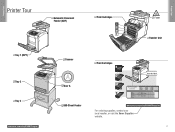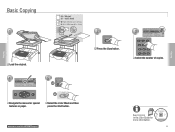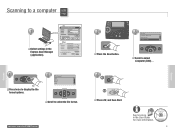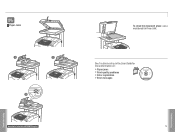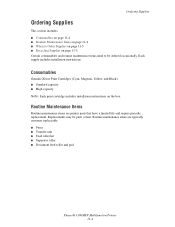Xerox 6180MFP Support Question
Find answers below for this question about Xerox 6180MFP - Phaser Color Laser.Need a Xerox 6180MFP manual? We have 17 online manuals for this item!
Question posted by pznigh on July 26th, 2014
What Are The Part#'s For The Transfers And Fusers For The Xerox 6180
The person who posted this question about this Xerox product did not include a detailed explanation. Please use the "Request More Information" button to the right if more details would help you to answer this question.
Current Answers
Related Xerox 6180MFP Manual Pages
Similar Questions
How Do I Add A Custom Paper Size On My Xerox 6180 Phaser?
(Posted by sailnei 9 years ago)
Is The Imaging Unit And The Transfer Unit The Same On A Xerox Pahser 6180mfp
(Posted by Sidyan 10 years ago)
How To Replace Fuser On Phaser 3635mfp
(Posted by davchdtp 10 years ago)
Transfer Unit On Phaser 6180mfp
How do I replace transfer unit. Is this something I have to purchase?
How do I replace transfer unit. Is this something I have to purchase?
(Posted by planaevents 12 years ago)