Xerox 6128MFP Support Question
Find answers below for this question about Xerox 6128MFP - Phaser Color Laser.Need a Xerox 6128MFP manual? We have 11 online manuals for this item!
Question posted by nchiseche on September 13th, 2011
Request For Imaging Unit
I have a xerox phaser 6128mfp. I just bought a set of tuners but the machine is asking for an imaging unit. What is an imaging unit, how much does it cost to buy one for my printer. How do i install it once i purchase it.
Current Answers
There are currently no answers that have been posted for this question.
Be the first to post an answer! Remember that you can earn up to 1,100 points for every answer you submit. The better the quality of your answer, the better chance it has to be accepted.
Be the first to post an answer! Remember that you can earn up to 1,100 points for every answer you submit. The better the quality of your answer, the better chance it has to be accepted.
Related Xerox 6128MFP Manual Pages
User Guide - Page 31


... IP Address or DNS Name icon, enter the
printer's IP address and click Search. Phaser® 6128MFP Multifunction Printer 31 USB only
Print Driver - Network
Note: Before installing drivers, verify that the printer is plugged in, turned on your printer from www.xerox.com/office/6128MFPdrivers.
2. Make sure that the printer is receiving network information by monitoring the LEDs on...
User Guide - Page 32


... scan driver. 9. This time, select Yes, this
time only and click Next. 14. Phaser® 6128MFP Multifunction Printer 32 Installing the Software
Print and Scan Drivers - USB Only
To install the drivers: 1.
From the installation menu, click Install Scan Driver (USB Only). 10. The Windows Found New Hardware Wizard appears again. d:windows scan\x64\xrsmnim.inf 16. You...
User Guide - Page 54


...& Pages
Layout
Paper Handling
Cover Page Job Types Image Quality
Printer Features Image Settings
Printing Options
• Toner cartridges • Imaging unit
• Copies • Pages
• Pages...color corrections neutral grays • Image smoothing
• Paper types • Output color
• Brightness • Contrast • Chroma
Phaser® 6128MFP Multifunction Printer 54
User Guide - Page 80


... on a Network
If you must do the following: 1. The printer begins scanning your documents to a Computer on your
computer, and then press the OK button. 5. Create a new address in CentreWare IS or the Address Book Editor pointing the scanner
to a computer on page 85
Phaser® 6128MFP Multifunction Printer 80 To scan to the computer.
User Guide - Page 126


...8226; The transfer unit is old or damaged. See the Xerox Support website, www.xerox.com/office/6128MFPsupport, for many models of equipment have been removed from the following table to cease functioning at a predetermined point. Symptom Part of image missing
Reason/Action
Part of the imaging unit protective sheet is defective. Phaser® 6128MFP Multifunction Printer 126 See About...
User Guide - Page 127


... of the imaging unit.
Vertical black or color streaks
Multiple colored streaks or lines: • The transfer unit, or fuser, is outside the recommended specification range. The paper is dirt in the paper path. Replace the paper with a recommended size and type, and confirm that your control panel settings are not Xerox toner cartridges. Phaser® 6128MFP Multifunction Printer 127
User Guide - Page 129


... paper is not correct. Reinstall the transfer unit and/or fuser.
The toner cartridges are blurry or there is outside the recommended specification range.
See Color Registration on page 45. Remove the imaging unit and clean all debris from leaving the front door open too long. Phaser® 6128MFP Multifunction Printer 129 See Loading Paper on , for assistance...
User Guide - Page 140


... the document cover, gently remove any scraps of the fuser and remove the jammed paper. Paper Jams
6128mfp-137
Paper Jams at both ends of paper remaining inside the printer, such as the fuser and surrounding area, are hot and can cause burns.
6128mfp-071
Caution: Prolonged exposure to light may damage the Imaging Unit.
User Guide - Page 145


... cartridge has become empty. Time to replace the fuser. Phaser® 6128MFP Multifunction Printer 145
Install the fuser. The imaging unit is not installed.
The XXX toner cartridge is not installed correctly or is not working correctly due to damage or malfunction. Reinstall the fuser. Install the imaging unit. Turn off printer. Replace the old toner cartridge with a new one...
User Guide - Page 150
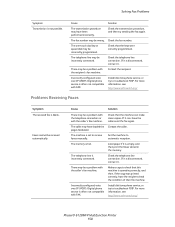
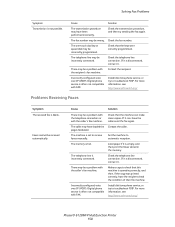
...may be a problem with the recipient's fax machine. Check that the machine can , have the recipient check the condition of their fax machine.
Check the telephone line connection. Contact the recipient. The machine is not possible.
For more information, see :
http://www.soft-switch.org/
Phaser® 6128MFP Multifunction Printer 150 If it is blank. Digital phone service...
User Guide - Page 160


..., remove the imaging units and toner cartridges to adjust the color registration before using it gently.
See also: Color Registration on page 133
Phaser® 6128MFP Multifunction Printer 160 Note: If the printer is to be packed inside a box. Pull out the paper tray from humidity and dirt.
6128mfp-128
5. For a repacking kit and instructions go to www.xerox.com/office...
User Guide - Page 168


... represented by the Administrative Council for Terminal Attachments (ACTA). Phaser® 6128MFP Multifunction Printer 168 Fax Regulations
Fax Regulations
United States
Fax Send Header Requirements
The Telephone Consumer Protection Act of 1991 makes it unlawful for any person to use a computer or other electronic device, including a fax machine, to send any other number for which charges exceed...
User Guide - Page 175


... program. Phaser® 6128MFP Multifunction Printer 175
For more information about Xerox environmental programs, visit www.xerox.com/environment or for the battery symbol
This wheeled bin symbol may be replaced by the Directive. Information on disposal in other countries outside the European Union
These symbols are only valid in combination with the requirements set out by...
User Guide - Page 180


... printing a fax report, 103 resolution setting for faxes, 97 setting for scanning, 85 resources information, 23 routine maintenance items, 156
S
safety electrical, 9 laser, 10 maintenance, 10 operational, 10 printing guidelines, 12 symbols, 14
safety symbols marked on product, 14 scanned images
placing in Windows or Macintosh applications, 83
Phaser® 6128MFP Multifunction Printer Index-180
Evaluator Guide - Page 2


... you to the Xerox Phaser® 6128MFP multifunction printer, explains its key features and performance advantages, and provides guidance throughout your printer evaluation process. Contents
Section 1: Introducing the Xerox Phaser 6128MFP multifunction printer 3 Product Overview 5 Phaser 6128MFP Multifunction
Printer Configurations
Section 2: Evaluating Color Laser Printers 6 Overview 7 Evaluate...
Evaluator Guide - Page 3


... it 's the perfect office partner. Our Run Black feature lets you continue printing with password-protected secure print and secure fax receive. Section 1: Introducing the Xerox Phaser 6128MFP Multifunction Printer Color Laser Printer Product Overview
Meet your PC. • Reliability and support you can count on.
Evaluator Guide - Page 6


... other manufacturers' comparable products.
6 Xerox Phaser 6128MFP Evaluator Guide When the same criteria are used when evaluating which color multifunction printer (MFP) to purchase for in greater detail, covering the specific features and performance attributes you should look for your daily and monthly print volumes? Section 2: Evaluating Color Laser Multifunction Printers Overview
Based on...
Evaluator Guide - Page 7


... obvious that inspire many of our organic clothing creations.
Based on a Xerox Phaser 6128MFP Color Laser Multifunction Printer. For more information, visit www.xerox.com/office
61DPS-01UA
Intella Ovara Endura Vitala
The Phaser 6128MFP produces vivid color and precise detail with the image quality users need? Evaluate Productivity
Productivity is a critical consideration when evaluating...
Evaluator Guide - Page 9


... or ISP
• Network Scanning: enables distribution of scanned images to multiple predefined locations
• Direct Scan to Applications: sends scanned images to a variety of software applications, such as 12 ppm color, and 16 ppm black-and-white.
Beyond speed, the Phaser 6128MFP multifunction printer also delivers a strong set of fax capabilities you'd expect to find on -ramp...
Evaluator Guide - Page 11


..., well designed and easy to monitor printer status, view the print job queue, manage settings, properties and the scan and fax address books, and access troubleshooting and support resources.
• Xerox CentreWare Web - How the Phaser 6128MFP multifunction printer exceeds the user friendliness requirement:
Installation
Easy installation starts with the device, and whether they will ease the...
Similar Questions
6128 Phaser Imaging Unit Replace How To
(Posted by dilk 9 years ago)
Xerox Phaser 3635mfp How To Set Static Ip Address
(Posted by EdDYuk 10 years ago)
Xerox Phaser 3300mfp How To Set Address Book
(Posted by Dhrja 10 years ago)
Replace Belt Unit
My xerox 6128 MFP is showing error message replace belt unit .How can i solve this problem?
My xerox 6128 MFP is showing error message replace belt unit .How can i solve this problem?
(Posted by rajeshparackal 10 years ago)

