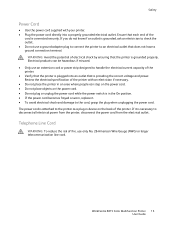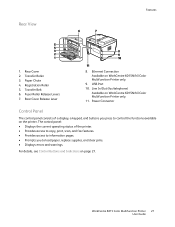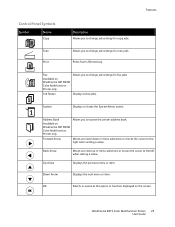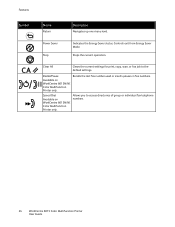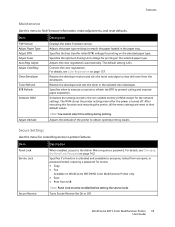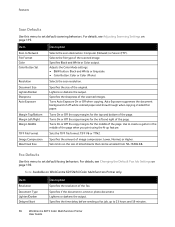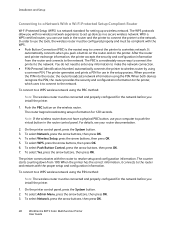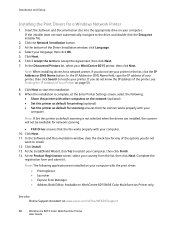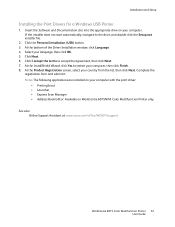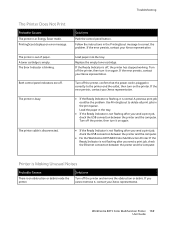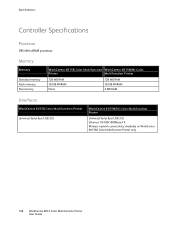Xerox 6015/NI Support Question
Find answers below for this question about Xerox 6015/NI.Need a Xerox 6015/NI manual? We have 5 online manuals for this item!
Question posted by fdallat on January 7th, 2014
Scanning Problems
I installed my printer and omnipage (home wireless net). No printin problems. Opening omnipage to scan I have a message: "scanner noy found". Someono can help me?
Current Answers
Related Xerox 6015/NI Manual Pages
Similar Questions
Xerox 3635 Driver Installed But Scan Is Not Working What To Do Please!
I installed 3635 xerox mfp driver it can perform all job but it can not scan what to do please help ...
I installed 3635 xerox mfp driver it can perform all job but it can not scan what to do please help ...
(Posted by mujeebnishad 9 years ago)
6015 Ni Loses Configuration Every Day
&015 NI drivers are properly installed and it works fine in wireless mode for just one day :( Ne...
&015 NI drivers are properly installed and it works fine in wireless mode for just one day :( Ne...
(Posted by torresrojas 10 years ago)
How Do I Link My Computer To The Printer Using Wifi? I Have The Xerox 6015/ni
T
(Posted by lbushell5 10 years ago)
Xerox 6015/ni Won't Print Over Network
I keep getting a message saying that printer is in power saver mode, and that it can't connect. Prin...
I keep getting a message saying that printer is in power saver mode, and that it can't connect. Prin...
(Posted by madmurr 11 years ago)
Where Can I Obtain The Files On The Xerox C2424 Internal Disc
Where can I obtain and download the files that are suppose to be on the xerox workcentre c2424 print...
Where can I obtain and download the files that are suppose to be on the xerox workcentre c2424 print...
(Posted by blaney 11 years ago)