Xerox 5550DN Support Question
Find answers below for this question about Xerox 5550DN - Phaser B/W Laser Printer.Need a Xerox 5550DN manual? We have 22 online manuals for this item!
Question posted by simoo on August 18th, 2014
How To Reset Fuser Life Xerox 5550
The person who posted this question about this Xerox product did not include a detailed explanation. Please use the "Request More Information" button to the right if more details would help you to answer this question.
Current Answers
There are currently no answers that have been posted for this question.
Be the first to post an answer! Remember that you can earn up to 1,100 points for every answer you submit. The better the quality of your answer, the better chance it has to be accepted.
Be the first to post an answer! Remember that you can earn up to 1,100 points for every answer you submit. The better the quality of your answer, the better chance it has to be accepted.
Related Xerox 5550DN Manual Pages
Statement of Volatility - Page 1
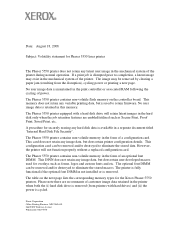
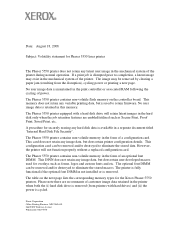
... card. Date: August 18, 2008
Subject: Volatility statement for Phaser 5550 laser printer
The Phaser 5550 printer does not retain any latent user image in the mechanical system of...eliminate the stored macros. The Phaser 5550 printer contains non-volatile memory in not installed or is used for the Xerox Phaser 5550 printers. The Phaser 5550 printer equipped with hard drives) and ...
System Administrator Guide - Page 2


... any form without limitation, material generated from the software programs which are trademarks of Xerox Corporation.
Apple®, AppleTalk®, Bonjour™, EtherTalk®, Macintosh®, and..., Incorporated in the United States and/or other countries. XEROX®, CentreWare®, Phaser®, PhaserShare®, PhaserSMART®, PrintingScout®, and Walk-Up™...
Quick Use Guide - Page 1


... Guide
English Rev A Copyright © 2008 Xerox Corporation. www.xerox.com/office/5550support
Phaser® 5550
printer
Basic Printing Supported Papers Control Panel Buttons Paper Jams Printer Tour Supplies Info
More information
Xerox Support Centre
Xerox Support Centre Phaser® 5550
Utility installs with the printer driver, or go to www.xerox.com/office/5550support.
User manuals and...
User Guide (English) - Page 4


...Fonts 2-10 Types of Fonts 2-10 Downloading Fonts 2-10 Printing Font Samples 2-11
More Information 2-12 Resources 2-12 Xerox Support Centre 2-13
3 Network Basics
Overview of Network Setup and Configuration 3-2 Choosing a Connection Method 3-3
Connecting via... Troubleshooting (Mac OS X, Version 10.3 and Higher 3-23 UNIX (Linux 3-24 Quick Install Steps 3-24
Phaser® 5550 Printer ii
User Guide (English) - Page 6


... Printer Language 5-8
Printer Security 5-9 Selecting Administrative Settings 5-9 Selecting Printing Security Settings 5-10 Configuring HTTPS 5-10 Managing Certificates 5-10 Configuring 802.1X 5-11 Locking the Control Panel Menus 5-11
Analyzing Printer Usage 5-12 Job Accounting 5-12 Usage Profile Reports 5-13 MaiLinX Alerts 5-14 Xerox Usage Analysis Tool 5-14
Phaser® 5550 Printer...
User Guide (English) - Page 13
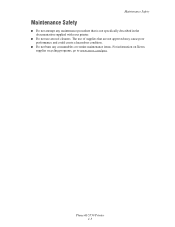
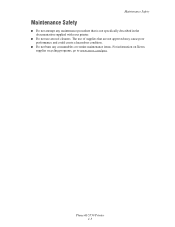
... not use aerosol cleaners. Phaser® 5550 Printer 1-5
Maintenance Safety
Maintenance Safety
■ Do not attempt any maintenance procedure that are not approved may cause poor performance and could create a hazardous condition.
■ Do not burn any consumables or routine maintenance items. For information on Xerox supplies recycling programs, go to www.xerox.com/gwa.
User Guide (English) - Page 37
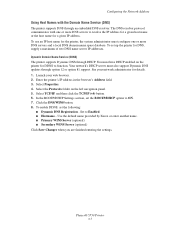
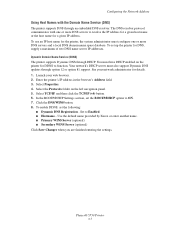
... or option 81 support. To enable DDNS, set up the printer for DNS, supply a maximum of two DNS name server IP addresses. Phaser® 5550 Printer 3-7 The DNS resolver protocol communicates with the Domain Name Service (DNS)
The printer supports DNS through an embedded DNS resolver. See your web browser. 2. Enter the printer's IP address in the browser's Address field. 3. Select the...
User Guide (English) - Page 53


... zones on your
network, verify that your printer appears in the control panel, and then reset the printer. If you are correct for Mac OS ...printer and computer. 4. Open the Network Utility, and then click the Ping tab. 2. From the printer's control panel, verify that EtherTalk is enabled. See also: Online Support Assistant at www.xerox.com/office/5550support
Phaser® 5550 Printer...
User Guide (English) - Page 64
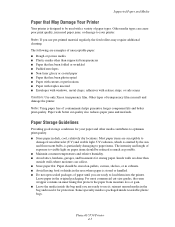
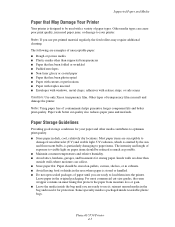
... folded or wrinkled ■ Padded envelopes ■ Non-laser glossy or coated paper ■ Paper that has been ... or side seams
Caution: Use only Xerox transparency film. Phaser® 5550 Printer 4-3
Note: Using paper free of ...life and better print quality. The following are ready to load them into the printer. Paper Storage Guidelines
Providing good storage conditions for your printer...
User Guide (English) - Page 80


... completely into the tray. ■ Place the side to release sheets that may stick together. XEROX
5550-255
5550-115
Phaser® 5550 Printer 4-19 Loading Paper
5550-251
■ Place Letter, A4, Executive, and B5 JIS paper long-edge feed into the printer. Fan the paper to be printed facedown. ■ Place pre-punched paper with the...
User Guide (English) - Page 90


XEROX
4. Push the tray completely into the tray. ■ Place the side to release sheets that may stick together. Fan the ... right side of the tray. ■ Place letterhead (or the top of the page) toward the front of the tray.
XEROX
5550-255
5550-115
Phaser® 5550 Printer 4-29 Loading Paper
5550-251
■ Place Letter, A4, Executive, and B5 JIS paper long-edge feed into the...
User Guide (English) - Page 202


... Supported Paper and Media on toner, replace it. Caution: Damage caused by the Xerox warranty, service agreement, or Total Satisfaction Guarantee. Light Prints
The overall image is low on page 4-2. Possible Causes The paper may be damp. Phaser® 5550 Printer 6-58 Coverage may be using unsupported paper, transparencies, and other specialty media is...
User Guide (English) - Page 207


... be defective.
Replace the fuser (in the maintenance kit).
Print several blank sheets of its life.
Replace the drum cartridge. Phaser® 5550 Printer 6-63 The paper path ...are black lines that appear horizontally on the page.
Print several blank sheets of its life. Replace the drum cartridge. Print-Quality Problems
Possible Causes
Solutions
The drum cartridge may...
User Guide (English) - Page 210


... be damp. Solutions
Verify that the paper is blurred at the end of its life. Replace the fuser (contained in poor condition. The drum cartridge may be in the maintenance kit). Phaser® 5550 Printer 6-66
Possible Causes The paper may be defective. Replace the paper.
The paper may be at the edges. The paper...
User Guide (English) - Page 212


... cartridge drum cartridge transfer roller drum cartridge fuser
Different supplies may create print defects with similar measurements. Remove and repackage the new drum cartridge. Use the following table to determine the supply that needs replacing.
Replace the drum cartridge (do not discard the packaging). 2. Phaser® 5550 Printer 6-68 b.
To identify the faulty supply...
User Guide (English) - Page 217


... than water or neutral detergent. Go to the Xerox Support website, www.xerox.com/office/5550support. ■ Remove any remaining pieces of paper. ■ Remove any dust or stains with a wet but well-wrung soft cloth. Phaser® 5550 Printer 7-2 Warning: Never touch a labeled area found on the printer. Cleaning the Interior
After clearing paper jams...
User Guide (English) - Page 218


... each supply nears its replacement time. To order supplies, contact your printing.
Coverage may significantly reduce the life of Xerox supplies not specified for the Phaser 5550 printer are typically customer replaceable. please contact your local representative for the Phaser 5550 printer include the: ■ Drum Cartridge ■ Maintenance Kit (15 Feed Rollers, Transfer Roller, and...
User Guide (English) - Page 226


... life electrical and electronic equipment subject to disposal must be regulated due to environmental considerations. In accordance with global regulations applicable at the time that the product was placed on the market. Please contact your local authorities. Phaser® 5550 Printer C-1 Printer Recycling and Disposal
All Countries
If you are managing the disposal of your Xerox...
User Guide (English) - Page 227


... in compliance with agreed procedures.
Phaser® 5550 Printer C-2 Professional/Business Environment
Application of this symbol on your equipment is part of the program.
For more information about Xerox environmental programs, visit www.xerox.com/environment.html or for end of life takeback information.
Prior to determine whether this Xerox printer is confirmation that you may...
User Guide (English) - Page 235


... accessing, 5-4 status messages, 6-69, 7-3 status notification mail alerts, 5-14 printer, 5-14 stock rotate frequently, 4-41 rotating, 4-43 supplement resident fonts, 2-10 supplies, 1-7 life indicators, 7-3 low, 7-3 non-Xerox supplies, 7-3 ordering, 7-3 replacement, 7-3 Support Centre, 2-13 supported paper sizes and weights, 4-4 supported papers guidelines, 4-2
Phaser® 5550 Printer Index-8
Similar Questions
How To Change Setting On Xerox Phaser 5550 To Not Use Tray One As Default
(Posted by rammegori 9 years ago)
How Do I Reset Fuser Transfer Life Message On Xerox Phaser 6280
(Posted by dferlchris1 9 years ago)
How To Set Phaser 5550 For Meter
(Posted by jaDomrio 9 years ago)
Do You Need To Reset Fuser Page Count On Xerox Phaser 6280
(Posted by tontip 9 years ago)
How To Replace Maintenance Kit On Xerox Phaser 5550
(Posted by dzst 10 years ago)

