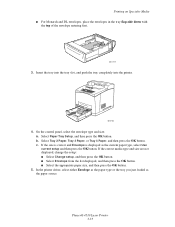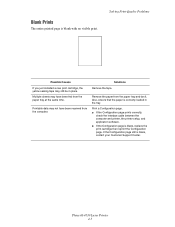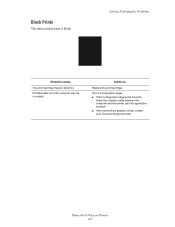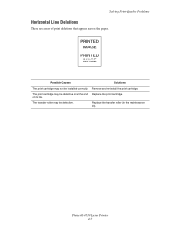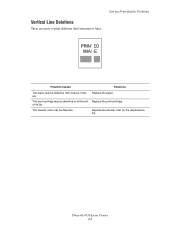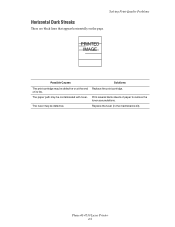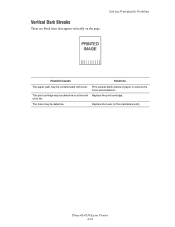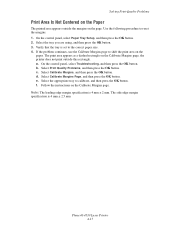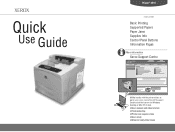Xerox 4510DT Support Question
Find answers below for this question about Xerox 4510DT - Phaser B/W Laser Printer.Need a Xerox 4510DT manual? We have 10 online manuals for this item!
Question posted by karina on July 18th, 2011
Troubleshoot Printer 4510
After the kit was replaced, all papers printed on this printer 4510 are 90% in blanc, just is few part who is visible.
We tryed with other toner but the problem persist.
Current Answers
Related Xerox 4510DT Manual Pages
Similar Questions
My Xerox 3124 Phaser B/w Laser Printer Print Blank Papers
just reeplace the toner and i am using windowa 8
just reeplace the toner and i am using windowa 8
(Posted by badariahabrahman 9 years ago)
Phaser 4510 Printing Too Light.
Even after changing the original Xerox toner, color still light. I have adjusted the density to 15 b...
Even after changing the original Xerox toner, color still light. I have adjusted the density to 15 b...
(Posted by chung50696 9 years ago)
Phaser 3250 Won't Feed Paper From The Tray Or Manually. Just Clicks
Phaser 3250 won't feed from tray or manually. Just clicks and whirrs.
Phaser 3250 won't feed from tray or manually. Just clicks and whirrs.
(Posted by cgallardo 10 years ago)
How To Fix Invalid Toner Problem On Xerox Phaser 3600
(Posted by maryti 10 years ago)
Printer Problem?
even after installing new toner the printer control panel shows toner is low? What will be problem i...
even after installing new toner the printer control panel shows toner is low? What will be problem i...
(Posted by vijayspsawant 14 years ago)