Xerox 4510DT Support Question
Find answers below for this question about Xerox 4510DT - Phaser B/W Laser Printer.Need a Xerox 4510DT manual? We have 10 online manuals for this item!
Question posted by viper2900 on May 4th, 2011
Charge Cc Failure For Xerox 4595 Anyway Of Fixing This And Where Is It Located?
Charge cc failure for xerox 4595 anyway of fixing this and where is it located?
error cod 091-311
Current Answers
There are currently no answers that have been posted for this question.
Be the first to post an answer! Remember that you can earn up to 1,100 points for every answer you submit. The better the quality of your answer, the better chance it has to be accepted.
Be the first to post an answer! Remember that you can earn up to 1,100 points for every answer you submit. The better the quality of your answer, the better chance it has to be accepted.
Related Xerox 4510DT Manual Pages
User Guide - Page 17


The Xerox Support Centre appears on the website.
Phaser® 4510 Laser Printer 1-11 You must have a USB or parallel connection, some of the following information: ■ User manuals and video tutorials ■ Solutions to troubleshooting problems ■ Printer and supplies status ■ Supplies ordering and recycling ■ Answers to view manuals and videos on the desktop...
User Guide - Page 26


... 10.3 and Higher on page 2-10
Available Drivers
To access special printing options, use a Xerox printer driver. Note: Supported in all operating systems.
This driver enables printing from a Mac OS X (version 10.2 and higher) operating system.
Phaser® 4510 Laser Printer 2-9 The Printer Command Language driver can be used for applications requiring PCL.
Note: For Windows 2000...
User Guide - Page 27


... follow the onscreen instructions. See also: Advanced Features Guide at www.xerox.com/office/4510support Online Support Assistant at www.xerox.com/office/4510support
Phaser® 4510 Laser Printer 2-10
Confirm that the first drop-down menu. 6. Select Xerox from the list. 3. See also: Advanced Features Guide at www.xerox.com/office/4510support Online Support Assistant at www...
User Guide - Page 28


.... 4. LPD/LPR Connection
To install the printer driver from the list of available printers. 7. Note: To locate utilities on the Macintosh hard drive, open the Applications folder, and then open the Utilities folder.
2. Verify that the Queue Name field is added to install the
printer software. 2. Phaser® 4510 Laser Printer 2-11
Insert the CD-ROM into the...
User Guide - Page 29
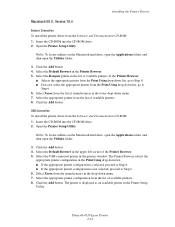
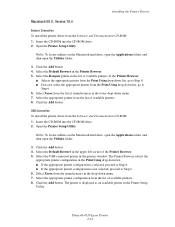
... the USB-connected printer in the Printer Setup Utility. Click the Add button.
Phaser® 4510 Laser Printer 2-12 Select the appropriate printer from the manufacturers in the upper left corner of manufacturers in the Print Using drop-down menu. 7. Click the Add button. 4. The printer is not selected, proceed to
Step 6. 6. Note: To locate utilities on the Macintosh...
User Guide - Page 106
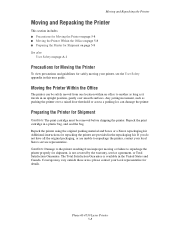
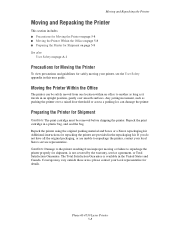
... one location within an office to repackage the printer, contact your local representative for details.
If you do not have all the original packaging, or are provided in an upright position, gently over a raised door threshold or across a parking lot, can be removed before shipping the printer. Phaser® 4510 Laser Printer 5-8 Moving and Repacking the Printer
Moving...
User Guide - Page 130


...See also:
Xerox Support Centre on page 6-26 Xerox provides several automatic diagnostic tools to let you send a print job. When an error or warning ...location of the problem, such as the location of the problem. Press the Help button on your job, PrintingScout automatically displays an alert on the control panel to fix the problem. Phaser® 4510 Laser Printer 6-24 If the printer...
User Guide - Page 135


Printer Location
Place the printer in the documentation supplied with your printer. Printer Clearance
Place the printer in .) on the right side of the printer
Phaser® 4510 Laser Printer A-3 These include safety agency examination, approval, and compliance with image transfer. Note: Sudden temperature fluctuations can cause condensation inside the machine, directly interfering with ...
User Guide - Page 136


...on , or supplied with adequate strength for this printer.
The Total Satisfaction Guarantee is not recommended. Phaser® 4510 Laser Printer A-4 The Xerox Warranty, Service Agreements, and Total Satisfaction Guarantee do... you selected in either the printer driver or control
panel. ■ Do not open . ■ Do not place the printer in locations susceptible to avoid exposing light-...
User Guide - Page 140


...printer's IP address dynamically, 2-6
drivers available, 2-9 description, 2-9 installing, 2-9 Macintosh, 2-9 Macintosh OS X version 10.3, 2-10 Macintosh OS X version 10.4, 2-12 PCL, 2-9 PostScript, 2-9 selecting 2-sided printing, 3-24 UNIX, 2-9 Windows 2000 or later, 2-10 Xerox Support Centre, 1-11
duplex unit closing cover, 6-23 opening cover, 6-21 paper jam, 6-17
Phaser® 4510 Laser Printer...
User Guide - Page 142


... guidelines, A-4 operational safety, A-3 options
printing, 3-18 ordering supplies, 5-5, 5-6
P
paper custom sizes, 3-43, 3-45 damaging to the printer, 3-4 envelopes, 3-32 labels, 3-36 loading in the paper trays, 3-7 printing on specialty media, 3-25 storage guidelines, 3-5 supported, 3-3 supported for Trays 1-4, 3-6 supported sizes and weights, 3-5
Phaser® 4510 Laser Printer Index-3
Advanced Features Guide - Page 28
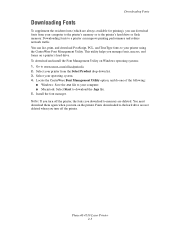
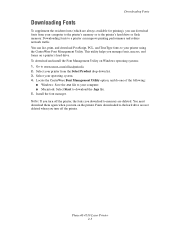
... to your computer to the printer's memory or to your operating system. 4. Go to download the .hqx file. 5. Install the font manager. Phaser® 4510 Laser Printer 2-3 Locate the CentreWare Font Management Utility... and forms on a printer's hard drive.
To download and install the Font Management Utility on the printer. Select your printer from your printer using the CentreWare Font ...
Advanced Features Guide - Page 30
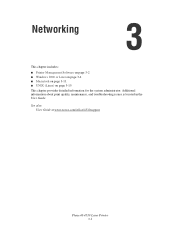
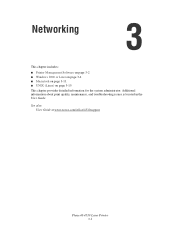
... located in the User Guide. Networking
This chapter includes: ■ Printer Management Software on page 3-2 ■ Windows 2000 or Later on page 3-4 ■ Macintosh on page 3-11 ■ UNIX (Linux) on page 3-15 This chapter provides detailed information for the system administrator. See also:
User Guide at www.xerox.com/office/4510support
Phaser® 4510 Laser Printer...
Advanced Features Guide - Page 31


... saved jobs. With CentreWare IS software, you to manage printers independent of printers using a web browser.
A printer with access to printer status and special printing functions such as a group with their original driver settings then reprinted on demand at www.xerox.com/office/4510support
Phaser® 4510 Laser Printer 3-2 Note: CentreWare IS requires a web browser and a TCP/IP...
Advanced Features Guide - Page 41
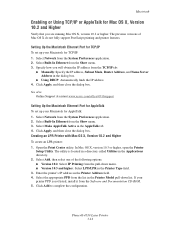
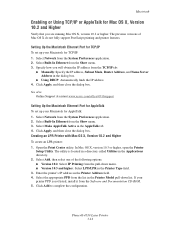
...fully support PostScript printing and printer features. Phaser® 4510 Laser Printer 3-12
Setting Up the Macintosh Ethernet Port for TCP/IP
To set up your printer PPD is located in a directory called Utilities...10.3 and higher: Select LPD/LPR in the Printer Model pull-down list.
See also: Online Support Assistant www.xerox.com/office/4510support
Setting Up the Macintosh Ethernet Port...
Advanced Features Guide - Page 42


... at www.xerox.com/office/4510support
Creating a Bonjour Printer with Mac OS X, Version 10.2 and Higher
To create an AppleTalk printer: 1. In Mac OS X, version 10.3 or higher, open the Printer
Setup Utility. Your PPD is automatically selected. 3.
Select your printer PPD is in the Connection column. Phaser® 4510 Laser Printer 3-13 Verify that AppleTalk is located in Utilities...
Advanced Features Guide - Page 54
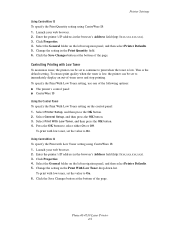
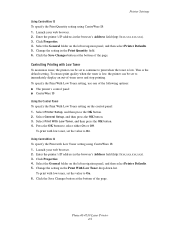
....
To print with Low Toner
To maximize toner, the printer can be set the value to print when the toner is low. Phaser® 4510 Laser Printer 4-9 To ensure print quality when the toner is the...Print With Low Toner drop-down list. Click the Save Changes button at the bottom of -toner error and stop printing. Select General Setup, and then press the OK button. 3. Press the OK ...
Advanced Features Guide - Page 72
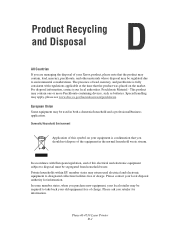
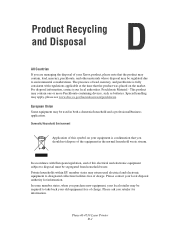
...you are managing the disposal of your Xerox product, please note that the product ...charge.
European Union
Some equipment may contain one or more Perchlorate-containing devices, such as batteries.
Please contact your local authorities. Please ask you should not dispose of the equipment in both a domestic/household and a professional/business application. Phaser® 4510 Laser Printer...
System Administrator Guide - Page 61


...printers. PJL (Printer Job Language) and PCL commands are used in application programs to find your printer on the user's computer screen to a printer, and then paying for communication that allows users to fix... for analysis.
It automatically checks the printer status when a print job is sometimes located in most Xerox Phaser printers. If the printer is unable to print a job, ...
Evaluator Guide - Page 11
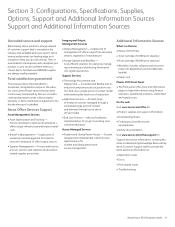
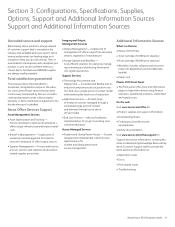
...Phaser 4510 Printer • Toner cartridge (10,000 print capacity) • Drum cartridge (60,000 print capacity) • World Kit (includes software and documen-
Single point of ownership and management for break-fix... on : • Application issues • Errors • Print-quality issues • Troubleshooting
Xerox Phaser 4510 Evaluator Guide 11
Single point of management of ...
Similar Questions
My Xerox 3124 Phaser B/w Laser Printer Print Blank Papers
just reeplace the toner and i am using windowa 8
just reeplace the toner and i am using windowa 8
(Posted by badariahabrahman 9 years ago)
Phaser 4510 Printing Too Light.
Even after changing the original Xerox toner, color still light. I have adjusted the density to 15 b...
Even after changing the original Xerox toner, color still light. I have adjusted the density to 15 b...
(Posted by chung50696 9 years ago)
How To Fix Ram Error In Xerox 4510 Printer
(Posted by jcvvhornf 10 years ago)
How To Fix Ram Error Message On Xerox 4510
(Posted by Jyeral 10 years ago)
How To Fix Ram Error On Xerox Phaser 4510
(Posted by JTVjazt 10 years ago)

