Xerox 4250 Support Question
Find answers below for this question about Xerox 4250 - WorkCentre - Copier.Need a Xerox 4250 manual? We have 4 online manuals for this item!
Question posted by nandoKen on January 12th, 2014
How To Stop A Xerox 4250 From Printing A Cover Sheet
The person who posted this question about this Xerox product did not include a detailed explanation. Please use the "Request More Information" button to the right if more details would help you to answer this question.
Current Answers
There are currently no answers that have been posted for this question.
Be the first to post an answer! Remember that you can earn up to 1,100 points for every answer you submit. The better the quality of your answer, the better chance it has to be accepted.
Be the first to post an answer! Remember that you can earn up to 1,100 points for every answer you submit. The better the quality of your answer, the better chance it has to be accepted.
Related Xerox 4250 Manual Pages
Quick Use Guide - Page 39


... your fingertips. Alternatively you can access Help information and tips from www.xerox.com/support. • User Guide -
On the Print Driver
Click Help on the printer driver screen or press [F1] on the PC keyboard for information on CDs with the WorkCentre 4250/ 4260 Series. quick use guide
35
contains instructions and information about...
System Administration Guide - Page 7


...Procedure 99
Print Local Copy 100
11 LAN Fax...101
Overview 101 Information Checklist 101 Enable LAN Fax (Windows Printer Drivers 101
Configure the Printer Driver - Automatically 102 Configure the Printer Driver -...103 Setting up a Cover Sheet 104 Setup Fax Options 104 Setup Phonebook Preferences 105 User Preferences 105
Xerox WorkCentre 4250/4260 Series System Administration Guide
vii
System Administration Guide - Page 33


...Xerox WorkCentre 4250/4260 Series System Administration Guide
21 Record precisely (observe upper and lower case, dot notation etc.) the NDS Tree, NDS Context Name, frame type, Print Server Name and the Print ...new name).
19. If your printer services queues on multiple file servers, the Print Server name and password must be the same on screen keyboard (the printer default is 1111. 3. Enter ...
System Administration Guide - Page 47


... XP/2000/2003) on page 45 • Configure your Print Driver on page 46 • Bi-Directional Communication on page 48 • Manual Print Driver Configuration on page 50 • TCP/IP Printing (OSX) on page 50 • Configure your operating system:
Windows XP 1. Xerox WorkCentre 4250/4260 Series System Administration Guide
35 The following areas...
System Administration Guide - Page 51


... From your network (WINS or DNS). 12.
b) Click on the [Next] button. Ensure that [Network Printer] is selected and click on [Network Connections]. Under the field [Name or address of Printer] enter the IP address of the printer. 9. Xerox WorkCentre 4250/4260 Series System Administration Guide
39 Enter a number for the [Operator Message]. 12. Click on...
System Administration Guide - Page 56
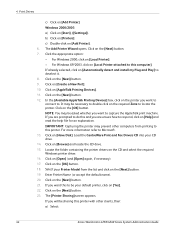
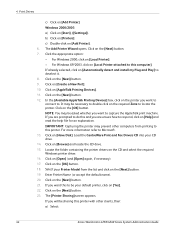
... prevent other clients, then: a) Select:
44
Xerox WorkCentre 4250/4260 Series System Administration Guide Locate the folder containing the printer drivers on [Create a New Port]. 10. Click on [Start], ([Settings]). The [Printer Sharing] screen appears. If you will be asked whether you want to capture the AppleTalk print machine. Windows 2000/2003 a) Click on the [Next...
System Administration Guide - Page 59
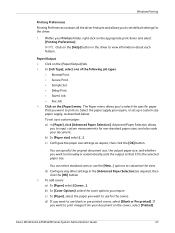
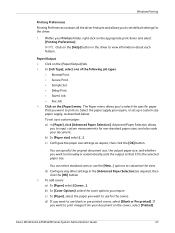
... In [Paper size] select [...]. To add covers:
a) In [Paper] select [Covers...]. Xerox WorkCentre 4250/4260 Series System Administration Guide
47 To set...print images from your Printers folder, right-click on the [Help] button in the driver to print on the covers, select [Printed]. d) If you want to set default settings for the covers. Windows Printing
Printing Preferences Printing...
System Administration Guide - Page 61


... the
bottom of the window. c) Click on [Bi-Directional Setup]. 4. d) Click on the [OK] button. f) Change any default printer settings, as required. c) Click on [Printing Preferences]. Xerox WorkCentre 4250/4260 Series System Administration Guide
49 Click on [Manual] and enter the IP Address or Host Name of the machine or click on the [Configuration] ...
System Administration Guide - Page 62


.... 5.
The TCP/IP settings must be correctly configured on [Printing Preferences]. 10. Open the CD and select the required language, if necessary.
50
Xerox WorkCentre 4250/4260 Series System Administration Guide Select the options that are specific to close the [Test Page] window. 9. Click on [Printers and Faxes]. Windows XP a) From the [Start] menu, click...
System Administration Guide - Page 65
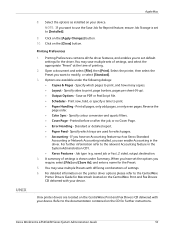
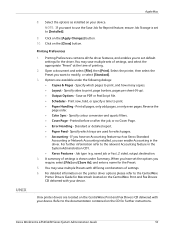
... - You may save multiple Presets with differing combinations of settings is set the options you can enable Accounting in the System Administration CD1. • Xerox Features -
Refer to the documentation contained on the printer driver options please refer to the relevant Accounting feature in the driver.
Xerox WorkCentre 4250/4260 Series System Administration Guide
53
System Administration Guide - Page 116


... transmission rate based on the required [Cover Sheet Paper Size]. 29. This is the fastest transmission rate and is restricted.
104
Xerox WorkCentre 4250/4260 Series System Administration Guide Initial transmission...cover sheet or click on [Print a Cover Sheet] from the group, click the name and then click the [Remove] button.
18. Click on [OK]. Click on the cover sheet in the [Cover Sheet...
System Administration Guide - Page 117
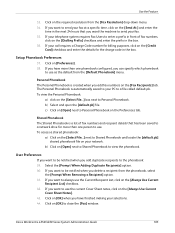
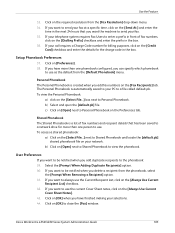
.... b) Click on [Open] next to Personal Phonebook. Click on the [Always Use Current
Cover Sheet Notes]. 43. If you have finished making your selections. 44. b) Select and open the...]. 38. Shared Phonebook The Shared Phonebook is automatically saved to the phonebook: 39. Xerox WorkCentre 4250/4260 Series System Administration Guide
105 Setup Phonebook Preferences
37. Select the [Prompt When ...
System Administration Guide - Page 130
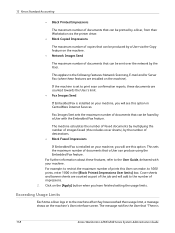
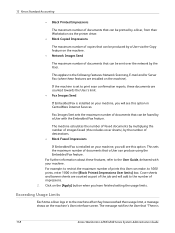
... after they have reached their Workstation via the printer driver. • Black Copied Impressions
The maximum...will see this includes cover sheets), by the number of impressions. 2.
Cover sheets and banner sheets are counted as part...print scan confirmation reports, these features are counted towards the User's limit. • Fax Images Send
If Embedded Fax is
118
Xerox WorkCentre 4250...
System Administration Guide - Page 194
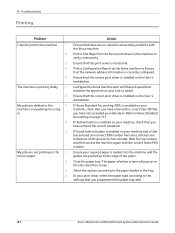
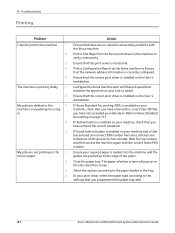
...password.
Configure the Xerox machine with .
182
Xerox WorkCentre 4250/4260 Series System ...Administration Guide
Close the paper tray. The paper selection screen will pop up to the settings that you programmed the paper tray with an Ethernet speed that the print server is functional.
Ensure that matches the speed set on your print...
System Administration Guide - Page 205


...8 Event Description 147 Event ID 146
Export
local address book 85 EXT 7
F
Fax
add from phonebook 103 add recipient 103 cover sheet 104 use LAN 102 Fax Destinations 65 Fax Images Send 118 Fax Options 104 FDI 7, 130 Feature Enablement Key 7, 107, ... Security 138
overview 138 Image Settings 165
portable document format (PDF) 166
Xerox WorkCentre 4250/4260 Series System Administration Guide
193
User Guide - Page 151
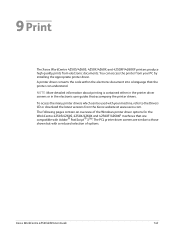
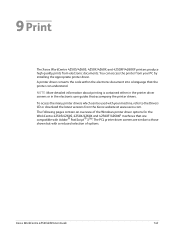
You can access the printer from electronic documents. Xerox WorkCentre 4250/4260 User Guide
143 9 Print
The Xerox WorkCentre 4250S/4260S, 4250X/4260X and 4250XF/4260XF printers produce high quality prints from your machine, refer to those shown but with a reduced selection of the Windows printer driver options for the WorkCentre 4250S/4260S, 4250X/4260X and 4250XF/4260XF machines that...
User Guide - Page 158


... can then be printed on demand from your workstation to print. 9 Print
Queue Delay Print Saved job
Fax
Description
Prints the job at the time you can assign a job name and, if desired, print it and save it can send a fax directly from the printer's control panel. Stores the job on the machine.
150
Xerox WorkCentre 4250/4260 User Guide...
User Guide - Page 169


...printers.
• To prevent special media such as transparencies and label sheets from sticking together, remove them from the exit tray as they are printed.
• Place transparencies on a flat surface after removing them resulting in the bypass tray for use . Xerox WorkCentre 4250...cause paper jams and poor print quality.
• Use only high quality copier grade paper.
Avoid paper ...
User Guide - Page 212
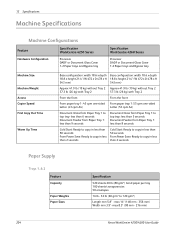
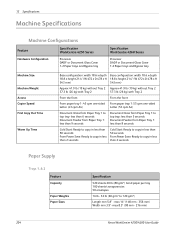
... Specifications
Machine Specifications
Machine Configurations
Feature
Hardware Configuration
Specification WorkCentre 4250 Series
Processor DADF or Document Glass Cover 1-2 Paper trays and Bypass tray
Specification WorkCentre 4260 Series
Processor DADF or Document Glass Cover 1-2 Paper trays and Bypass tray
Machine Size
Machine Weight Access Copier Speed First Copy Out Time
Warm Up Time
Base...
User Guide - Page 220


...
Document Glass area
Side Cover area
Finisher area
212
Xerox WorkCentre 4250/4260 User Guide
Paper Jams
The display screen will automatically be reprinted once the paper jam is cleared. Follow on your machine model and configuration. Jam Clearance areas vary depending on -screen instructions to clear the fault NOTE: Any printed sheets removed will indicate...
Similar Questions
How To Print Configuration Page On Xerox Workcentre 4250
(Posted by mfAl 10 years ago)
How To Stop A Xerox 4250 From Printing A Banner Sheet
(Posted by ronovo 10 years ago)
How To Print Delete Jobs On Xerox Workcentre 4250
(Posted by vicmadhuber 10 years ago)
Xerox Workcentre 4250 How To Confirmation Sheet For A Fax
(Posted by coma 10 years ago)

