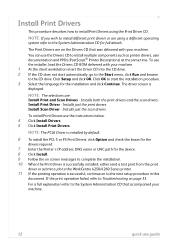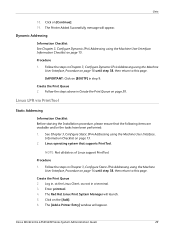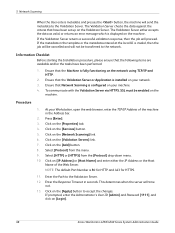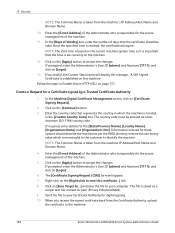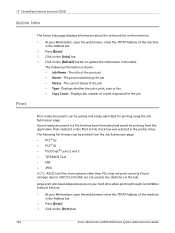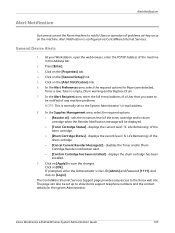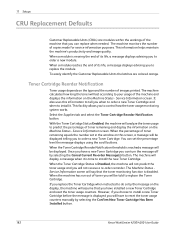Xerox 4250 Support Question
Find answers below for this question about Xerox 4250 - WorkCentre - Copier.Need a Xerox 4250 manual? We have 4 online manuals for this item!
Question posted by alilop on February 20th, 2015
Message In Display: Batt
I have Fluke 87V what moving the rotary knob from pocision off gives a message:bAtt....witch is solution?
Current Answers
Answer #1: Posted by TechSupport101 on February 24th, 2015 8:27 AM
Hi. The manual on either one of the links below should be able to advice with precision as to what the "bAtt" text is indicative of.
Related Xerox 4250 Manual Pages
Similar Questions
How To Make My Wireless Printer Work Workcentre 4250
(Posted by mfuRomel4 10 years ago)
How To Change The Date And Time On A Xerox Workcentre 4250 Copier
(Posted by fuggogree 10 years ago)
How To Reset The Toner Counter In Xerox Workcentre 4250 Printer
(Posted by Rpvabrown 10 years ago)
Workcentre 4250 Xerox Copier Jam Why
(Posted by mwoojedda 10 years ago)