Xerox 4250 Support Question
Find answers below for this question about Xerox 4250 - WorkCentre - Copier.Need a Xerox 4250 manual? We have 4 online manuals for this item!
Question posted by Nygummap on June 11th, 2014
How To Clean Xerox Workcentre 4260 Drum Cartridge
The person who posted this question about this Xerox product did not include a detailed explanation. Please use the "Request More Information" button to the right if more details would help you to answer this question.
Current Answers
There are currently no answers that have been posted for this question.
Be the first to post an answer! Remember that you can earn up to 1,100 points for every answer you submit. The better the quality of your answer, the better chance it has to be accepted.
Be the first to post an answer! Remember that you can earn up to 1,100 points for every answer you submit. The better the quality of your answer, the better chance it has to be accepted.
Related Xerox 4250 Manual Pages
Quick Use Guide - Page 11
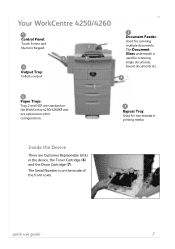
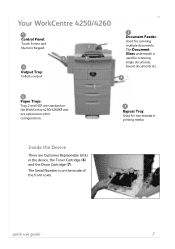
...Inside the Device
There are optional on the inside of the front cover.
7 6
quick use guide
7
Your WorkCentre 4250/4260
1
Control Panel:
Touch Screen and
Numeric Keypad
2
3
1
3
Output Tray:
Collects output
5
5
Paper Trays:
Tray 2 and HCF are standard on the WorkCentre 4250/4260XF and are Customer Replaceable Units in the device, the Toner Cartridge (6) and the Drum Cartridge (7).
System Administration Guide - Page 174
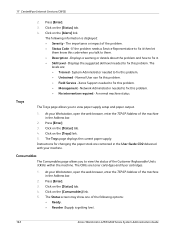
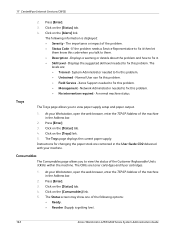
...allows you to fix this problem. • Management -
The
levels are toner cartridges and fuser cartridges.
1. Network Administrator needed to fix this problem. The Trays page displays the ...enter the TCP/IP Address of the following information is getting low).
162
Xerox WorkCentre 4250/4260 Series System Administration Guide 17 CentreWare Internet Services (CWIS)
2. Click on...
System Administration Guide - Page 179
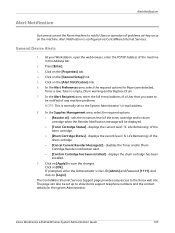
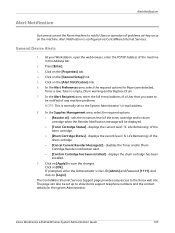
... prompted, enter the Administrator's User ID [admin] and Password [1111], and click on the [Properties] tab. 4. Xerox WorkCentre 4250/4260 Series System Administration Guide
167 At your Workstation, open the web browser, enter the TCP/IP Address of the drum cartridge. • [Cancel Current Reorder Message(s)] - Click on [OK]. sets the minimum level of the toner...
System Administration Guide - Page 185


... the machine has power and it is connected to resolve a network problem if the local copier and fax functions are not available from a workstation, re-install a print driver on the...to identify the network-related machine problems. Use the following steps to further assistance. Xerox WorkCentre 4250/4260 Series System Administration Guide
173 If the problem is not network related, refer to ...
User Guide - Page 6


...Print Files ...135
Print Files 136 Print from USB 138
Print ...143
Print Procedure 144 Custom Size Printing 146 Printer Drivers 148 Paper / Output 149 Layout / Watermark 151 Advanced 152
Paper and other Media 153
Loading Paper ...Support and Supplies Numbers 192 Optional Services 193
Maintenance ...195
Consumables 196 Cleaning the Machine 200
ii
Xerox WorkCentre 4250/4260 User Guide
User Guide - Page 10


..., High Capacity Feeder, Memory Upgrade and Fax capability are available as an option. 1 Welcome
Introduction
The Xerox WorkCentre 4250 and 4260 series are supported. Xerox WorkCentre 4250S This model has digital copying, printing, e-mailing and scanning. Xerox WorkCentre 4250X This model has digital copying, printing, faxing, e-mailing and scanning. The device supports scanning to...
User Guide - Page 14
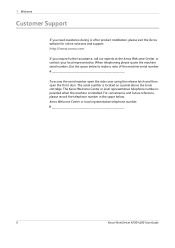
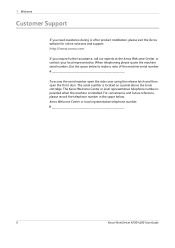
The Xerox Welcome Center or local representative telephone number is provided when the machine is located on a panel above the toner cartridge. When telephoning please ...The serial number is installed. Use the space below : Xerox Welcome Center or local representative telephone number
6
Xerox WorkCentre 4250/4260 User Guide 1 Welcome
Customer Support
If you need assistance during or...
User Guide - Page 15
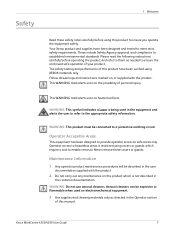
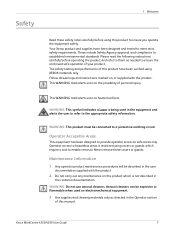
... flammable when used in
the customer documentation. Use supplies and cleaning materials only as needed to ensure you operate the equipment safely. This WARNING mark alerts users to the appropriate safety information.
Do not carry out any maintenance on this manual. Xerox WorkCentre 4250/4260 User Guide
7
WARNING: This symbol indicates a Laser is being used...
User Guide - Page 16
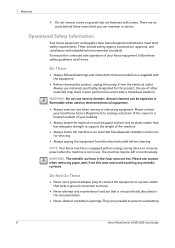
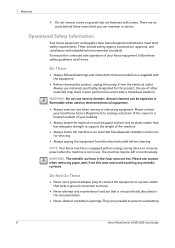
...adequate strength to prevent overheating.
8
Xerox WorkCentre 4250/4260 User Guide Please contact your local Xerox Service Department to arrange relocation of the copier to a location outside of the ...include safety agency examination, approval, and compliance with the equipment.
• Before cleaning this documentation.
• Never obstruct ventilation openings. WARNING: Do not use a...
User Guide - Page 19
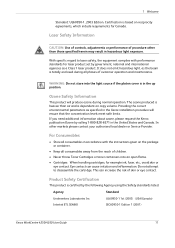
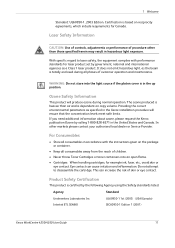
... Inc Intertek ETL SEMKO
UL60950-1 1st (2003) (USA/Canada) IEC60950-1 Edition 1 (2001)
Xerox WorkCentre 4250/4260 User Guide
11 It does not emit hazardous light, as the beam is totally enclosed during normal operation.
With specific regard to disassemble the cartridge.
Certification is certified by government, national and international agencies as specified in accordance with...
User Guide - Page 42
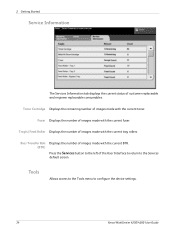
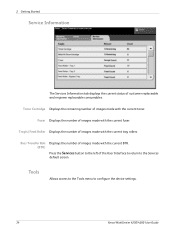
... consumables.
Bias Transfer Roll Displays the number of images made with the current BTR. (BTR)
Press the Services button to configure the device settings.
34
Xerox WorkCentre 4250/4260 User Guide Toner Cartridge Displays the remaining number of images made with the current toner.
User Guide - Page 169


...or too rough.
• Store paper in laser printers.
• To prevent special media such as transparencies ...conform with the specifications detailed in the bypass tray for use .
Xerox WorkCentre 4250/4260 User Guide
161 Avoid paper with windows, coated lining, self-adhesive... and poor print quality.
• Use only high quality copier grade paper. Keep it to wrinkle or curl.
•...
User Guide - Page 173
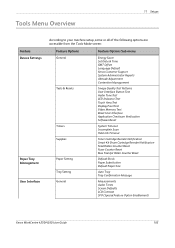
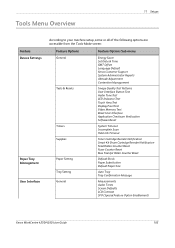
... Job Timeout
Toner Cartridge Reorder Notification Smart Kit Drum Cartridge Reorder Notification Feed Rollers Counter Reset Fuser Counter Reset Bias Transfer Roller Counter Reset
Default Stock Paper Substitution Default Paper Size
Auto Tray Tray Confirmation Message
Measurements Audio Tones Screen Defaults LCD Contrast SFO (Special Feature Option Enablement)
Xerox WorkCentre 4250/4260 User Guide...
User Guide - Page 190
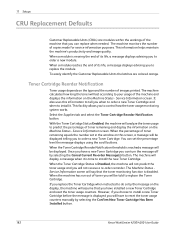
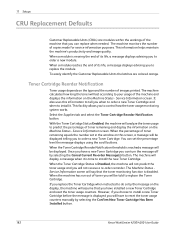
... Notification threshold is displayed you to reset the toner usage counters manually by selecting the Confirm New Toner Cartridge Has Been Installed button.
182
Xerox WorkCentre 4250/4260 User Guide To easily identify the Customer Replaceable Units the latches are modules within the workings of toner remaining equals the number set the percentage ...
User Guide - Page 204
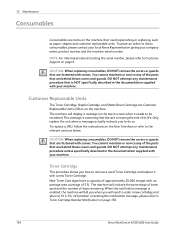
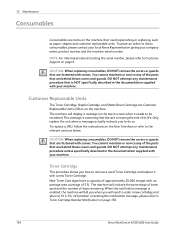
...Interface or refer to do so.
Customer Replaceable Units
The Toner Cartridge, Staple Cartridge, and SMart Drum Cartridge are Customer Replaceable Units (CRUs) on page 6. Only replace ... Cartridge.
NOTE: For information about locating the serial number, please refer to Toner Cartridge Reorder Notification on page 182.
196
Xerox WorkCentre 4250/4260 User Guide
New Toner Cartridges have...
User Guide - Page 205


... enabled, a message will appear on the screen will tell you how to replace the Toner Cartridge.
To fit the new Toner Cartridge, make copies or prints. Xerox WorkCentre 4250/4260 User Guide
197 The instructions on the display screen advising you to fit a new cartridge. Front cover latch
2. The instructions that are packed with the new Toner...
User Guide - Page 206
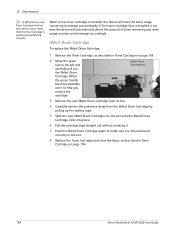
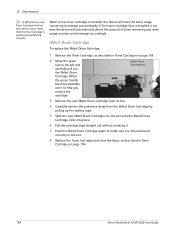
... toner cartridge that the Toner Cartridge is still positioned
correctly in the slot.
8. Move the green
lock to make sure it is positioned and latched correctly. 12 Maintenance
If after fitting a new Toner Cartridge the front door will not close the doors, as described in Toner Cartridge on page 196.
198
Xerox WorkCentre 4250/4260 User Guide
SMart Drum Cartridge...
User Guide - Page 207


... holder, and push the Staple
Cartridge in firmly until it with a new Staple Cartridge.
1. Open the Staple
Cartridge cover at the front of the used Staple Cartridge and replace it clicks into position.
8.
Remove the new Staple Cartridge from the cartridge holder.
4. Remove the used
Staple Cartridge from
its packaging.
6. Xerox WorkCentre 4250/4260 User Guide
199 Remove any partial...
User Guide - Page 227
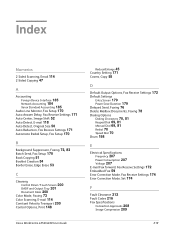
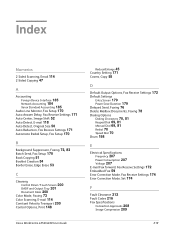
...
Cleaning
Control Panel / Touch Screen 200 DADF and Output Tray 201 Document Glass 200 Color Mode, Faxing 73 Color Scanning, E-mail 114 Constant Velocity Transport 200 Control Options, Print 148
Xerox WorkCentre 4250/4260 ...70, 81 Keypad Dial 69, 81 Manual Dial 69, 81 Redial 70 Speed Dial 70 Drum 198
E
Electrical Specifications
Frequency 207 Power Consumption 207 Voltage 207 E-mail Fax forward, Fax...
User Guide - Page 229
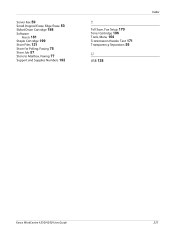
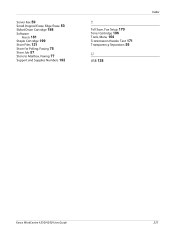
... 53 SMart Drum Cartridge 198
Software
Resets 181 Staple Cartridge 199 Store Files 121 Store for Polling, Faxing 75 Store Job 57 Store to Mailbox, Faxing 77 Support and Supplies Numbers 192
T
Toll Save, Fax Setup 170 Toner Cartridge 196 Tools, Menu 164 Transmission Header Text 171 Transparency Separators 55
U
USB 138
Index
Xerox WorkCentre 4250/4260 User...
Similar Questions
Xerox 356 Drum Cartridge New Replacement
Where can I purchase a new Drum Cartridge replacement for a Xerox 356 copier?
Where can I purchase a new Drum Cartridge replacement for a Xerox 356 copier?
(Posted by evmretired 9 years ago)
How To Change A Drum Cartridge Workcentre 4250
(Posted by JL2Dejp1 9 years ago)
How To Install Smart Kit Drum Cartridge To 4250 Xerox
(Posted by alanTEAMR 10 years ago)
Smart Kit Drum Cartridge Workcentre 4250 How To Counter Reset
(Posted by DaryuJhamel 10 years ago)
When To Replace The Drum Cartridge For Xerox 4250 Copier
(Posted by laroba 10 years ago)

