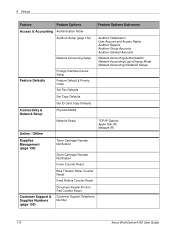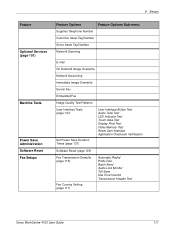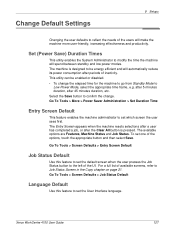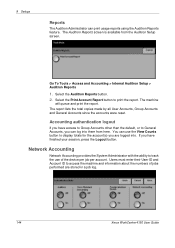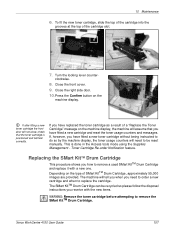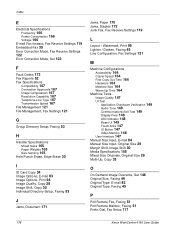Xerox 4150 Support Question
Find answers below for this question about Xerox 4150 - WorkCentre B/W Laser.Need a Xerox 4150 manual? We have 12 online manuals for this item!
Question posted by TonyAmo on June 4th, 2014
How Reset Xerox Wc 4150
The person who posted this question about this Xerox product did not include a detailed explanation. Please use the "Request More Information" button to the right if more details would help you to answer this question.
Current Answers
Answer #1: Posted by freginold on May 23rd, 2020 5:17 AM
If you mean how to reset it to factory default settings (erasing all templates and address book data) see page 6-40 of the 4150 service manual ("GP 19 Memory Clear") for instructions.
Related Xerox 4150 Manual Pages
Similar Questions
How To Factory Reset Xerox Workcentre 4150
(Posted by Blatimoth 9 years ago)
How Can You Reset A Xerox Workcentre 4260
(Posted by isrbova 10 years ago)
How To Reset Toner Cartridge Workcentre 3210
(Posted by Uma1Ali 10 years ago)
How Do I Reset My Xerox Workcentre 4150 To Factory Defaults
(Posted by germjac 10 years ago)