Xerox 4150 Support Question
Find answers below for this question about Xerox 4150 - WorkCentre B/W Laser.Need a Xerox 4150 manual? We have 12 online manuals for this item!
Question posted by jmccrjcr1 on January 7th, 2014
How To Reset Login Xerox 4150 Workcentre
The person who posted this question about this Xerox product did not include a detailed explanation. Please use the "Request More Information" button to the right if more details would help you to answer this question.
Current Answers
There are currently no answers that have been posted for this question.
Be the first to post an answer! Remember that you can earn up to 1,100 points for every answer you submit. The better the quality of your answer, the better chance it has to be accepted.
Be the first to post an answer! Remember that you can earn up to 1,100 points for every answer you submit. The better the quality of your answer, the better chance it has to be accepted.
Related Xerox 4150 Manual Pages
Getting Started Guide - Page 7
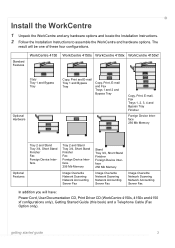
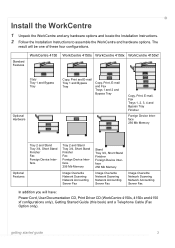
...Stand Tray 3/4, Short Stand Finisher Foreign Device Interface 256 Mb Memory
Image Overwrite Network Scanning Network Accounting Server Fax
Image Overwrite Network Scanning Network Accounting Server Fax
In addition you will be one of these four configurations. getting started guide
3 Standard Features
WorkCentre 4150
WorkCentre 4150s WorkCentre 4150x WorkCentre 4150xf
Copy Tray 1 and Bypass...
Quick Reference Poster - Page 1
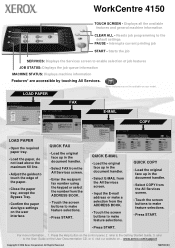
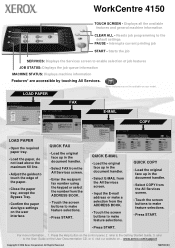
....
• Touch the screen buttons to make feature selections.
• Press START. For more information... 1. refer to the default settings
PAUSE - www.xerox.com/support
Copyright © 2006 Xerox Corporation. WorkCentre 4150
TOUCH SCREEN - QUICK FAX
• Load the original face up in the document handler.
• Select FAX from the All Services screen...
User Guide - Page 7


...resets the current screen to the values that suggest mechanical damage as a result of 20 lb
(80 g/m2) bond paper can be connected to provide additional or useful information about the conventions used interchangeably:
• Paper is synonymous with media.
• Document is synonymous with original.
• Xerox WorkCentre 4150, 4150s... previous screen
Xerox WorkCentre 4150 User Guide
...
User Guide - Page 29


... an alternative language.
Press to reset to wake up the machine. Access Numeric Keypad Cancel Entry Energy Saver Clear All (AC)
Accesses Tools, used to enter numeric characters.
Touch the User Interface to normal copy and print defaults. Use to adjust the defaults of the machine. Xerox WorkCentre 4150 User Guide
7 Machine Status
Displays...
User Guide - Page 35


... Book Members
All Email Reports
Displays User login ids and addresses Displays numbers stored in the Local Address Book Displays numbers stored in the Group Address Book Prints all listed Email reports
Error Messages
The Error Messages tab displays information on machine errors and faults. Xerox WorkCentre 4150 User Guide
13 The fault messages...
User Guide - Page 37


...
Screen Defaults
Online / Offline
Access and Accounting
Optional Services
Feature Defaults
Software Reset
Connectivity and Network Setup
Customer Support & Supplies Numbers
Supplies Management
Power Saver... Tools are password protected so they cannot be found on the control panel. Xerox WorkCentre 4150 User Guide
15 Please discuss your requirements with your machine.
2) Contact your ...
User Guide - Page 101
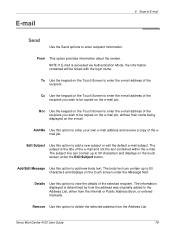
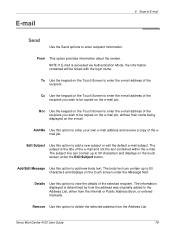
... e-mail job, without their name being displayed on the touch screen under the Message field. Xerox WorkCentre 4150 User Guide
79
Bcc Use the keypad on the Touch Screen to enter the e-mail address ...recipient you wish to add new body text.
Remove Use this option to be linked with the login name.
Add/Edit Message Use this option to enter the e-mail address of the e-mail and...
User Guide - Page 114


Defaults Resets the current tab and all its settings to the online Help facility provided as part of the printer driver software.
For more detailed information.
92
Xerox WorkCentre 4150 User Guide
Help
Select Help in effect until changed or until the software application is rested on all of the printer driver screens:
OK Saves...
User Guide - Page 132
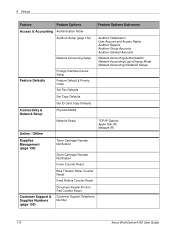
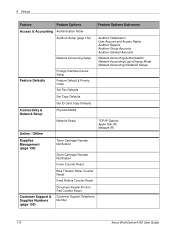
...Network Accounting Setup
Foreign Interface Device Setup Feature Default & ...
Network Accounting Authentication Network Accounting Login Display Mode Network Accounting Validation ...Reset
Bias Transfer Roller Counter Reset
Feed Rollers Counter Reset
Customer Support & Supplies Numbers (page 150)
Document Feeder Friction Pad Counter Reset
Customer Support Telephone Number
110
Xerox WorkCentre 4150...
User Guide - Page 133
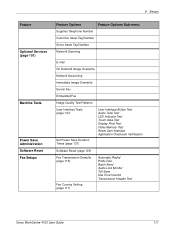
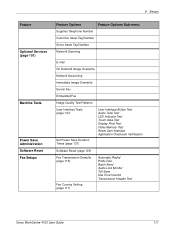
... LED Indicator Test Touch Area Test Display Pixel Test Video Memory Test Reset User Interface Application Checksum Verification
Software Reset (page 129)
Fax Transmission Defaults (page 116)
Fax Country Setting (page 117)
Automatic Redial Prefix Dial Batch Send Audio Line Monitor Toll Save Dial Tone Volume Transmission Header Text
Xerox WorkCentre 4150 User Guide
111
User Guide - Page 135


This utility enables you may need to reset or adjust these settings. Greenwich Mean Time Offset
Select the required offset using the machine ...in the Hour and Minutes fields and choose AM and PM as the header on a fax and the configuration sheet. Xerox WorkCentre 4150 User Guide
113
Enter the time in the Quick Install booklet. Set Date and Time
Some features and functions on the...
User Guide - Page 149
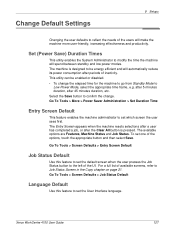
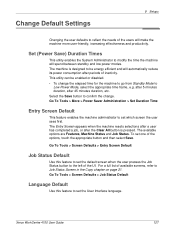
...designed to be enabled or disabled. • To change . The Entry Screen appears when the machine resets selections after a user has completed a job, or after 45 minutes duration, etc. For a full ... to go from Standby Mode to
Low Power Mode, select the appropriate time frame, e.g.
Xerox WorkCentre 4150 User Guide
127 Go To Tools > More > Power Saver Administration > Set Duration Time...
User Guide - Page 151


... machine will appear warning you that jobs in the system may be lost and asking you to confirm that you to continue. Xerox WorkCentre 4150 User Guide
129 Software
9 Setups
Software Reset
This utility provides the facility to reset the machine software without switching off and switching on the machine
Go To Tools > More > Software...
User Guide - Page 152


... approaches the end of its life expectancy.
It also uses this screen, a
130
Xerox WorkCentre 4150 User Guide This information helps maintain the machine's productivity and image quality.
SMart KitTM ... of the machine that a new cartridge has been installed, the cartridge counter resets. To easily identify the Customer Replaceable Units the latches are modules within the workings...
User Guide - Page 153


...will say that you have a new toner cartridge you have installed a new toner cartridge and reset the toner usage counters. If you to install the new toner cartridge.
These include:
&#... to reset the counters to reset the toner usage counters manually by selecting the Cancel Current Re-order Message(s) button. Go To Tools > More > Supplies Management
Xerox WorkCentre 4150 User ...
User Guide - Page 155


... to different departments or customers. General Accounts can be accessed if the user has login rights.
It is allowed. The Master Account is always active as long as the...is called Authentication. No limit can choose which Group Account to access, in addition to login.
Xerox WorkCentre 4150 User Guide
133 9 Setups
charged to track usage by workgroup or office departments. Many...
User Guide - Page 157


... there is no need to reset the counters, as all accounts to be subsequently modified or deactivated. Xerox WorkCentre 4150 User Guide
135
Select the Initialize... to 0. The number of activities performed within Auditron Initialization:
Activity
Description
Partitioning
Reset All Counters Initialize Auditron
Partitioning the Auditron means dividing the machine memory between User...
User Guide - Page 159


...Auditron General Accounts button.
Allows the user to log into any General Account and update it .
Xerox WorkCentre 4150 User Guide
137 Any combination of the buttons on the keypad, or use the up/down scroll... Group Account and update it . If none of these access levels may be viewed or reset to increase or decrease the General Account number. To change the General Account, use the ...
User Guide - Page 160


...screen is 2 500 000.
2.
Next Active Account Displays the next used account.
138
Xerox WorkCentre 4150 User Guide
Alternatively, use the up/down scroll buttons to 0.
Go To Tools > ...Accounts button.
Select the Default Account button to reset the total in the Auditron.
A limit cannot be viewed or reset to a Group Account. Button
Description
Next Open Account Displays...
User Guide - Page 162


... Login When the Auditron is invalid the machine will appear.
After three attempts, further passcode entries are freely accessible. Contact your Auditron Administrator to enter your user account limit.
140
Xerox WorkCentre 4150 User...added by the Auditron Administrator. Use the keypad to reset or increase your numeric passcode and then select the Enter button.
• If the ...
Similar Questions
How Can You Reset A Xerox Workcentre 4260
(Posted by isrbova 9 years ago)
How To Reset Toner Cartridge Workcentre 3210
(Posted by Uma1Ali 9 years ago)
How To Setup Template For Scanning 4150 Workcentre
(Posted by buo1Formatop 10 years ago)
How Do I Reset My Xerox Workcentre 4150 To Factory Defaults
(Posted by germjac 10 years ago)

