Xerox 4150 Support Question
Find answers below for this question about Xerox 4150 - WorkCentre B/W Laser.Need a Xerox 4150 manual? We have 12 online manuals for this item!
Question posted by langycutesi on August 8th, 2014
How To Network Xerox 4150
The person who posted this question about this Xerox product did not include a detailed explanation. Please use the "Request More Information" button to the right if more details would help you to answer this question.
Current Answers
There are currently no answers that have been posted for this question.
Be the first to post an answer! Remember that you can earn up to 1,100 points for every answer you submit. The better the quality of your answer, the better chance it has to be accepted.
Be the first to post an answer! Remember that you can earn up to 1,100 points for every answer you submit. The better the quality of your answer, the better chance it has to be accepted.
Related Xerox 4150 Manual Pages
Getting Started Guide - Page 5


Xerox WorkCentre 4150
Getting Started Guide
Thank you will successfully:
Connect the WorkCentre Set-up the WorkCentre Install optional features Operate the WorkCentre
Contents
Install the WorkCentre 3 Switch On the WorkCentre 4 Your WorkCentre 6 Connecting to the Network 9 Install Print Drivers 11 E-mail Setup 12 Fax Setup 14 Installing Option Kits 15 Making Copies 17 Printing a Document...
Getting Started Guide - Page 13


...Xerox.
2 Continue on to the next step to manually assign an IP address provided by the
network administrator. getting started guide
9 Test the WorkCentre
Before connecting the WorkCentre to obtain its network configuration. When the WorkCentre...
Connecting to the Network
If your WorkCentre is a 4150s, 4150x or 4150xf, follow these instructions to connect the WorkCentre to the System ...
Getting Started Guide - Page 19


... available for the WorkCentre 4150s, 4150x and 4150xf, and can be enabled on Card Reader
the left hand side of the
WorkCentre.
3 Select Properties > Services > Network Scanning > File Repository...Create a Network Scanning Repository
2 At your PC, open your Xerox Sales Representative. getting started guide
15 Network Scanning enables you to Installing Option Kits on the network.
Refer to...
User Guide - Page 3


...
Network Scan Procedure 56 Scanning Resources 61 Network Scanning 62 Basic Settings 64 Advanced Settings 66 Options 69 Refresh Destinations 71
6 Scan to E-mail 73
Scan to E-mail Procedure 74 E-mail 79 Basic Settings 81 Advanced Settings 83
7 Print...89
Print Procedure 90 Printer Drivers 92 Paper / Output 93 Image Options 94
Xerox WorkCentre 4150...
User Guide - Page 5


...on other configurations. However, feature descriptions and functionality as described remain the same. Xerox WorkCentre 4150 User Guide
1 NOTE: The graphic representations of the touch screens may be ...This products has been designed for choosing the Xerox WorkCentre 4150. 1 Welcome
Thank you with your machine is connected to the network, use your machine. The User Guide provides...
User Guide - Page 6
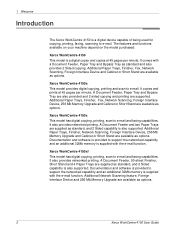
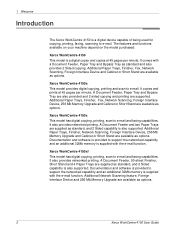
... as standard and also provides 2 Sided copying.
Additional Paper Trays, Finisher, Network Scanning, Foreign Interface Device, 256 Mb Memory Upgrade and Cabinet or Short Stand are available as options.
2
Xerox WorkCentre 4150 User Guide Additional Paper Trays, Finisher, Fax, Network Scanning, Foreign Interface Device, 256 Mb Memory Upgrade and Cabinet or Short Stand are available...
User Guide - Page 14
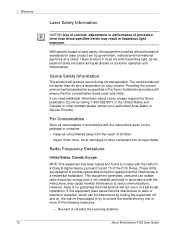
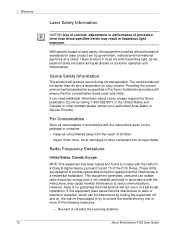
...laser product. If this equipment does cause harmful interference to radio or television reception, which can radiate radio frequency energy and, if not installed and used in accordance with performance standards for a Class B digital device...8226; Keep all phases of customer operation and maintenance. Xerox WorkCentre 4150 User Guide Ozone Safety Information
This product will produce ozone ...
User Guide - Page 17
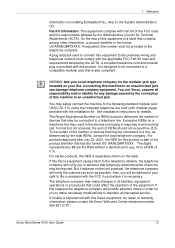
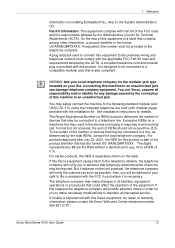
...network, the telephone company will be advised of devices that is designed to be provided to make changes in its facilities, equipment, operations or procedures that could affect the operation of devices.... If trouble is necessary. To be connected to the System Administration CD. Xerox WorkCentre 4150 User Guide
13 Also, you will notify you believe it is experienced with the...
User Guide - Page 18
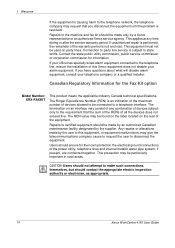
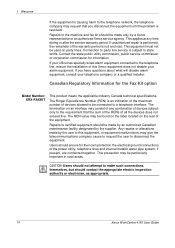
... should contact the appropriate electric inspection authority or electrician, as appropriate.
14
Xerox WorkCentre 4150 User Guide Contact the state public utility commission, public service commission or corporation... equipment is causing harm to the telephone network, the telephone company may request that the sum of the RENs of all the devices does not exceed five.
This applies at...
User Guide - Page 19
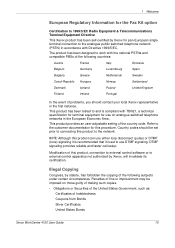
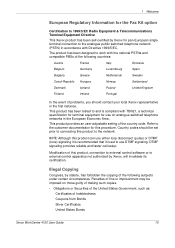
...
Portugal
In the event of Indebtedness Coupons from Bonds Silver Certificates United States Bonds
Xerox WorkCentre 4150 User Guide
15 Refer to work with the national PSTNs and compatible PBXs of fine or imprisonment may be set to the network. Penalties of the following subjects under certain circumstances. This product provides an user-adjustable...
User Guide - Page 22
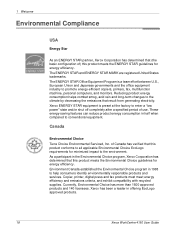
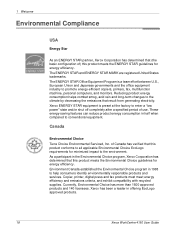
...established the Environmental Choice program in offering EcoLogo approved products.
18
Xerox WorkCentre 4150 User Guide Copier, printer, digital press and fax products must meet energy... Xerox Corporation has determined that (the basic configuration of) this product meets the ENERGY STAR guidelines for minimized impact to promote energy-efficient copiers, printers, fax, multifunction machine...
User Guide - Page 28
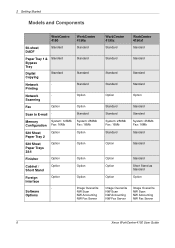
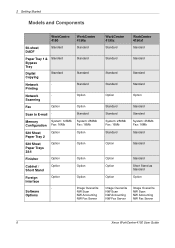
...Network
-
Software
Options
WorkCentre 4150s
Standard
Standard
Standard
Standard
Option
Option Standard System: 256Mb Fax: 16Mb Option
Option
Option Option
Option
Image Overwrite NW Scan NW Accounting NW Fax Server
WorkCentre 4150x
Standard
WorkCentre...Image Overwrite NW Scan NW Accounting NW Fax Server
6
Xerox WorkCentre 4150 User Guide
Memory
System: 128Mb
Configuration Fax: 16Mb
520...
User Guide - Page 31


Do not fill above the Maximum
Fill Line.
3. Network Accounting is used to access the machine functions. Xerox WorkCentre 4150 User Guide
9 Pull open the paper tray. Fan the paper... so they just touch the paper stack. 4. Logging On / Logging Off
If the Auditron or the optional Network Accounting has been enabled, a valid User Number needs to be entered in the Paper and other Media chapter ...
User Guide - Page 32


..., use the keypad to enter a 4 digit password
and then select Enter.
2. Complete your job. 4. When Network Accounting has been enabled, enter a valid User ID and
Account ID and select Enter.
3. Machine Status
The Machine Status feature displays the following: • Machine Information • Error Messages • Service Information
10
Xerox WorkCentre 4150 User Guide
User Guide - Page 37


...Services
Feature Defaults
Software Reset
Connectivity and Network Setup
Customer Support & Supplies Numbers
Supplies Management
Power Saver Administration
Machine Tests
For Further Assistance
Access the Online Press Help at www.xerox.com or contact the Xerox Welcome and Support Centre quoting the machine serial number.
Xerox WorkCentre 4150 User Guide
15 2 Getting Started
After your...
User Guide - Page 57


... fax jobs over normal telephone lines and will therefore be able to and from your machine, via your network, to a fax server which may not be available on your machine directly to the fax
Xerox WorkCentre 4150 User Guide
35 NOTE: Embedded Fax is the default service when both fax services are sent from...
User Guide - Page 77


Xerox WorkCentre 4150 User Guide
55 The electronic file can be filed, faxed, or distributed through e-mail. If Network Scanning has been enabled, an electronic file can be created from a hard copy original. Network Scanning is an optional feature which is only available on the WorkCentre 4150s, 4150x and 4150xf models. 5 Network Scan
This chapter contains information about the...
User Guide - Page 78


...the document feeder:
1. Load the Documents - page 57 Select Network Scanning Template - page 58 Start the Network Scanning Job - To get an account number, or for network scanning.
5 Network Scan
Network Scan Procedure
This section describes the basic procedure for more information,... are
in the middle of
the guides aligning the left of the documents.
56
Xerox WorkCentre 4150 User Guide
User Guide - Page 79


Place the document face down on the touch screen. Raise the document feeder. 5 Network Scan
Document Glass: The following steps explain how to load documents using the document glass:
1. Xerox WorkCentre 4150 User Guide
57 Press the All Services button on the document glass, aligned with the
tip of the registration arrow near the top...
User Guide - Page 80


... for more information on Scanning templates, refer to cancel any
previous selections. color scanning, 2 sided originals, scan presets, etc.
58
Xerox WorkCentre 4150 User Guide Select Network Scanning on the control panel to Network Scanning in the Template list, use the number keypad to move through the list one page at a time and select a Template...
Similar Questions
How To Print Xerox Workcentre Network Page 4150
(Posted by mattnmy 10 years ago)
Xerox Workcentre 4150, How To Print And Network Accounting
(Posted by stkpfre 10 years ago)
How To Configure Network Scanning On Xerox 4150
(Posted by deheld 10 years ago)
Fax Transmission Report From Xerox Workcentre 4150
How do i get a fax transmission report that will show more than the last 50
How do i get a fax transmission report that will show more than the last 50
(Posted by TracieLewis 10 years ago)
Xerox Workcentre 4150 Network Scanning Will Not Scan To File
(Posted by YAWKsg 10 years ago)

