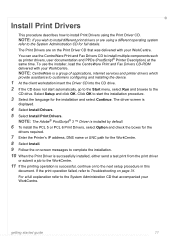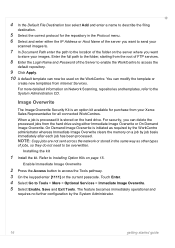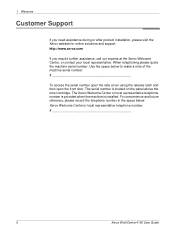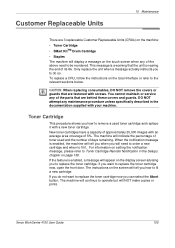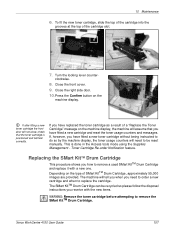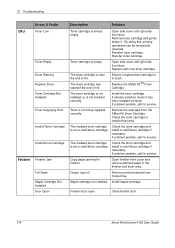Xerox 4150 Support Question
Find answers below for this question about Xerox 4150 - WorkCentre B/W Laser.Need a Xerox 4150 manual? We have 12 online manuals for this item!
Question posted by kathy62500 on October 25th, 2012
Fuser Module Failed To Warm Up. Does This Mean I Need A New Fuser Module?
The person who posted this question about this Xerox product did not include a detailed explanation. Please use the "Request More Information" button to the right if more details would help you to answer this question.
Current Answers
Answer #1: Posted by freginold on November 23rd, 2012 4:34 AM
It could likely be the fuser itself, but it's hard to say for sure without inspecting the printer. It could also be a circuit board gone bad, a broken or pinched harness somewhere, or a number of other things. The fuser is a good place to start, however.
Related Xerox 4150 Manual Pages
Similar Questions
Fan Not Turn On And Warm Up Failed To Ready In Xerox Pe220
wen star printer to warm up i see the fan not turn on and warm up failed and the printer not trady t...
wen star printer to warm up i see the fan not turn on and warm up failed and the printer not trady t...
(Posted by mokbel 8 years ago)
What Fuser Module Do I Need For Xerox Phaser 3635mfp
(Posted by Marqpay 9 years ago)
Xerox Workcentre 4150 How To Get New Ip
(Posted by mecarr 10 years ago)
Xerox 4150 Fuser Part Number
please can you share the fuser part number for xerox 4150
please can you share the fuser part number for xerox 4150
(Posted by novato68 14 years ago)