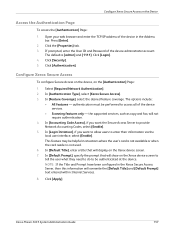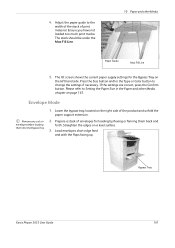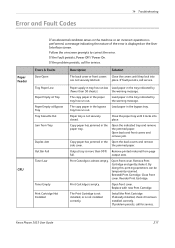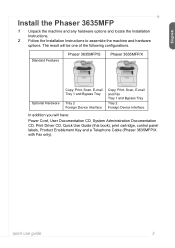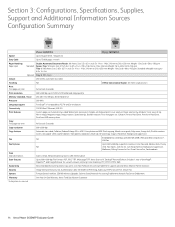Xerox 3635MFP Support Question
Find answers below for this question about Xerox 3635MFP - Phaser B/W Laser.Need a Xerox 3635MFP manual? We have 5 online manuals for this item!
Question posted by edfischel on August 2nd, 2013
The Bypass Tray Appears To Be The Default Tray On A Xerox 3635 Mfp Printet
how do we change the default to tray one?
Current Answers
Related Xerox 3635MFP Manual Pages
Similar Questions
How To Turn Off The Bypass Tray Xerox 3635
(Posted by biNEVAD 9 years ago)
Xerox Phaser 3635mfp Wont Use Bypass Tray
(Posted by Alejaageis 10 years ago)
How To Disable The Bypass Tray On Zeroz Phaser 3635
(Posted by Clkymil 10 years ago)
How To Disable Bypass Tray On Phaser 3635
(Posted by anthodavid 10 years ago)
How Do I Clear Error For Bypass Tray?
I am trying to clear error: Media for held job not available. Add 8.5 x 11.7 paper to bypass tray. W...
I am trying to clear error: Media for held job not available. Add 8.5 x 11.7 paper to bypass tray. W...
(Posted by andrealorzechowski 11 years ago)