Xerox 3635MFP Support Question
Find answers below for this question about Xerox 3635MFP - Phaser B/W Laser.Need a Xerox 3635MFP manual? We have 5 online manuals for this item!
Question posted by Mifsta on February 25th, 2014
Xerox 3635 Wont Power On
The person who posted this question about this Xerox product did not include a detailed explanation. Please use the "Request More Information" button to the right if more details would help you to answer this question.
Current Answers
There are currently no answers that have been posted for this question.
Be the first to post an answer! Remember that you can earn up to 1,100 points for every answer you submit. The better the quality of your answer, the better chance it has to be accepted.
Be the first to post an answer! Remember that you can earn up to 1,100 points for every answer you submit. The better the quality of your answer, the better chance it has to be accepted.
Related Xerox 3635MFP Manual Pages
Systems Administrator Guide - Page 15


Control Panel Overview
Control Panel Overview
Job Status Services
Services Home
Display and Touch Screen
Log In/Out
Interrupt
Help
Printing
Power
Clear All Stop Start
Language
Machine Status
Dial Pause
Cancel Entry
Numeric Keypad
Xerox Phaser 3635 System Administration Guide
3
Systems Administrator Guide - Page 18


2 Machine Connection
Rear View
Power Switch Power Connection
Foreign Device Interface Port Card Reader Slot for printing jobs, storing jobs and performing a software upgrade.
6
Xerox Phaser 3635 System Administration Guide Port
Interface Ports
Front
USB 2.0 Port
This port is provided for connection to a USB flash drive and is used as an input ...
Systems Administrator Guide - Page 19
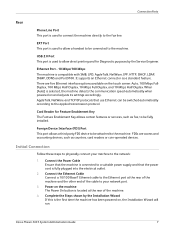
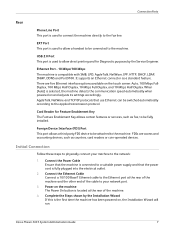
... are access and accounting devices, such as counters, card readers or coin-operated devices. When [Auto] is selected, the machine detects the communication speed automatically when powered on the touch screen:...AppleTalk, NetWare and TCP/IP protocols that the power cord is fully plugged into the electrical outlet.
2. Xerox Phaser 3635 System Administration Guide
7 Connection Ports
Rear
Phone ...
Systems Administrator Guide - Page 28
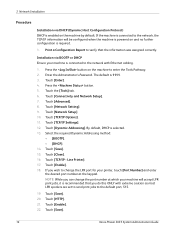
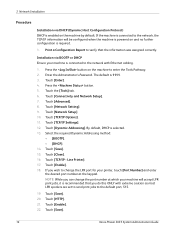
... Printer]. 17. If you do this ONLY with Ethernet cabling.
1. Touch [Save].
16
Xerox Phaser 3635 System Administration Guide Installation via DHCP (Dynamic Host Configuration Protocol) DHCP is enabled on the machine...Installation via BOOTP or DHCP Ensure your machine will be configured when the machine is powered on and no further configuration is required.
1. Touch [Save]. 15. If the ...
Systems Administrator Guide - Page 30
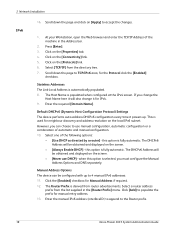
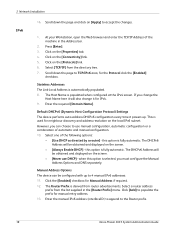
... is automatically populated. 8. If you change it powers up to use DHCP] - Enter the required...router advertisements. Click [Add] to the Router prefix.
18
Xerox Phaser 3635 System Administration Guide Click on the [Connectivity] link. 5.... 7. Default DHCPv6 (Dynamic Host Configuration Protocol) Settings The device performs auto-address DHCPv6 configuration every time it for the Protocol...
Systems Administrator Guide - Page 31
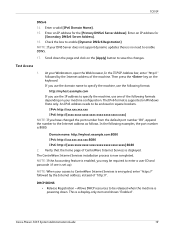
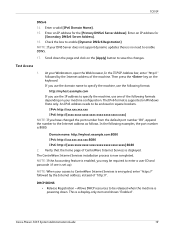
...the number to save the changes. Test Access
1. DHCP/DDNS: • Release Registration -
Xerox Phaser 3635 System Administration Guide
19 Then press the key on the [Apply] button to the Internet address...xxxx:xxxx:xxxx:xxxx]
NOTE: If you may be required to CentreWare Internet Services is powering down the page and click on the keyboard.
Enter a valid [IPv6 Domain Name]. ...
Systems Administrator Guide - Page 152


...tab. 6.
NOTE: A Full Overwrite will be unable to receive any jobs and the power should not be unavailable for the duration of the overwrite. The machine will be switched... Overwrite will be used by the Customer Service Representative when servicing the machine.)
140
Xerox Phaser 3635 System Administration Guide If Embedded Fax is in Diagnostics mode when the overwrite is performed...
Systems Administrator Guide - Page 153
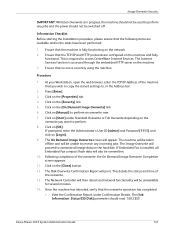
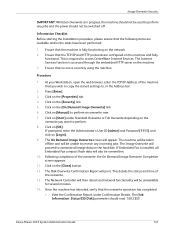
... will be taken offline and will also be unable to receive any jobs and the power should read 'SUCCESS'. Following completion of the overwrite. 13. Image Overwrite Security
IMPORTANT: Whilst an Overwrite is in the Address bar.
2.
Xerox Phaser 3635 System Administration Guide
141 The Network Controller will then reboot and network functionality will...
Systems Administrator Guide - Page 169
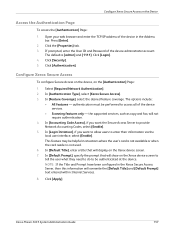
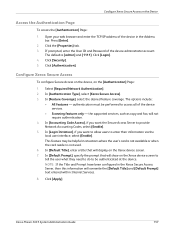
... features only - Click [Login]. 4.
The options include:
• All features - In [Default Prompt], specify the prompt that will show on the Xerox device screen. 7. Click the [Properties] tab. 3. Click [Security]. 5. Xerox Phaser 3635 System Administration Guide
157 The default is not used.
6. In [Accounting Code Access], if you want the Secure Access Server to be...
Systems Administrator Guide - Page 185


... correct print driver for corrective action. 1. Check that is selected at the workstation. 6. Xerox Phaser 3635 System Administration Guide
173 Resolve any local copier or fax problems first. Do not attempt to...
Check that the network cable is connected to the workstation. 5. Call the local Xerox Welcome Center, where a representative will assist in the diagnosis and solution of the ...
Systems Administrator Guide - Page 207


...shared 105
Phonebook Preferences 105 Port9100 7 Portable Document Format (PDF) 166
Ports
Ethernet 7 EXT 7 Foreign Device Interface 7 front 6 USB (front) 6 USB (rear) 7 Power 7 Power Cable 7
Preferences
phonebook 105 users 105 Print 164
Print Driver
install for TCP/IP (Apple Mac) ... for Unix 35
Printer Drivers
install for LPR port (Windows) 37
Xerox Phaser 3635 System Administration Guide
195
User Guide - Page 12
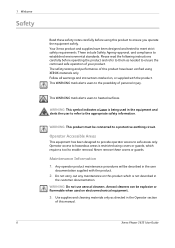
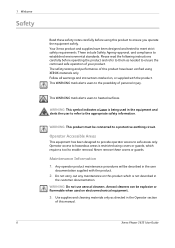
...equipment and alerts the user to refer to the possibility of this manual.
6
Xerox Phaser 3635 User Guide Follow all warnings and instructions marked on electromechanical equipment.
3. Operator Accessible ...the appropriate safety information. WARNING: This symbol indicates a Laser is not described in the Operator section
of personal injury.
WARNING: Do not use aerosol ...
User Guide - Page 13
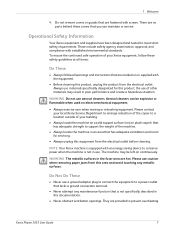
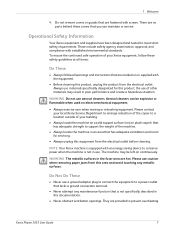
...Xerox Service Department to arrange relocation of the copier to a power outlet that are hot. Please use of your Xerox... openings. They are provided to meet strict safety requirements. Xerox Phaser 3635 User Guide
7
WARNING: The metallic surfaces in an area...8226; Never use . NOTE: Your Xerox machine is equipped with an energy saving device to support the weight of your building....
User Guide - Page 14


... connect any of the electrical or mechanical interlock devices. • Never place this equipment where people might step on or trip on the power cable. 8.
These openings are fastened with your electrical supply meets the requirements, please consult a licensed electrician for further information. This plug
Xerox Phaser 3635 User Guide There are not sure whether...
User Guide - Page 15


.... 1 Welcome
will only fit into an earthed electrical outlet. Contact an authorized Xerox Service Representative to a correctly grounded power outlet. Agency: UNDERWRITERS LABORATORIES
Xerox Phaser 3635 User Guide
9 The power cable is manufactured under a registered ISO9002 Quality system. Disconnect Device
The power cable is certified by the following conditions occur, turn off the machine...
User Guide - Page 16
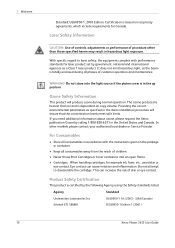
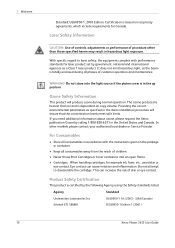
...Intertek ETL SEMKO
UL60950-1 1st (2003) (USA/Canada) IEC60950-1 Edition 1 (2001)
Xerox Phaser 3635 User Guide It does not emit hazardous light, as specified in hazardous light exposure. For...than air and is certified by the following Agency using the Safety standards listed. Laser Safety Information
CAUTION: Use of controls, adjustments or performance of customer operation and ...
User Guide - Page 19


...time during or after the service warranty period. This applies at any combination of devices subject only to the telephone network, the Telephone Company will provide advance notice in ...required. 1 Welcome
point (e.g., 03 is a REN of the power utility, telephone lines and internal metallic water pipe systems, if
Xerox Phaser 3635 User Guide
13 Connection to party line service is subject to ...
User Guide - Page 99


... can be added to multiple destinations - with a single scan. e-mail, document repositories, network folders, even remote printers - Xerox Phaser 3635 User Guide
93 Convert paper documents into electronic format and send to the machine's scanning capabilities:
FreeFlow™ SMARTsend™
Server based scanning and routing software that supports multiple Xerox multifunction devices.
Evaluator Guide - Page 5


...Device Interface
Paper Input • 500-sheet feeder
Fax Capabilities • Network Fax Server Enablement
Management • Network Accounting Enablement
Miscellaneous • Cabinet Stand
Xerox Phaser 3635MFP...; Section 1: Introducing the Xerox Phaser 3635MFP Multifunction Laser Printer Phaser 3635MFP Configuration
Phaser 3635MFP/S
The Phaser 3635MFP delivers standard network printing, ...
Evaluator Guide - Page 7


...Evaluating Black-and-White Laser MFPs Deployment, Management, and Ease of use. Lastly, think about ease of Use
Installing a multifunction device can be challenging, ... The Phaser 3635MFP multifunction printer is a powerful device management solution for Sun, Novell, Microsoft and other environments. This free software eases the chore of remote management software such as Xerox CentreWare IS...
Similar Questions
Xerox Phaser 3635 Mfp Factory Reset When Powering On
(Posted by gtjr8thebig 10 years ago)
Why Wont My Phaser 3300mfp Not Print Pdf
(Posted by ThXI 10 years ago)

