Xerox 3635MFP Support Question
Find answers below for this question about Xerox 3635MFP - Phaser B/W Laser.Need a Xerox 3635MFP manual? We have 5 online manuals for this item!
Question posted by maangel1 on December 6th, 2013
Xerox 3635 Cannot Delete Job
The person who posted this question about this Xerox product did not include a detailed explanation. Please use the "Request More Information" button to the right if more details would help you to answer this question.
Current Answers
There are currently no answers that have been posted for this question.
Be the first to post an answer! Remember that you can earn up to 1,100 points for every answer you submit. The better the quality of your answer, the better chance it has to be accepted.
Be the first to post an answer! Remember that you can earn up to 1,100 points for every answer you submit. The better the quality of your answer, the better chance it has to be accepted.
Related Xerox 3635MFP Manual Pages
Systems Administrator Guide - Page 76
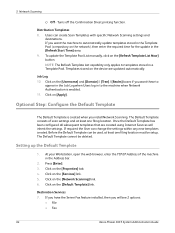
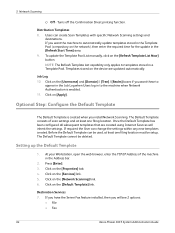
...Template Pool List manually, click on the [Default Template] link. Job Log 10. If required the User can create Scan Templates with ...4. Click on the device are created using Internet Services will see 2 options:
• File • Fax
64
Xerox Phaser 3635 System Administration Guide Before the Default Template can be used, at least one filing location must be deleted. If you have the...
Systems Administrator Guide - Page 83


... Information on page 71 2. Jobs can either save jobs from the device or USB Flash drive by ...using the Print Files Service. Use the Feature
You can be saved on the USB Flash Drive (Thumb Drive) by using the store to store documents into folders on how to use these features, refer to install and setup this feature: 1. Xerox Phaser 3635...
Systems Administrator Guide - Page 122
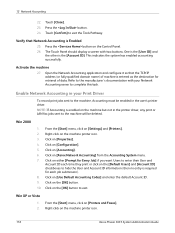
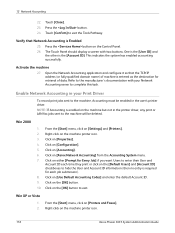
...job submission). 8. Click on [Xerox Network Accounting] from the Accounting System menu. 7. Click on [Accounting]. 6. Click on either [Prompt for Every Job... on [Properties]. 4. Touch [Confirm] to the machine will be deleted. Press the button on [Settings] and [Printers]. 2.
From the...on the machine printer icon.
110
Xerox Phaser 3635 System Administration Guide Click on [Use ...
Systems Administrator Guide - Page 124
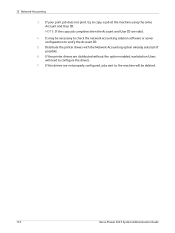
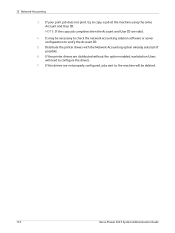
... the machine using the same Account and User ID. NOTE: If the copy job completes then the Account and User ID are not properly configured, jobs sent to verify the Account ID.
5. It may be deleted.
112
Xerox Phaser 3635 System Administration Guide If the drivers are valid.
4. Distribute the printer drivers with the Network Accounting...
Systems Administrator Guide - Page 131


.... 3. The [Validation in , the [Services] screen will show . The User can be deleted. To log out, or to log in to use . 8. Press the button. 10. However, the creation of the touch screen. 9. Xerox Phaser 3635 System Administration Guide
119 The job may run over due to sheets committed to exit the Tools Pathway. Press...
Systems Administrator Guide - Page 151


... Image Overwrite option is used by the Customer Service Representative when servicing the machine.)
Xerox Phaser 3635 System Administration Guide
139 Touch [User Interface]. 7. Touch [Enable]. 10. Image... 160 minutes to exit the Tools Pathway.
NOTE: All existing jobs, regardless of their state, shall be deleted and all jobs stored in image data as well as fax card image
data....
Systems Administrator Guide - Page 152


...network functionality will also be unavailable for the duration of their state, shall be deleted and all image data on the machine to switch between the 2 options. Use ...servicing the machine.)
140
Xerox Phaser 3635 System Administration Guide Touch [On Demand Image Overwrite]. 9. Touch [Overwrite] button to
begin, or touch [Cancel] to overwrite all job submission will be in ...
Systems Administrator Guide - Page 159


... recorded for each SMTP recipient within the scan job.
the job completed correctly. Network Scanning jobs - Completion Status The Completion Status column shows the status of the last 15,000 activities on the machine.
Xerox Phaser 3635 System Administration Guide
147 Audit Log
6 = Network Scan job 7 = Server Fax job 8 = IFAX 9 = Email job 10 = Audit Log Disabled 11 = Audit Log...
Systems Administrator Guide - Page 160


....
148
Xerox Phaser 3635 System Administration Guide Machine Digital Certificate Management & Trusted Certificate Authorities
Overview
This is enabled). see Overview on page 148 2. the job was cancelled... Security
• comp-deleted -
Access the Machine Digital Certificate Management Screen on page 149 5. see Information Checklist on the Xerox machine. Enable Secure HTTP...
Systems Administrator Guide - Page 169
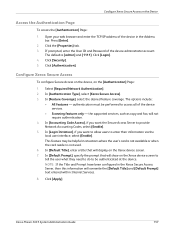
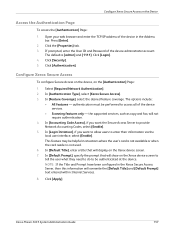
... [Authentication]. In [Default Title], enter a title that will display on the Xerox device screen to
tell the user what they need to do to enter their information via the local user interface, select [Enable]. In [Feature Coverage], select the desired feature coverage. Xerox Phaser 3635 System Administration Guide
157 Click [Apply]. Click [Security]. 5. In [Authentication...
Systems Administrator Guide - Page 177
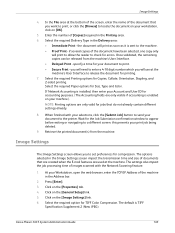
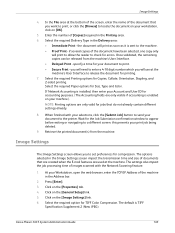
...the document for the Job Submission confirmation window to appear before exiting or navigating to print. • Secure Print - The options selected in the Printing area. 6. Xerox Phaser 3635 System Administration Guide
...the document will print as soon as it is installed, then enter your print job being deleted.
9. Enter the number of [Copies] required in the Image Settings screen impact...
Systems Administrator Guide - Page 178
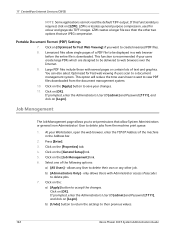
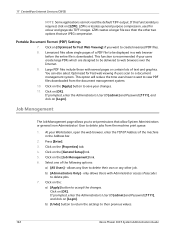
...allow System Administrators or general (non-Administrator) User to create linearized PDF files. 8. Job Management
The Job Management page allows you want to delete jobs from the document management system. 10. Click on the [Properties] tab. 4. b) ...] and Password [1111], and click on the [Apply] button to delete their previous values.
166
Xerox Phaser 3635 System Administration Guide
Systems Administrator Guide - Page 181


...TCP/IP and HTTP. Touch [System Configuration]. 4.
Xerox Phaser 3635 System Administration Guide
169 18 Software Upgrade
Overview
The Software Upgrade feature allows the customer to upgrade the machine software as requested by a Xerox Customer Support Centre Representative, without needing a Customer Service Representative to be deleted before initiating a software upgrade.
Manual upgrade...
Systems Administrator Guide - Page 182
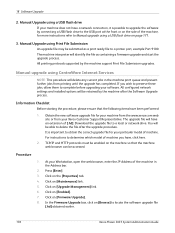
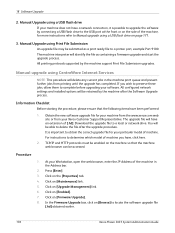
...the www.xerox.com web site or from printing until the upgrade has completed. You will delete any current jobs in the machine print queue and prevent further jobs from your ... your Xerox Customer Support Representative. It is possible to upgrade the software by connecting a USB flash drive to locate the software upgrade file
[.hd] obtained earlier.
170
Xerox Phaser 3635 System Administration...
Systems Administrator Guide - Page 187
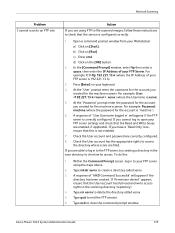
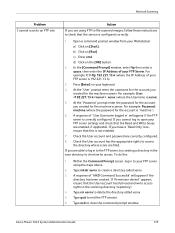
... are enabled, if applicable. Check the User account and password are filed. If you cannot log in the scan directory to delete the directory called xerox.
3. Type rm xerox to check write access. Xerox Phaser 3635 System Administration Guide
175
In the [Command Prompt] window, enter ftp then enter a space, then enter the IP Address of...
User Guide - Page 99


with a single scan.
Xerox Phaser 3635 User Guide
93 e-mail, document repositories, network folders, even remote printers - Network Scanning Resources
5 Network Scanning
Additional scanning software can be ...format and send to the machine's scanning capabilities:
FreeFlow™ SMARTsend™
Server based scanning and routing software that supports multiple Xerox multifunction devices.
User Guide - Page 197
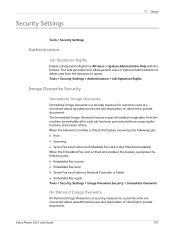
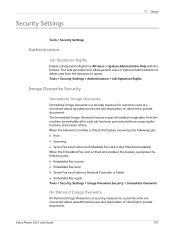
The Immediate Image Overwrite feature erases all residual image data from the machine immediately after each job has been processed without requiring the machine to delete jobs from the device print queue. Xerox Phaser 3635 User Guide
191 This sets permissions to allow general users or Systems Administrators to be taken offline. When the Network Controller is fitted...
Evaluator Guide - Page 3


... the Xerox Phaser 3635MFP Multifunction Laser Printer Product Overview
Print. More capabilities for more convenient, while keeping your Phaser 3635MFP multifunction printer to a higher level of features that, until they're released at a hard-to send print jobs from the front panel - Plus, Scan to prioritize the functions users need them directly on the device for enhanced...
Evaluator Guide - Page 5


...Device Interface
Paper Input • 500-sheet feeder
Fax Capabilities • Network Fax Server Enablement
Management • Network Accounting Enablement
Miscellaneous • Cabinet Stand
Xerox Phaser 3635MFP...); Section 1: Introducing the Xerox Phaser 3635MFP Multifunction Laser Printer Phaser 3635MFP Configuration
Phaser 3635MFP/S
The Phaser 3635MFP delivers standard network printing, ...
Evaluator Guide - Page 7


... Use
Installing a multifunction device can be challenging, whether an IT staff handles deployment in a larger organization or if the MFP is being installed in a smaller office with the MFP, and whether they will users quickly feel comfortable with an existing network infrastructure. How the Phaser 3635MFP exceeds the management requirement
Xerox management software
Xerox CentreWare Web...
Similar Questions
Xerox Phaser 3635mfp Printer Will Not Delete Job
(Posted by iranja 9 years ago)
Xerox 3635 Cant Delete Jobs Held By System
(Posted by Garymi 10 years ago)
Delete Printjob Fails
Can not delete printjob on xerox 3635mfp
Can not delete printjob on xerox 3635mfp
(Posted by patrickvercoutter 12 years ago)

