Xerox 3635MFP Support Question
Find answers below for this question about Xerox 3635MFP - Phaser B/W Laser.Need a Xerox 3635MFP manual? We have 5 online manuals for this item!
Question posted by ericsre on January 11th, 2014
Phaser 3635mfp How To Install Network Scanning
The person who posted this question about this Xerox product did not include a detailed explanation. Please use the "Request More Information" button to the right if more details would help you to answer this question.
Current Answers
There are currently no answers that have been posted for this question.
Be the first to post an answer! Remember that you can earn up to 1,100 points for every answer you submit. The better the quality of your answer, the better chance it has to be accepted.
Be the first to post an answer! Remember that you can earn up to 1,100 points for every answer you submit. The better the quality of your answer, the better chance it has to be accepted.
Related Xerox 3635MFP Manual Pages
Systems Administrator Guide - Page 14


...
Phaser 3635MFP/X Standard
Standard Standard Standard Standard Standard Standard Standard Option Option Option Option
2
Xerox Phaser 3635 System Administration Guide A Document Feeder, Paper Tray and Bypass Tray are also provided and 2-sided copying and printing are supported.
50-sheet Document Feeder (DADF) Paper Tray 1 & Bypass Tray Digital Copying
Network Printing Network Scanning
Scan...
Systems Administrator Guide - Page 44


... machine. for cloning only if the Network Scanning optional service is created and saved with the same system software version. Scroll down and view the [Printer Setup] area. 7. Clone a Machine - DO NOT deselect any checkboxes.
32
Xerox Phaser 3635 System Administration Guide
A Configuration Cloning File is already installed on [Configuration]. 6. using CentreWare Internet...
Systems Administrator Guide - Page 67


... the machine is fully functioning on how to use the Network Scanning features, refer to install and setup the Network Scanning service. TCP/IP and HTTP protocols must be accessed. ...Xerox Phaser 3635 System Administration Guide
55 Ensure that the machine's
web browser can manually retrieve their hard copy documents to setup Network Scanning via Internet Services. Network Scanning enables...
Systems Administrator Guide - Page 70


... Checklist
Before starting the Installation procedure, please ensure that the following items are available and/or the tasks have been performed:
1. Write down menu. 10. Write down the User Account and Password details.
3.
Optional Step: Enter a name to the scan directory. Continue to be used as a Network Scanning location (Repository) for scanned documents. At your...
Systems Administrator Guide - Page 71
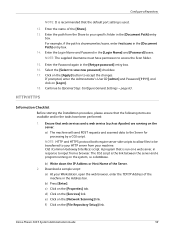
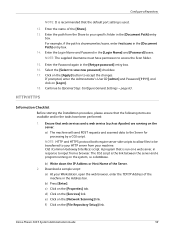
... to access the Scan folder.
15. c) Click on the [File Repository Setup] link. Xerox Phaser 3635 System Administration Guide...entry
box. HTTP/HTTPS
Information Checklist
Before starting the Installation procedure, please ensure that web services and a web... Name and Password in the Address bar. Click on the [Network Scanning] link. Continue to accept the changes.
If prompted, enter ...
Systems Administrator Guide - Page 76
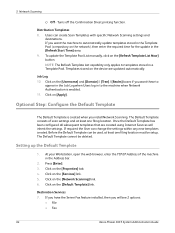
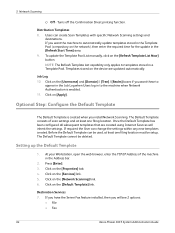
...Pool List manually, click on the device are created using Internet Services will see 2 options:
• File • Fax
64
Xerox Phaser 3635 System Administration Guide Templates stored...the Server Fax feature installed, then you install Network Scanning. Press [Enter]. 3. If required the User can create Scan Templates with specific Network Scanning settings and
destinations.
...
Systems Administrator Guide - Page 80
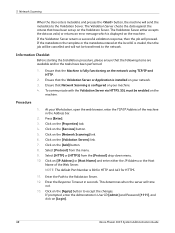
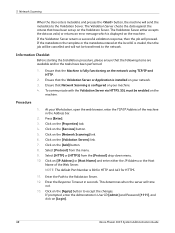
...] and enter either accepts the data as valid, or returns an error message which is installed on the machine. NOTE: The default Port Number is configured on the [Apply] button to... ID [admin] and Password [1111], and click on the [Network Scanning] link. 6. Press [Enter]. 3. Click on [Login].
68
Xerox Phaser 3635 System Administration Guide Select [Protocol] from the [Protocol] drop-down...
Systems Administrator Guide - Page 130


... number of destinations. • Black Faxed Impressions
If Embedded Fax is
118
Xerox Phaser 3635 System Administration Guide For further information about these features, refer to the number ...Send
If Embedded Fax is set to the following features: Network Scanning, E-mail and/or Server Fax (when these documents are installed on your machine, you have reached their Workstation via the ...
Systems Administrator Guide - Page 148
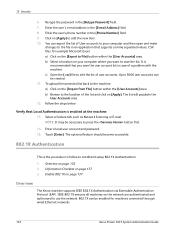
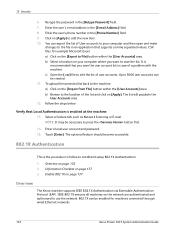
... that supports comma separated values .CSV files, for machines connected through wired Ethernet networks.
136
Xerox Phaser 3635 System Administration Guide Touch [Enter]. Click on the [Import from File] button within the [User Accounts] area. Select a feature tab, such as Network Scanning or E-mail. Overview on page 137 3. Information Checklist on page 136 2. Enable...
Systems Administrator Guide - Page 155


... Phaser 3635...installed Immediate Image Overwrite by the System Administrator. Touch the [Tools] tab. 6. Immediate Image Overwrite Error
If a failure occurs when Immediate Image Overwrite is overwritten will show 'Successful' if
Immediate Image Overwrite is enabled, the feature becomes immediately operational and requires no further configuration by using either the E-mail or Network Scanning...
Systems Administrator Guide - Page 177
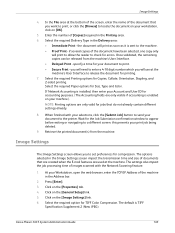
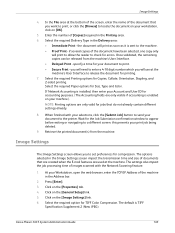
...released from the machine. If Network Accounting is installed, then enter your machine). Click on the [Properties] tab. 4. Xerox Phaser 3635 System Administration Guide
165 ... accounting purposes. (The Accounting fields are used at the machine. When finished with the Network Scanning feature.
1. Press [Enter]. 3. Select the required Paper options for TIFF Color Compression....
Systems Administrator Guide - Page 185


... If printing and faxing documents are not operating correctly. 2. Xerox Phaser 3635 System Administration Guide
173 Call the local Xerox Welcome Center, where...install a print driver on page 185
Problem Solving Procedure
This section enables you to identify the network-related machine problems. Use the following sections. • Problem Solving Procedure on page 173 • Network Scanning...
Systems Administrator Guide - Page 207


...enablement 110 Network Authentication 131, 132, 133, 134 Network Factory Default button 161 Network Images Send 118 Network Installation 13
Network Scanning
add
...Foreign Device Interface 7 front 6 USB (front) 6 USB (rear) 7 Power 7 Power Cable 7
Preferences
phonebook 105 users 105 Print 164
Print Driver
install for...install for LPR port (Windows) 37
Xerox Phaser 3635 System Administration Guide
195
User Guide - Page 36
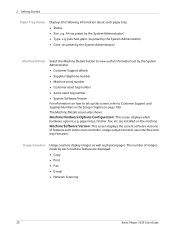
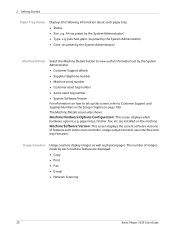
...: • Copy • Print • Fax • E-mail • Network Scanning
30
Xerox Phaser 3635 User Guide Machine Software Version: This screen displays the current software versions
of images... 2 Getting Started
Paper Tray Status
Displays the following information about each machine feature are installed on page 196. punched, plain (as preset by the System Administrator:
•...
User Guide - Page 100
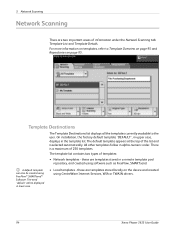
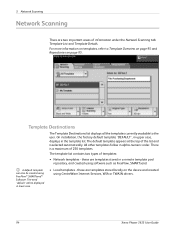
...Network Scanning tab: Template List and Template Details. A default template can also be displayed in a remote template pool repository, and created using software such as FreeFlow, SMARTsend. All other templates follow in the template list. On installation..., WIA or TWAIN drivers.
94
Xerox Phaser 3635 User Guide There is a maximum of the list and is selected automatically.
User Guide - Page 194
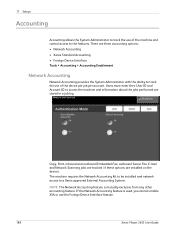
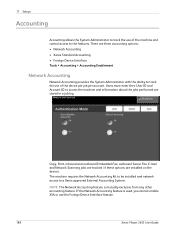
... and control access to the features.
The machine requires the Network Accounting Kit to be installed and network access to access the machine and information about the jobs performed are installed on the device). Copy, Print, inbound and outbound Embedded Fax, outbound Server Fax, E-mail and Network Scanning jobs are tracked (if these options are stored in...
User Guide - Page 195


..., Networking Scanning, E-mail, Server Fax and Embedded Fax jobs (when these features are installed on the device and...device, you are a member of more information about this feature, consult the System Administrator Guide, or contact your
XSA User ID.
3. These can also be set up via CentreWare Internet Services, the machine's embedded web browser.
Press the button. Xerox Phaser...
Quick Use Guide - Page 5


...: Connect the Phaser 3635MFP Set-up the Phaser 3635MFP Install optional features Operate the Phaser 3635MFP
Contents
Install the Phaser 3635MFP 3 Switch On the Machine 4 Your Phaser 3635MFP 6 Connecting to the Network 10 Install Print Drivers 13 E-mail Setup 14 Fax Setup 16 Installing Option Kits 17 Making Copies 19 Printing a Document 22 Sending a Fax 24 Network Scanning 26 Sending an...
Evaluator Guide - Page 4


... operate and maintain
The Phaser 3635MFP multifunction printer is extremely fast and easy, getting your company's address book directly to the device for fast access to remotely monitor printer status, configure settings and receive alerts.
For enterprise-level printer management, CentreWare® Web makes it easy to bottom for action. Network integration has never been...
Evaluator Guide - Page 7


... the device.
The Phaser 3635MFP multifunction printer is easily removed from its new environment, but also may include integration with no IT resources.
regardless of use . Lastly, think about ease of vendor. CentreWare IS helps administrators quickly install, configure and troubleshoot the 3635MFP multifunction printer. Section 2: Evaluating Black-and-White Laser MFPs Deployment...
Similar Questions
Xerox 3635 Driver Installed But Scan Is Not Working What To Do Please!
I installed 3635 xerox mfp driver it can perform all job but it can not scan what to do please help ...
I installed 3635 xerox mfp driver it can perform all job but it can not scan what to do please help ...
(Posted by mujeebnishad 9 years ago)
How To Setup A Xerox Phaser 6180mfp For Network Scanning
(Posted by petdmaldi 10 years ago)
How To Set Up Network Scanning For Xerox Phaser 3635mfp
(Posted by kemeorich00 10 years ago)
Xerox Phaser 3635mfp How To Install Network Scanning
(Posted by miSTRES 10 years ago)
How To Setup Network Scanning Xerox Phaser 3635mfp
(Posted by elisosa 10 years ago)

