Xerox 3635MFP Support Question
Find answers below for this question about Xerox 3635MFP - Phaser B/W Laser.Need a Xerox 3635MFP manual? We have 5 online manuals for this item!
Question posted by mattLamor on November 28th, 2013
What Is Fax Forwarding Phaser 3635
The person who posted this question about this Xerox product did not include a detailed explanation. Please use the "Request More Information" button to the right if more details would help you to answer this question.
Current Answers
There are currently no answers that have been posted for this question.
Be the first to post an answer! Remember that you can earn up to 1,100 points for every answer you submit. The better the quality of your answer, the better chance it has to be accepted.
Be the first to post an answer! Remember that you can earn up to 1,100 points for every answer you submit. The better the quality of your answer, the better chance it has to be accepted.
Related Xerox 3635MFP Manual Pages
Systems Administrator Guide - Page 5


... Optional Step: Configure General Settings 63 Optional Step: Configure the Default Template 64 Setting up the Default Template 64 Fax Destinations 65 Document Management Fields (Optional 65 Scan Options 66 Optional Step: Create a New Template 67 Further Information...6 Store Files...71
Overview 71 Information Checklist 71 Use the Feature 71
Xerox Phaser 3635 System Administration Guide
v
Systems Administrator Guide - Page 6


... Address Book 86 Procedure 86
Add an Address from the Local Address Book 86 Create a New Address 86 Test the Group Address Book 86
9 Server Fax...89
Overview 89 Server Fax and Embedded Fax 89
vi
Xerox Phaser 3635 System Administration Guide
Systems Administrator Guide - Page 7


...: Configure Defaults 95
General 95
Test the Server Fax 96
10 Embedded Fax ...97
Overview 97 Server Fax and Embedded Fax 97
Information Checklist 97 Enable Embedded Fax from Phonebook 103 Setting up a Cover Sheet 104 Setup Fax Options 104 Setup Phonebook Preferences 105 User Preferences 105
Xerox Phaser 3635 System Administration Guide
vii Automatically 102 Configure the...
Systems Administrator Guide - Page 11


... Values 188
At the machine 188
Xerox Phaser 3635 System Administration Guide
xi Manual Upgrade using Print File Submission 170
Manual upgrade using CentreWare Internet Services 170
Information Checklist 170 Procedure 170
Manual upgrade using CentreWare Internet Services 169 2. TABLE OF CONTENTS
Alert Notification 167 General Device Alerts 167
To Edit Xerox or...
Systems Administrator Guide - Page 13
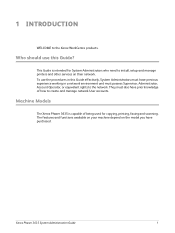
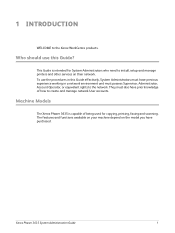
... this Guide? The features and functions available on your machine depend on their network. Xerox Phaser 3635 System Administration Guide
1 This Guide is capable of how to install, setup and manage printers...create and manage network User accounts.
Machine Models
The Xerox Phaser 3635 is intended for copying, printing, faxing and scanning.
1 Introduction
WELCOME to the network.
Systems Administrator Guide - Page 14


... from a USB flash drive and has the capability of storing print and copy files on the device. 1 Introduction
Xerox Phaser 3635
The machine supports scanning to E-mail Embedded Fax USB Flash Drive 250 MB Memory Configuration 500 Sheet Paper Tray 2
Stand Foreign Interface
Phaser 3635MFP/S Standard
Standard Standard Standard Standard Standard
Standard Option Option Option Option...
Systems Administrator Guide - Page 51
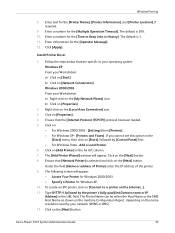
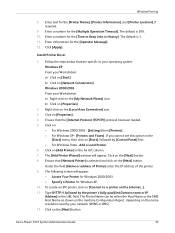
... - [Printers and Faxes]. Enter text for the [Time to a printer on the [Next] button. Install Printer Driver
1. Ensure that [Network Printer] is selected and click on the Internet...]. 11. Type [HTTP:// followed by the printer's fully qualified Domain name or IP Address] in the far left column. 7.
Xerox Phaser 3635 System Administration Guide...
Systems Administrator Guide - Page 110


...]. 3. You can choose to exit the Tools Pathway. Press [Enter].
98
Xerox Phaser 3635 System Administration Guide Enter the Administrator's Password. Touch [Confirm] to forward the following: • Transmitted faxes only • Received faxes only • All faxes
Procedure
1. Verify that your documents in the Address bar.
2. The default is 1111. 3. Press the button. 11.
At...
Systems Administrator Guide - Page 111


... the [Fax Forward] link. 7. NOTE: You may need to E-mail, Default From Address in the Address bar.
2. Click on the [Properties] tab. If prompted, enter the Administrator's User ID [admin] and Password [1111], and click on the [Properties] tab. 4. PDF • Tagged Image File Format - At your company's switchboard. Xerox Phaser 3635 System Administration...
Systems Administrator Guide - Page 112


... e-mail address in Chapter 7, Configure the Feature, Image Settings on the machine immediately after the forwarded fax has successfully been received and processed by the Mail Server to which the fax has been forwarded to enable this option.
100
Xerox Phaser 3635 System Administration Guide Select either : • PDF • TIFF
14. NOTE: This feature allows...
Systems Administrator Guide - Page 205
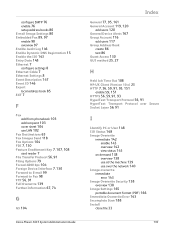
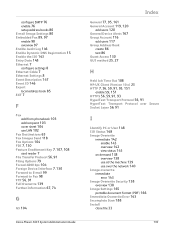
... card reader 7 File Transfer Protocol 56, 91 Filing Options 79 Forced 4800 bps 104 Foreign Device Interface 7, 130 Forward to E-mail 99 Forward to Fax 98 FTP 56, 91 Full Overwrite 139 Further Information 67, 74
G
G3 104
Xerox Phaser 3635 System Administration Guide
General 77, 95, 161 General Account 119, 120
add users 120 General...
User Guide - Page 65
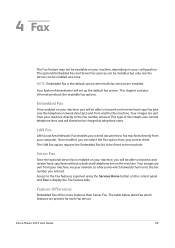
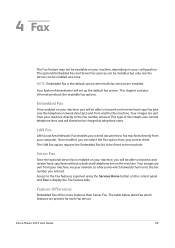
... identifies which forwards them on your computer. NOTE: Embedded Fax is gained using the Services Home button on the control panel and Fax to be available...fax number entered.
Embedded Fax
Once enabled on the machine. The optional Embedded Fax and Server Fax services can be installed, but only one fax service can select the Fax option from your configuration. Xerox Phaser 3635...
User Guide - Page 73


... machine. The print driver must be faxed from the Job Commands list. 5. 4 Fax
6 Job Status Screen
To follow the progress of your Job
screen.
4. Select Confirm to delete the job or Cancel to return to display the Job Status screen. Xerox Phaser 3635 User Guide
67
LAN Fax Procedure
This section describes the basic procedure...
User Guide - Page 85
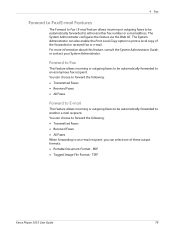
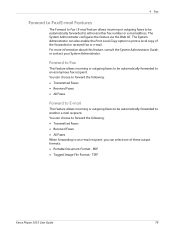
... / E-mail feature allows incoming or outgoing faxes to be automatically forwarded to an anonymous fax recipient.
You can choose to forward the following : • Transmitted Faxes • Received Faxes • All Faxes When forwarding to an e-mail recipient, you can select one of the forwarded or received fax or e-mail. TIFF
Xerox Phaser 3635 User Guide
79 You can also enable the...
User Guide - Page 99


Xerox Phaser 3635 User Guide
93
with a single scan. Network Scanning Resources
5 Network Scanning
Additional scanning software can be added to multiple destinations - e-mail, document repositories,... format and send to the machine's scanning capabilities:
FreeFlow™ SMARTsend™
Server based scanning and routing software that supports multiple Xerox multifunction devices.
User Guide - Page 182


... (the default setting is used.
This utility is longer than the selected paper, any image at the top of unwanted (junk) faxes.
176
Xerox Phaser 3635 User Guide
Touch Save to release incoming faxes from either Forward Transmitted Faxes, Forward Received Faxes or Forward All. Forward to E-mail Select either Tray 1, Tray 2 or the Bypass Tray to another recipient, either...
User Guide - Page 225
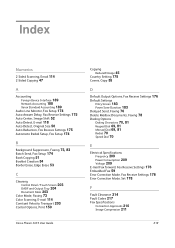
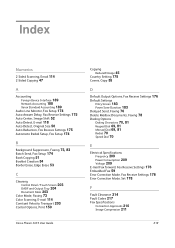
... Tray 204 Document Glass 203 Color Mode, Faxing 73 Color Scanning, E-mail 114 Constant Velocity Transport 203 Control Options, Print 150
Xerox Phaser 3635 User Guide
Copying
Reduce/Enlarge 45 Country Setting... 209 Power Consumption 209 Voltage 209 E-mail Fax forward, Fax Receive Settings 176 Embedded Fax 59 Error Correction Mode, Fax Receive Settings 178 Error Correction Mode, Set 178
F
Fault ...
Quick Use Guide - Page 7
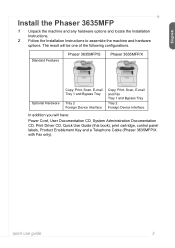
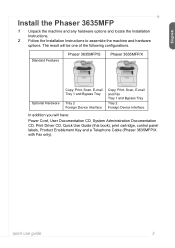
... panel labels, Product Enablement Key and a Telephone Cable (Phaser 3635MFP/X with Fax only).
quick use guide
3 Standard Features
Phaser 3635MFP/S
Phaser 3635MFP/X
Optional Hardware
Copy, Print, Scan, E-mail Tray 1 and Bypass Tray
Tray 2 Foreign Device Interface
Copy, Print, Scan, E-mail and Fax Tray 1 and Bypass Tray
Tray 2 Foreign Device Interface
In addition you will be one of the...
Evaluator Guide - Page 7


...device.
CentreWare IS helps administrators quickly install, configure and troubleshoot the 3635MFP multifunction printer. Is the device simple to perform detailed status checks on the Phaser 3635MFP multifunction...2: Evaluating Black-and-White Laser MFPs Deployment, Management, and Ease of use.
Lastly, think about ease of Use
Installing a multifunction device can be safely placed in ...
Evaluator Guide - Page 13


... incoming fax-based network attacks.
• IEEE 802.1X protocol ensures devices connected to meet these demands?
Hard Drive
• Encrypted disk drive applies 128-bit encryption to device features and management settings by an administrator. How the Phaser 3635MFP multifunction printer exceeds the security requirement
Integrated security
The Phaser 3635MFP multifunction...
Similar Questions
How To Setup Fax Card Phaser 3635
(Posted by gerarkturne 9 years ago)
How To Fax From Phaser 6180 Mfp Using Usb
(Posted by novoashara 10 years ago)
I Can't Receive Or Send Faxes On Phaser 6180
(Posted by freFo 10 years ago)
How To Confirm A Fax On Phaser 3635 Mfp
(Posted by outDer 10 years ago)
Disable Fax 'xerox Phaser 3635'
Can the Fax capability be disabled?
Can the Fax capability be disabled?
(Posted by tlwalker12831 10 years ago)

