Xerox 3635MFP Support Question
Find answers below for this question about Xerox 3635MFP - Phaser B/W Laser.Need a Xerox 3635MFP manual? We have 5 online manuals for this item!
Question posted by genojjai on April 12th, 2014
How To Disable Bypass On Xerox 3635
The person who posted this question about this Xerox product did not include a detailed explanation. Please use the "Request More Information" button to the right if more details would help you to answer this question.
Current Answers
There are currently no answers that have been posted for this question.
Be the first to post an answer! Remember that you can earn up to 1,100 points for every answer you submit. The better the quality of your answer, the better chance it has to be accepted.
Be the first to post an answer! Remember that you can earn up to 1,100 points for every answer you submit. The better the quality of your answer, the better chance it has to be accepted.
Related Xerox 3635MFP Manual Pages
Systems Administrator Guide - Page 5


... CONTENTS
Configure your Apple Mac Print Driver 52
Information Checklist 52 Procedure 52
UNIX 53 Print Driver Options: Enable/Disable the Banner Sheet 54
From the Print Driver 54 From the Machine 54
5 Network Scanning ...55
Overview 55...
Scan Template Management 69
6 Store Files...71
Overview 71 Information Checklist 71 Use the Feature 71
Xerox Phaser 3635 System Administration Guide
v
Systems Administrator Guide - Page 11


... using CentreWare Internet Services 169 2. TABLE OF CONTENTS
Alert Notification 167 General Device Alerts 167
To Edit Xerox or Administrator Support Contact Details 168
18 Software Upgrade ...169
Overview 169 When...Information Base (MIB 187 Enable/Disable System Timer Values 188
At the machine 188
Xerox Phaser 3635 System Administration Guide
xi Manual Upgrade using a USB flash drive 170...
Systems Administrator Guide - Page 14


... from a USB flash drive and has the capability of storing print and copy files on the device. 1 Introduction
Xerox Phaser 3635
The machine supports scanning to E-mail Embedded Fax USB Flash Drive 250 MB Memory Configuration 500 Sheet Paper Tray 2
Stand Foreign Interface
Phaser 3635MFP/S Standard
Standard Standard Standard Standard Standard
Standard Option Option Option Option...
Systems Administrator Guide - Page 26
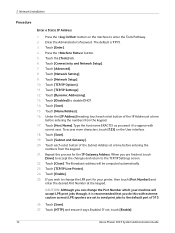
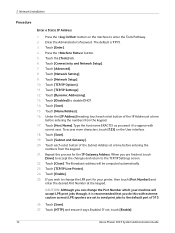
...time
before entering the
numbers from the keypad. 17. Touch [Close]. If not, touch [Enable].
14
Xerox Phaser 3635 System Administration Guide Touch [Enter]. 4. Repeat this with
correct case. The Broadcast address will accept LPR print .... 5. The default is recommended that you wish to disable DHCP. 14. Touch [Name/Address]. 16. Press the button on the User interface. 18.
Systems Administrator Guide - Page 47


Click on [Start]. 4. Xerox Phaser 3635 System Administration Guide
35 Click on [Control Panel]. 5. Double-click on [Add/Remove Windows Components]...to your Apple Mac Print Driver on page 52 • UNIX on page 53 • Print Driver Options: Enable/Disable the Banner Sheet on page 54
Windows Printing
LPR Printing
Ensure Print Services for Unix is enabled
Follow the relevant steps below...
Systems Administrator Guide - Page 60


...Bi-Directional Communication
1. b) Right-click on the [Saved Settings] menu. 3. Windows XP
48
Xerox Phaser 3635 System Administration Guide Click on the printer icon and select [Properties]. Ensure that are on [... on the [OK] button to enable or disable the Banner Sheet. 1. To add transparencies separators:
a) In [Paper] select [Transparency Separators...]. 4 Print Drivers
...
Systems Administrator Guide - Page 66


... 6. Enter the Administrator's Password. The default is 1111. 3. Touch [Enabled] or [Disabled]. 10. Press the button on the required printer icon. 3. Touch [Job Sheets]. 8....54
Xerox Phaser 3635 System Administration Guide Touch [Enter]. 4. Touch [User Interface]. 7. click on [Control Panel] then [Printers].
2.
4 Print Drivers
Print Driver Options: Enable/Disable the...
Systems Administrator Guide - Page 101


... on page 90 4. Information Checklist
Before starting the Installation procedure, please ensure that the machine is then enabled, Embedded Fax will be disabled automatically. Information Checklist on page 89 2. Xerox Phaser 3635 System Administration Guide
89 Overview on page 89 3. If Server Fax is currently enabled and Embedded Fax is achieved by connecting the...
Systems Administrator Guide - Page 109


...If Embedded Fax is currently enabled and Server Fax is fully functioning in its existing configuration. 2. Xerox Phaser 3635 System Administration Guide
97 Ensure that the following items are the procedures to follow to lead you will be disabled automatically. Overview on the machine. Connect your machine. 5.
Information Checklist
Before starting the Installation procedure...
Systems Administrator Guide - Page 111


...mail
This option allows incoming or outgoing faxes to be automatically forwarded to bypass your Workstation, open the web browser, enter the TCP/IP Address of... your company's switchboard. TIFF
Procedure
NOTE: To enable Fax Forward to fax number] option. 8. Xerox Phaser 3635 System Administration Guide
99 Select either of these output formats: • Portable Document Format - Click...
Systems Administrator Guide - Page 112


... the forwarded fax to . Click on the [Apply] button to enable this option.
100
Xerox Phaser 3635 System Administration Guide The default value for [Default Display Name:]. 9. Click on the [Fax ...] and Password [1111], and click on the [Fax] link. 6.
When "Print Local Copy" is disabled. If Forward On Receive is not available if the Secure Fax feature has been enabled. Follow the steps...
Systems Administrator Guide - Page 121


...option:
• [Display User ID Details] and [Display Account ID Details] - Xerox Phaser 3635 System Administration Guide
109 Press the button on the machine to show on the machine ... the Tools Pathway. 2. Enter the Administrator's Password. Touch [Accounting]. 6. Touch [Save] to disable authentication:
• [Enabled] - Touch [Network Accounting validation setups]. 15. Touch [User ID]...
Systems Administrator Guide - Page 138
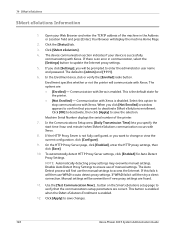
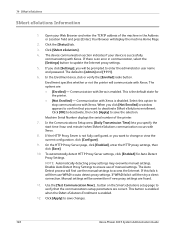
...Detect Proxy Settings. Disable Auto Detect Proxy Settings to ensure use WPAD to save changes.
126
Xerox Phaser 3635 System Administration Guide...device communication section indicates if your Web Browser and enter the TCP/IP address of manual settings. The default is enabled.
12. The options are found.
11. Communication with Xerox is enabled. Communication with Xerox is disabled...
Systems Administrator Guide - Page 155


... before you enable Immediate Image Overwrite. Image Overwrite Security
1. Ensure that is disabled.
1. The default is enabled, the feature becomes immediately operational and requires no...] message.
1.
Enable the IIO
By default, this task. Touch [Close]. Xerox Phaser 3635 System Administration Guide
143 Test Immediate Image Overwrite
When Immediate Image Overwrite is configured...
Systems Administrator Guide - Page 159


...Server Fax jobs - Audit Log
6 = Network Scan job 7 = Server Fax job 8 = IFAX 9 = Email job 10 = Audit Log Disabled 11 = Audit Log Enabled 12 = Copy 13 = Embedded Fax 14 = Print/Fax driver LAN Fax job 15 = Data Encryption 16 = ...8226; Embedded Fax jobs. • Store Files jobs. • Accounting information. the job completed correctly. Xerox Phaser 3635 System Administration Guide
147
Systems Administrator Guide - Page 179
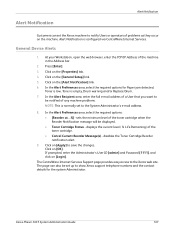
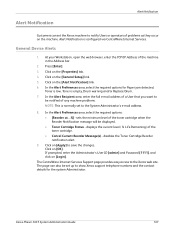
General Device Alerts
... the changes. Click on the machine.
Xerox Phaser 3635 System Administration Guide
167 Alert Notification is normally set to show Xerox support telephone numbers and the contact details ... of the machine in the Address bar.
2. disables the Toner Cartridge Reorder notification alert.
9. The page can set the Xerox machine to notify Users or operators of problems as ...
User Guide - Page 99


with a single scan.
Xerox Phaser 3635 User Guide
93 Network Scanning Resources
5 Network Scanning
Additional scanning software can be added to multiple destinations - e-mail, document repositories, network ... and send to the machine's scanning capabilities:
FreeFlow™ SMARTsend™
Server based scanning and routing software that supports multiple Xerox multifunction devices.
User Guide - Page 154


.... Follow the touchscreen prompts to print on Properties to make your machine. 2. Select Print from Your PC
1. Click on the default paper size unless disabled.
148
Xerox Phaser 3635 User Guide 9 Print
Custom Size Printing
This section describes the procedure for printing on Other Size. 4. Your new Custom Paper Size is ready to the...
User Guide - Page 170


...media at temperatures between 59°F and 86°F (15°C to use in laser printers.
• To prevent special media such as transparencies and label sheets from sticking ...8226; Store paper in the bypass tray for 0.1 second.
• Ensure that is packaged or unpackaged. The relative humidity should be between labels.
164
Xerox Phaser 3635 User Guide Avoid paper with windows...
Evaluator Guide - Page 7


... placed in the office by two people. How the Phaser 3635MFP exceeds the management requirement
Xerox management software
Xerox CentreWare Web is easily removed from its new environment, but also may include integration with network management tools for IT departments.
The Phaser 3635MFP multifunction printer is a powerful device management solution for Sun, Novell, Microsoft and other...
Similar Questions
How To Disable Bypass Tray On A Xerox 3635mfp Printer
(Posted by tvejwe 10 years ago)
Why Xerox Phaser Printer 3635 Using Bypass Trey
(Posted by bobobbibi 10 years ago)
How To Disable The Bypass Tray On Zeroz Phaser 3635
(Posted by Clkymil 10 years ago)
How To Disable Bypass Tray On Phaser 3635
(Posted by anthodavid 10 years ago)
Disable Fax 'xerox Phaser 3635'
Can the Fax capability be disabled?
Can the Fax capability be disabled?
(Posted by tlwalker12831 10 years ago)

