Xerox 3635MFP Support Question
Find answers below for this question about Xerox 3635MFP - Phaser B/W Laser.Need a Xerox 3635MFP manual? We have 5 online manuals for this item!
Question posted by LebroLi on July 1st, 2014
How Do I Cancel Image Overwrite On Phaser 3635
The person who posted this question about this Xerox product did not include a detailed explanation. Please use the "Request More Information" button to the right if more details would help you to answer this question.
Current Answers
There are currently no answers that have been posted for this question.
Be the first to post an answer! Remember that you can earn up to 1,100 points for every answer you submit. The better the quality of your answer, the better chance it has to be accepted.
Be the first to post an answer! Remember that you can earn up to 1,100 points for every answer you submit. The better the quality of your answer, the better chance it has to be accepted.
Related Xerox 3635MFP Manual Pages
Systems Administrator Guide - Page 6


... drive 73 Print file from the machine (stored on a USB flash drive 73
Further Information 74 Accounting 74 Use Image Overwrite to overwrite folder information 74
7 E-mail...75
Overview 75 E-mail Addressing 75
Information Checklist 76 Enable E-mail from the Machine 76...Book 86
9 Server Fax...89
Overview 89 Server Fax and Embedded Fax 89
vi
Xerox Phaser 3635 System Administration Guide
Systems Administrator Guide - Page 9


...On Demand Image Overwrite 142
Immediate Image Overwrite 142
Overview 142 Information Checklist 142 Enable the IIO 143 Test Immediate Image Overwrite 143 Immediate Image Overwrite Error 143
Xerox Phaser 3635 System Administration...Authentication 130 Guest Access 130 Foreign Device Interface (FDI 130 Authentication and Accounting 130 Authentication Type 130
Information Checklist ...
Systems Administrator Guide - Page 86
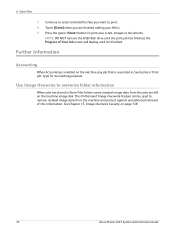
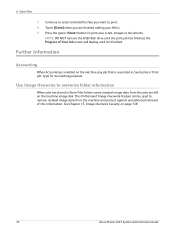
... it is counted as a 'Print job' type for accounting purposes. See Chapter 15, Image Overwrite Security on the machine image disk.
Press the green button to select and add the files you are left on page 138.
74
Xerox Phaser 3635 System Administration Guide 6 Store Files
7.
Further Information
Accounting
When Accounting is enabled on the...
Systems Administrator Guide - Page 141


...and authorized before they can access specific services or areas. Image Overwrite Security on page 146 8. Standard Authentication
Overview
Administrators can...
When no authentication services are verified either remotely by a network authentication server,
Xerox Phaser 3635 System Administration Guide
129 The User's authentication details are enabled users can access features ...
Systems Administrator Guide - Page 150
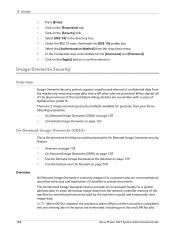
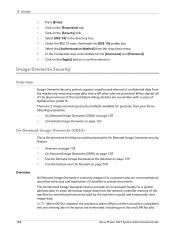
... the [Username] and [Password]. 9. 15 Security
2. Image Overwrite Security
Overview
Image Overwrite Security protects against unauthorized retrieval of alphanumeric patterns. Use the Feature over the Network on page 142
On Demand Image Overwrite (ODIO)
This is left when jobs are terminated, including print, fax and LAN fax jobs.
138
Xerox Phaser 3635 System Administration Guide
Systems Administrator Guide - Page 151


... be in image data as well as fax card image
data.
Press the button. 5. Touch the [Tools] tab. 6. Touch [User Interface]. 7. Touch [Service Enablements]. 8. Touch [On Demand Image Overwrite] button. 9. Press the button. 12. Touch [Logout] to complete.
this mode is used by the Customer Service Representative when servicing the machine.)
Xerox Phaser 3635 System Administration...
Systems Administrator Guide - Page 152


... is complete, the [On Demand Image Overwrite] completion screen appears. 13. Touch [Enter]. 4. Touch [Overwrite Now]. 11. The Image Overwrite will be in Diagnostics mode when the overwrite is started. (The touch screen indicates a status of their state, shall be deleted and all image data on the machine to cancel On Demand Image Overwrite. Use the Feature over the Network...
Systems Administrator Guide - Page 153
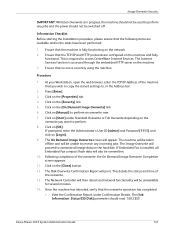
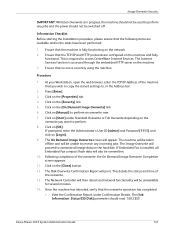
... jobs and the power should not be switched off. The Image Overwrite will print. The Disk Overwrite Confirmation Report will proceed to overwrite all Embedded Fax compact flash data will be unable to perform any incoming jobs.
Click on the hard disk. Xerox Phaser 3635 System Administration Guide
141 Ensure that the following items are configured...
Systems Administrator Guide - Page 154
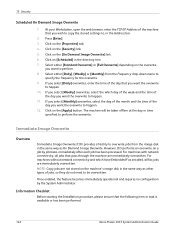
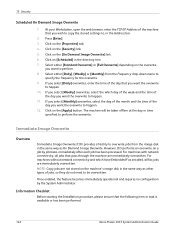
... same way as On Demand Image Overwrite. Select either [Daily], [Weekly] or [Monthly] from the image disk in the Address bar.
2. If you select [Weekly] overwrites, select the which have Embedded Fax installed, all jobs that the following item or task is available or has been performed:
142
Xerox Phaser 3635 System Administration Guide
For machines...
Systems Administrator Guide - Page 155


... Overwrite Error] message.
1. Immediate Image Overwrite Error
If a failure occurs when Immediate Image Overwrite is performed, the machine will show 'Successful' if
Immediate Image Overwrite is fully functioning in its existing configuration before you have its overwrite status displayed in the On Demand Image Overwrite (ODIO) on the machine any job that is disabled.
1. Xerox Phaser 3635...
Systems Administrator Guide - Page 158


... Security
Audit Log
The Audit Log is a list of activity displayed in the Audit Log: 1 = System startup 2 = System shutdown 3 = On Demand Image Overwrite started 4 = On Demand Image Overwrite complete 5 = Print job
146
Xerox Phaser 3635 System Administration Guide IMPORTANT: Audit Log cannot be enabled until SSL (Secure Sockets Layer) is enabled on [OK]. 7. This is
compiled...
Systems Administrator Guide - Page 159


...: • System startups and shutdowns. • On demand image overwrites completed. • Jobs completed. • Embedded Fax jobs. • Store Files jobs. • Accounting information. Completion Status The Completion Status column shows the status of the last 15,000 activities on the machine. Xerox Phaser 3635 System Administration Guide
147 E-mail jobs - one scan...
Systems Administrator Guide - Page 160


...8226; comp-deleted - the job was cancelled.
Machine Digital Certificate Management & Trusted Certificate...Socket Layer) protocol via Internet Services. • Use of overwrites completed on each job. IIO Status If IIO (Immediate Image Overwrite) is enabled). see Information Checklist on the Xerox machine. ...Template Management services.
148
Xerox Phaser 3635 System Administration Guide
Systems Administrator Guide - Page 173


... unavailable during this has successfully occurred, the Administration Authentication screen will close and the machine will cause an Immediate Image Overwrite of the machine in the Address bar. It causes the machine to set all Network values back to view ... Workstation, open the web browser, enter the TCP/IP Address of the machine.
Xerox Phaser 3635 System Administration Guide
161
Systems Administrator Guide - Page 205
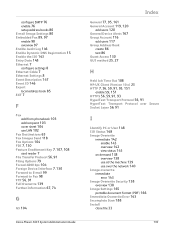
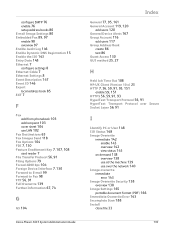
... Fax Images Send 118 Fax Options 104 FDI 7, 130 Feature Enablement Key 7, 107, 108 card reader 7 File Transfer Protocol 56, 91 Filing Options 79 Forced 4800 bps 104 Foreign Device Interface 7, 130 Forward to E-mail 99 Forward to Fax 98 FTP 56, 91 Full Overwrite 139 Further Information 67, 74
G
G3 104
Xerox Phaser 3635...
Systems Administrator Guide - Page 209
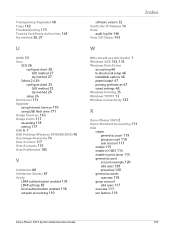
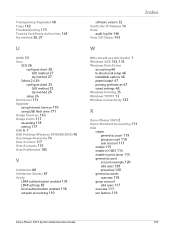
...117 exceeding 118 setting 117 USB 6, 7 USB Printing (Windows XP/2000/2003) 45 Use Image Overwrite 74 User Account 117 User Accounts 135 User Preferences 105
V
Validation 66 Validation Servers 67
...47 saved settings 48 Windows Printing 35 Windows TCP/IP 13 Wireless Connectivity 187
X
Xerox Phaser 3635 2 Xerox Standard Accounting 113
XSA create
general account 119 group account 116 user account ...
User Guide - Page 40


...your machine. Management
User Interface Job sheet setup and feature defaults. System Management Tools include:
Device Settings This section includes energy saver, date, time and language settings. Network Setup
Accounting Xerox Standard Accounting, Network... stock and paper substitution settings. Security Settings Includes authentication and image overwrite setup.
34
Xerox Phaser 3635 User Guide
User Guide - Page 176
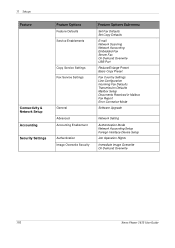
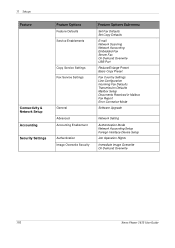
... Fax Defaults Transmission Defaults Mailbox Setup Documents Received in Mailbox Fax Report Error Correction Mode
Software Upgrade
Advanced Accounting Enablement
Authentication Image Overwrite Security
Network Setting
Authentication Mode Network Accounting Setup Foreign Interface Device Setup
Job Operation Rights
Immediate Image Overwrite On Demand Overwrite
170
Xerox Phaser 3635 User Guide
User Guide - Page 197
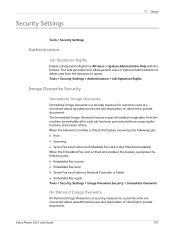
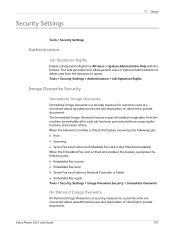
... without requiring the machine to be taken offline. Xerox Phaser 3635 User Guide
191 The Immediate Image Overwrite feature erases all residual image data from the device print queue. Tools > Security Settings > Authentication > Job Operation Rights
Image Overwrite Security
Immediate Image Overwrite
Immediate Image Overwrite is a security measure for All Users or System Administrator...
User Guide - Page 198


... will be prohibited for a System Administrator to begin the overwrite.
11 Setups
The On Demand Image Overwrite feature provides an on-demand facility for the duration of the machine. The standard overwrite process takes approximately 30 minutes. Tools > Security Settings > Image Overwrite Security > On Demand Overwrite
192
Xerox Phaser 3635 User Guide All existing jobs will be deleted...
Similar Questions
What Is Image Overwrite Xerox Phaser 3635 Mfp
(Posted by relavkm 9 years ago)
How Do I Cancel An Image Overwrite On Phaser 3635mfp
(Posted by xtremeragnarok 10 years ago)
How To Stop A Image Override Xerox 3635
(Posted by jiggli 10 years ago)
How Do I Stop An On Demand Image Overwrite For Xerox Phaser 3635mfp
(Posted by stees 10 years ago)
On Demand Image Overwrite On Phaser 3635 Contiunuously Running, Will Not Stop
Performing on demand image overwrite on phaser 3635 mfp, image overwrite starts, gives start time an...
Performing on demand image overwrite on phaser 3635 mfp, image overwrite starts, gives start time an...
(Posted by gaudi645 12 years ago)

