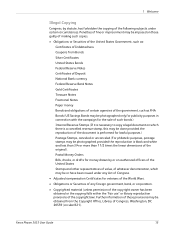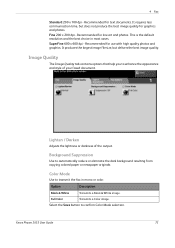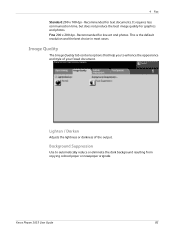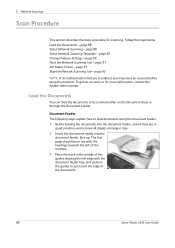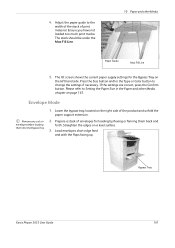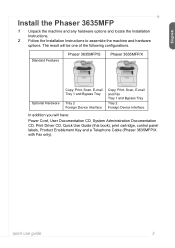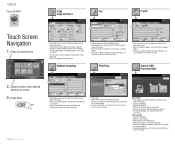Xerox 3635MFP Support Question
Find answers below for this question about Xerox 3635MFP - Phaser B/W Laser.Need a Xerox 3635MFP manual? We have 5 online manuals for this item!
Question posted by rellsworth on June 26th, 2012
Black Line In Middle Of Paper
when copying, a black line appears down the middle of the paper. i cleaned the glass areas, but still occurs.
Current Answers
Answer #1: Posted by kevingumpp on August 14th, 2012 5:10 PM
As always Isolate the problem. Does it do it when you lay it on the glass or just when feeding it through the document feeder? I can't tell you how many times I've been out to calls and there is a little black smudge the customer didnt see. The document feeder usually copies from a glass strip on the left side. Alcohol works the best to clean the glass if pen has gotten on it. If you have lines if you lay it on the glass then you might have something in the scanner optics. If it leaves lines from the glass then I would double check and print off a report to make sure the problem is not with the toner cartridge. If you get the line on a incoming fax, printed document, or internal report most likely toner.
Related Xerox 3635MFP Manual Pages
Similar Questions
Phaser 3635 Has A Black Line When Copying
(Posted by SCOTTze 9 years ago)
How To Remove Black Dots On Right Side Of Paper Xerox Printer 3635mfp
(Posted by JPApolder 9 years ago)
Phaser 6180mfp - How To Make 2 Sided Copies
(Posted by 197spi 9 years ago)
Black Line On Paper When Copying Phaser 3300mfp
(Posted by bafo 10 years ago)
Xerox Phaser 3635mfp Black Lines On Paper When Copying
(Posted by mounnostat 10 years ago)