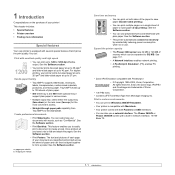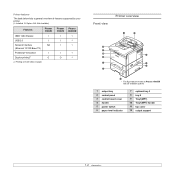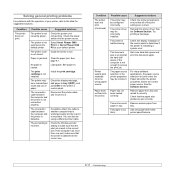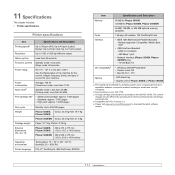Xerox 3600DN Support Question
Find answers below for this question about Xerox 3600DN - Phaser B/W Laser Printer.Need a Xerox 3600DN manual? We have 13 online manuals for this item!
Question posted by mcabudji on December 17th, 2013
Xerox Phaser 3600 Tray 2 Does Not Feed Paper
The person who posted this question about this Xerox product did not include a detailed explanation. Please use the "Request More Information" button to the right if more details would help you to answer this question.
Current Answers
Related Xerox 3600DN Manual Pages
Similar Questions
My Xerox 3124 Phaser B/w Laser Printer Print Blank Papers
just reeplace the toner and i am using windowa 8
just reeplace the toner and i am using windowa 8
(Posted by badariahabrahman 9 years ago)
Phaser 3250 Won't Feed Paper From The Tray Or Manually. Just Clicks
Phaser 3250 won't feed from tray or manually. Just clicks and whirrs.
Phaser 3250 won't feed from tray or manually. Just clicks and whirrs.
(Posted by cgallardo 10 years ago)
My Xerox Phaser 3600. Paper Jam: Fixed. Now Any Print Job Gives 3 Blank Pages
Had a paper jam. Easy fix. But now any print job results in three blank pages. Have rebooted, turned...
Had a paper jam. Easy fix. But now any print job results in three blank pages. Have rebooted, turned...
(Posted by stameya 10 years ago)
Phaser 3600 Does Not Pick Up Paper
(Posted by jassony26 10 years ago)
Is There A Fix For The Invalid Toner Cartridge For A Xerox Phaser 3600
tried new phaser 3600 cartridge
tried new phaser 3600 cartridge
(Posted by pwarsheski 11 years ago)