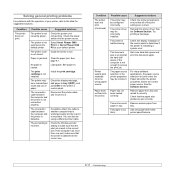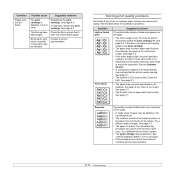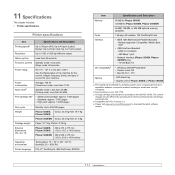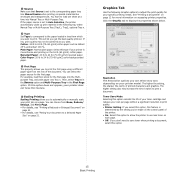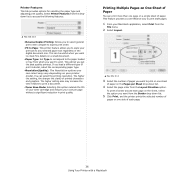Xerox 3600DN Support Question
Find answers below for this question about Xerox 3600DN - Phaser B/W Laser Printer.Need a Xerox 3600DN manual? We have 13 online manuals for this item!
Question posted by sukpe on July 8th, 2014
How To Extend Life Of Toner Cartridge For A Xerox Phaser 3600
The person who posted this question about this Xerox product did not include a detailed explanation. Please use the "Request More Information" button to the right if more details would help you to answer this question.
Current Answers
Related Xerox 3600DN Manual Pages
Similar Questions
How Do You Unlock The Toner Cartridges On Phaser 6360
(Posted by Bit64rt 10 years ago)
Phaser 780 Replace Black Toner Cartridge Message Will Not Clear
(Posted by bassJailan 10 years ago)
Why Do I Get An Invalid Black When I Replace My Phaser 6280 Toner Cartridge
(Posted by pedroLI 10 years ago)
How To Fix Xerox Phaser 3600 Invalid Toner Error
(Posted by Coldtin 10 years ago)
Is There A Fix For The Invalid Toner Cartridge For A Xerox Phaser 3600
tried new phaser 3600 cartridge
tried new phaser 3600 cartridge
(Posted by pwarsheski 11 years ago)