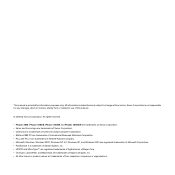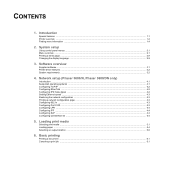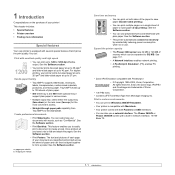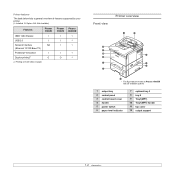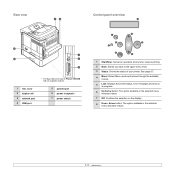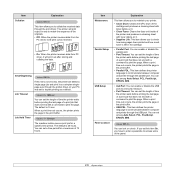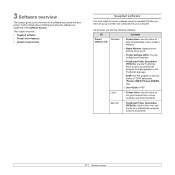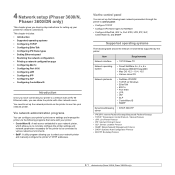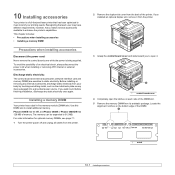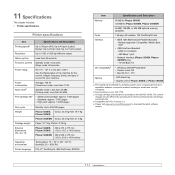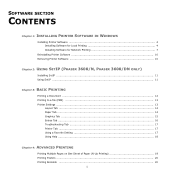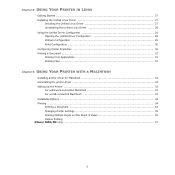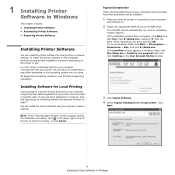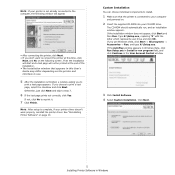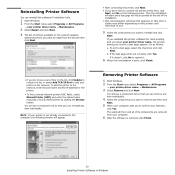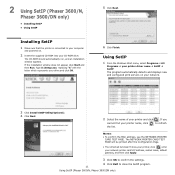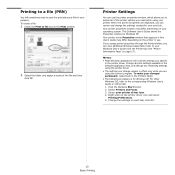Xerox 3600DN Support Question
Find answers below for this question about Xerox 3600DN - Phaser B/W Laser Printer.Need a Xerox 3600DN manual? We have 13 online manuals for this item!
Question posted by radel53 on February 5th, 2014
Do You Have A Driver For A Docuprint Xerox P8ex For Windows 64bits
Current Answers
Answer #1: Posted by BusterDoogen on February 5th, 2014 3:48 PM
I hope this is helpful to you!
Please respond to my effort to provide you with the best possible solution by using the "Acceptable Solution" and/or the "Helpful" buttons when the answer has proven to be helpful. Please feel free to submit further info for your question, if a solution was not provided. I appreciate the opportunity to serve you!
Related Xerox 3600DN Manual Pages
Similar Questions
just reeplace the toner and i am using windowa 8
Had a paper jam. Easy fix. But now any print job results in three blank pages. Have rebooted, turned...
Xerox Printer 3117 Driver How Much Driver Windows 8 Suprted Download
tried new phaser 3600 cartridge