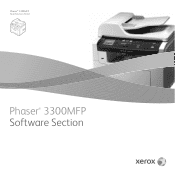Xerox 3300MFP Support Question
Find answers below for this question about Xerox 3300MFP - Phaser B/W Laser.Need a Xerox 3300MFP manual? We have 5 online manuals for this item!
Question posted by elhgoo on February 21st, 2014
How To Unlock The Phaser 3300mfp
The person who posted this question about this Xerox product did not include a detailed explanation. Please use the "Request More Information" button to the right if more details would help you to answer this question.
Current Answers
There are currently no answers that have been posted for this question.
Be the first to post an answer! Remember that you can earn up to 1,100 points for every answer you submit. The better the quality of your answer, the better chance it has to be accepted.
Be the first to post an answer! Remember that you can earn up to 1,100 points for every answer you submit. The better the quality of your answer, the better chance it has to be accepted.
Related Xerox 3300MFP Manual Pages
User Guide - Page 2


... respective companies or organizations. Xerox Corporation is not responsible for information purposes only.
All information included herein is subject to use of this manual. • Phaser 3300MFP is model name of Xerox Corporation. • Xerox and Xerox logo are trademarks of Xerox Corporation. • PCL and PCL 6 are trademarks of Hewlett-Packard...
User Guide - Page 16


... on both USB and ethernet interfaces. Use USB flash memory devices
If you have a USB memory device, you for purchasing this Xerox multifunctional product.
You can:
Print with excellent quality and speed
&#...up to 19 ipmb and letter-sized paper at up to your machine's capacity
• The Phaser 3300MFP has 96 MB of paper to the machine less often.
• Zoran IPS Emulation* compatible ...
User Guide - Page 17
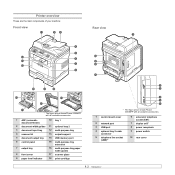
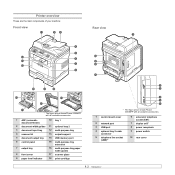
...components of your machine:
Front view
Rear view
* The figure above shows Phaser 3300MFP with all available accessories.
1 ADF (automatic document feeder)
10 tray ... guides
8 front cover
17 scanner glass
9 paper level indicator
18 print cartridge
* The figure above shows Phaser 3300MFP with all available accessories.
1 control board cover
2 network port 3 USB port 4 optional tray 2 cable...
User Guide - Page 21
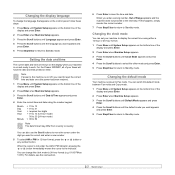
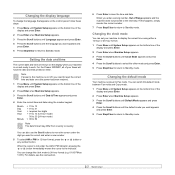
....
3 Press the Scroll buttons until Language appears and press Enter.
4 Press the Scroll buttons until System Setup appears on and ready to work. For the Phaser 3300MFP, all of your machine to display the current time using the number keypad.
You can change the language that appears on the control panel, follow...
User Guide - Page 43
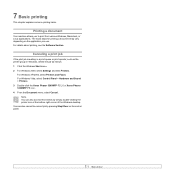
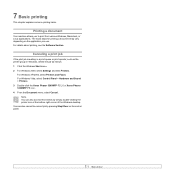
... panel.
7.1
For details about printing, see the Software Section. For Windows Vista, select Control Panel > Hardware and Sound > Printers. 3 Double-click the Xerox Phaser 3300MFP PCL 6 or Xerox Phaser 3300MFP PS icon. 4 From the Document menu, select Cancel. For Windows XP/2003, select Printers and Faxes. Note You can also cancel the current job...
User Guide - Page 59
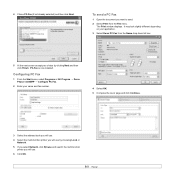
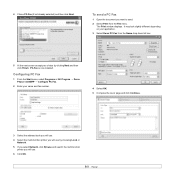
... on your application.
3 Select Xerox PC-Fax from the File menu.
Configuring PC Fax
1 From the Start menu, select Programs or All Program → Xerox Phaser 3300MFP → Configure PC Fax.
2 Enter your choice by choosing Local or
Network. 5 If you select Network, click Browse and search the multi-function
printer you...
User Guide - Page 69
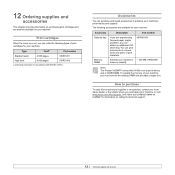
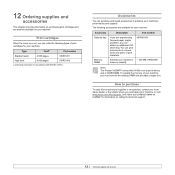
... Ordering supplies and accessories
This chapter provides information on various sizes and types of print materials. Part number 097N01693
• 256 MB: 097S03761
Note The Phaser 3300MFP comes with ISO/IEC 19752.
To expand the memory of on calling for information on -board memory and a 32 MB DIMM.
The following types of...
User Guide - Page 88


...Printing problems
Condition
Possible cause
Suggested solutions
The machine does not print. Select Xerox Phaser 3300MFP PCL 6 as the default printer. Install the print
cartridge.
You can hold ... may require replacement. See the Software Section.
If the problem persists, please call for laser printers. See page 14.2.
• Ensure that may be configured incorrectly. See page...
Evaluator Guide - Page 2
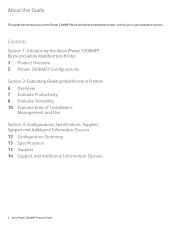
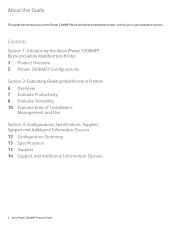
... Guide
This guide will introduce you to the Phaser 3300MFP black-and-white multifunction printer, and aid you in your evaluation process. Contents
Section 1: Introducing the Xerox Phaser 3300MFP Black-and-white Multifunction Printer 3 Product Overview 5 Phaser 3300MFP Configurations Section 2: Evaluating Desktop Multifunction Printers 6 Overview 7 Evaluate Productivity 8 Evaluate Versatility 10...
Evaluator Guide - Page 3


... printing that help you reduce operating costs and optimize resource usage. • One device gives you route electronic and scanned-in multiple file
formats. Section 1: Introducing the Xerox Phaser 3300MFP Multifunction Printer Product Overview
Fast and feature-rich. High-end Performance The Phaser 3300MFP is loaded with features that moves at one great price. • Powerful...
Evaluator Guide - Page 4


... backed by superb support.
• Buy with confidence: The Phaser 3300MFP is backed by specific operations such as fax or copy.
• Back up device data, such as device, toner status, device setup, email and fax address book management, security settings and email alerts. Phaser® 3300MFP Quick Facts
• Up to 30 ppm print and copy...
Evaluator Guide - Page 5


...MB (maximum) memory • Connectivity: 10/100Base-TX Ethernet, USB 2.0
Reliability: • Duty Cycle of standard multifunction features, including print, copy, scan and fax. Weights 16 - 24 lb. Xerox Phaser 3300MFP Features and Accessories
Phaser 3300MFP
The Phaser 3300MFP comes with more capabilities, paper capacity and features.
Performance: • Print speeds of up to 30...
Evaluator Guide - Page 6


... the specific features and performance attributes you 'll see how the Phaser 3300MFP multifunction laser printer excels against other manufacturers' products.
6 Xerox Phaser 3300MFP Evaluator Guide When the same criteria are used when evaluating which black-and-white laser multifunction to evaluate every device under consideration, you should look for your office. Versatility Does the...
Evaluator Guide - Page 7
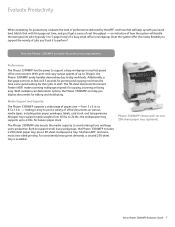
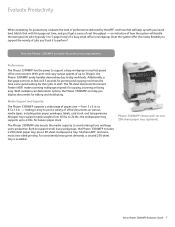
... -
With print and copy output speeds of up with your workload. Media Support and Capacity
The Phaser 3300MFP supports a wide range of office documents on various media types, including plain paper, envelopes, labels, ...for their jobs to 43 lbs. the multipurpose tray supports up to start. Xerox Phaser 3300MFP Evaluator Guide 7 Additionally, a first-page-out time as fast as 8.5 seconds for...
Evaluator Guide - Page 8


... include print capabilities that both increases office productivity and helps consolidate older office devices? Copy Features
The Phaser 3300MFP copies documents at speeds of advanced features, such as 8.5 seconds, the Phaser 3300MFP delivers the printing performance busy workgroups need ? The Phaser 3300MFP features a front-panel USB port, which powerful scanning capabilities can optimize...
Evaluator Guide - Page 9


...• Image Retriever Professional 7.0: automates retrieval of dedicated memory. The Phaser 3300MFP multifunction printer also offers a number of scan destinations to support your work processes...faxes directly from Xerox devices
Fax Features The Phaser 3300MFP offers fax features tailored toward individual users and small workgroups. Scan Features The Phaser 3300MFP includes powerful scanning ...
Evaluator Guide - Page 10


... for price-sensitive offices, with 8,000-page capacity1
CentreWare IS helps administrators quickly install, configure and troubleshoot the Phaser 3300MFP multifunction printer.
1 Average standard pages. Evaluate Ease of Installation, Management and Use
Installing a multifunction device can be challenging, whether an IT staff handles deployment in a larger organization or if the MFP is...
Service Manual - Page 24


.... The Output Tray holds 150 sheets facedown. Technical Support Information
The Xerox Phaser 3300MFP Multifunction Product Service Manual is the primary document used when printing or copying on ...CCD for the copy, scan, and fax functions. The Phaser 3300MFP provides a standard 250-Sheet Tray 1. The print engine has a single-pass laser design architecture, which offers print speed at 30-ppm,...
Service Manual - Page 90


...installed is not a genuine cartridge. The machine is locked
Unlock the scanner and press Stop/Clear. The scanner module is.... You can select Stop or Continue. The LSU (Laser Scanning Unit) in the optional tray 2.
You can ...engine in the tray 1. Install the genuine print cartridge.
3-10
Phaser 3300MFP Service Manual Error Messages and Codes
Message Power Failure
Replace Toner
...
Similar Questions
What Is The Default Ip Address Of Xeron Phaser 3300mfp
(Posted by gujo 9 years ago)
How To Unlock The Scanner On A Phaser 3300mfp Xerox Fax
(Posted by thiljo 10 years ago)
How Do I Unlock My Scanner On Phaser 3300mfp
(Posted by kennxe 10 years ago)
How To Unlock Scanner On Xerox Phaser 3300mfp
(Posted by beefoxygi 10 years ago)