Xerox 3300MFP Support Question
Find answers below for this question about Xerox 3300MFP - Phaser B/W Laser.Need a Xerox 3300MFP manual? We have 5 online manuals for this item!
Question posted by SIMMSni on July 6th, 2014
How To Setup Fax Line Xerox 3300mfp
The person who posted this question about this Xerox product did not include a detailed explanation. Please use the "Request More Information" button to the right if more details would help you to answer this question.
Current Answers
There are currently no answers that have been posted for this question.
Be the first to post an answer! Remember that you can earn up to 1,100 points for every answer you submit. The better the quality of your answer, the better chance it has to be accepted.
Be the first to post an answer! Remember that you can earn up to 1,100 points for every answer you submit. The better the quality of your answer, the better chance it has to be accepted.
Related Xerox 3300MFP Manual Pages
IPv6 Supplement - Page 3


... than the firmware listed on the screen.
• [Always Enable DHCP] - At your Xerox device (under the Reports menu) and check the version of the machine in the
Address bar. 2. Click on some Xerox WorkCentre/Phaser mono printers and Xerox WorkCentre/Phaser mono MFP products via CentreWare Internet Services (CWIS).
The DHCPv6 Address will be obtained...
User Guide - Page 21
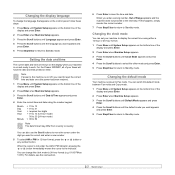
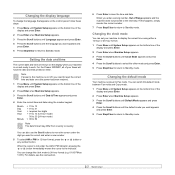
..., press the or button or any number button. For the Phaser 3300MFP, all of the display and press Enter.
2 Press Enter when Machine Setup appears.
3 Press the Scroll buttons until the language you need...a 12-hour or 24-hour format.
1 Press Menu until System Setup appears on the bottom line of your machine is preset to Fax mode. Changing the default mode
Your machine is on them.
Setting ...
User Guide - Page 27
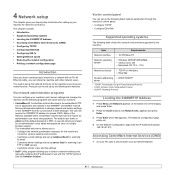
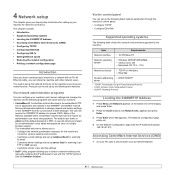
... settings and set up server lists for scanning to : - 4 Network setup
This chapter gives you step-by the machine:
Item
Requirements
Network interface
•...line of the display and press Enter.
2 Press the Scroll buttons until Network Info. Configure the network parameters necessary for an administrator's user name and password once in the 3300MFP. Customize printer, copy, and fax...
User Guide - Page 43
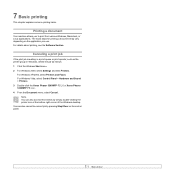
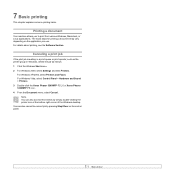
... and Sound > Printers. 3 Double-click the Xerox Phaser 3300MFP PCL 6 or Xerox Phaser 3300MFP PS icon. 4 From the Document menu, select... Cancel. You can also access this window by pressing Stop/Clear on the application you to print from various Windows, Macintosh, or Linux applications. For Windows XP/2003, select Printers and Faxes...
Evaluator Guide - Page 3


... Introducing the Xerox Phaser 3300MFP Multifunction Printer Product Overview
Fast and feature-rich. Xerox Phaser 3300MFP Evaluator Guide 3
print, copy, scan and fax
- Rich Feature Set at one great price. • Powerful fax/scan tools bring fax and paper documents easily to the network, for speed, with the printing and scanning performance of larger multifunction devices. • Copying...
Evaluator Guide - Page 4


...; 802.1X support secures device on network. Business-ready Design
The Phaser 3300MFP's thoughtful design is tailored for the busiest offices and backed by superb support.
• Buy with confidence: The Phaser 3300MFP is backed by specific operations such as fax or copy.
• Back up device data, such as device, toner status, device setup, email and fax address book management...
Evaluator Guide - Page 6


... performance attributes you 'll see how the Phaser 3300MFP multifunction laser printer excels against other manufacturers' products.
6 Xerox Phaser 3300MFP Evaluator Guide This section examines each of capabilities your office requires? When the same criteria are used when evaluating which black-and-white laser multifunction to evaluate every device under consideration, you should look for...
Evaluator Guide - Page 9


Built-in black-and-white and color - Its fax functionality comprises a 33.6 Kbps transmission speed; holds private incoming faxes until released by the intended
recipient at the device • Store up to 240 fax numbers for distributing, editing and archiving hard-copy documents. The Phaser 3300MFP multifunction printer also offers a number of scan destinations to PC Desktop®...
Evaluator Guide - Page 10


...accordance with 8,000-page capacity1
CentreWare IS helps administrators quickly install, configure and troubleshoot the Phaser 3300MFP multifunction printer.
1 Average standard pages. The process isn't limited to use . Evaluate Ease of Installation, Management and Use
Installing a multifunction device can be challenging, whether an IT staff handles deployment in a larger organization or if the...
Evaluator Guide - Page 11


...scan, fax and administration features. Xerox Phaser 3300MFP Evaluator Guide 11 The two-line user interface is on its way in the ADF and press the green button -
More advanced features are accessed by a selection of Use The front panel interface on the Phaser 3300MFP offers simple access to finish. Administrative features include reports, device setup settings, and device maintenance...
Evaluator Guide - Page 12


.../enlarge, Two-sided (1:2 duplex copy), Background suppression, Collation, ID Card Copy, 2-up/4-up, Cloning, Poster
Fax
33.6 Kbps with user authentication
Warranty
One-year depot warranty, Xerox Total Satisfaction Guarantee
* Analog phone line required
12 Xerox Phaser 3300MFP Evaluator Guide Speed
Phaser 3300MFP Up to 30 ppm (Letter) / 28 ppm (A4)
Duty Cycle
Up to 200 local directory...
Evaluator Guide - Page 14


...Manual, Quick Installation Guide and Warranty Statement)
• Power cord, USB cable, fax cord
Total Satisfaction Guaranteed
The exclusive Xerox Total Satisfaction Guarantee, recognized as unique in the industry, covers every Phaser device that 's unrivaled in the box:
• Phaser 3300MFP Multifunction Printer
• Print Cartridge (4,000 print capacity)
• Software and Documentation...
Service Manual - Page 4
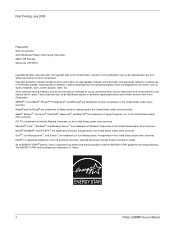
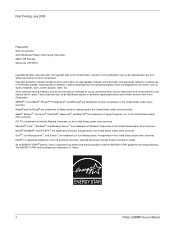
...United States and/or other countries. First Printing: July 2008
Prepared By: Xerox Corporation XOG Worldwide Product Training and Information 26600 SW Parkway Wilsonville, OR 97070
...174;, NetWare®, and IPX/SPX™ are trademarks of Apple Computer, Inc.
ii
Phaser 3300MFP Service Manual Microsoft®, Vista™, Windows®, and Windows Server™ are intended ...
Service Manual - Page 14
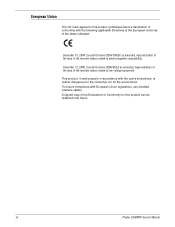
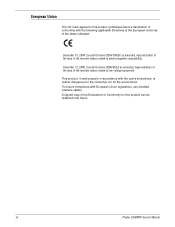
... environment. December 12, 2006: Council Directive 2006/95/EC as amended.
xii
Phaser 3300MFP Service Manual Approximation of the laws of the member states related to low voltage ...with the user's instructions, is neither dangerous for the consumer nor for this product symbolizes Xerox's declaration of conformity with European Union regulations, use shielded interface cables. A signed copy...
Service Manual - Page 18


... in Tech Mode 4-3 Data Setup 4-3 Machine Test 4-5 Report ...Line is Curved 4-12 Fax & Phone Problems 4-13 No Dial Tone 4-13 Defective MF DIAL 4-13 Defective FAX FORWARD/RECEIVE 4-14 Defective FAX FORWARD 4-14 Defective FAX RECEIVE (1 4-14 Defective FAX RECEIVE (2 4-15 Defective FAX RECEIVE (3 4-15 Defective FAX RECEIVE (4 4-15 Defective Automatic Receiving 4-15
xvi
Phaser 3300MFP...
Service Manual - Page 61


... mm ■ Voltage: -420 V ~ -600 V
Charging Portion
FAX Section
■ Type: Conductive Roller Contact-Charge ■ Rotary Velocity:...Device) for interfacing between LSD and DIB of FM 336 Plus Core.
■ CX20493 (LSD): LIU (Line Interface Unit) Chip which is controlled by SSD and satisfies each PSTN Requirements by modulating internal Configuration with connecting Tel Line. Phaser 3300MFP...
Service Manual - Page 88


... a fax job when Wait until a scheduled job is a problem in the LSU (Laser Unplug the...Xerox-genuine print cartridge, designed for
for the line to clear and try again. Alternatively, split the transmission into more memory becomes available.
The receiving fax... manually using the number keypad. or the line is operational.
3-8
Phaser 3300MFP Service Manual Unplug the power cord and plug...
Service Manual - Page 106


...the telephone line.
2. Listen for a dial tone by trying to forward a FAX to receive a FAX at another fax machine from the forwarding side FAX.
3.
Defective FAX FORWARD
RECEIVE ... to another fax machine.
4-14
Phaser 3300MFP Service Manual General Troubleshooting
Defective FAX FORWARD/RECEIVE
FAX FORWARD/RECEIVE is corrupt. Check if there is corrupt. Defective FAX RECEIVE (1)
...
Service Manual - Page 146
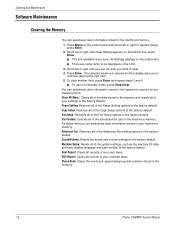
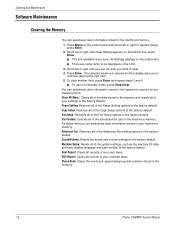
... memory.
7-6
Phaser 3300MFP Service Manual You can selectively clear information stored in the machine's memory for the following items: Clear All Mem.: Clears all of the data stored in the memory and resets all of your sent faxes. RCV Report: Clears all of the Copy Setup options to continue clearing the next item. 5. Fax Setup: Restores...
Service Manual - Page 271


Xerox Supplies and Accessories
Description Accessory Kit (NA/DMOW) Accessory Kit (DMO-E) Accessory Kit (DMO-W / XE)
Parts...
Part Number
105N02072 117N01769
Description CUSHION-EPP-TOP CUSHION-BOTTOM CUSHION-MAIN D BOX-MAIN CBF INTERFACE-USB FAX LINE CORD - RJ11 Toner Vacuum
Part Number 095N00376 095N00377 095N00378 095N00379 117N01313 117N01769 003-1496-00
Phaser 3300MFP Service Manual
9-37
Similar Questions
How To Setup Fax Card Phaser 3635
(Posted by gerarkturne 9 years ago)
How Do You Set Up Fax On Xerox Phaser 3300mfp
(Posted by alanlnayan1 9 years ago)
How To Setup Email On A Phaser 3300mfp Printer?
(Posted by rckmwchee 10 years ago)
How To Setup Fax Card On Xerox Phaser 3635
(Posted by ssdc 10 years ago)
Line Busy Message When Faxing On A Phaser 3300mfp
(Posted by thaKAK197 10 years ago)

