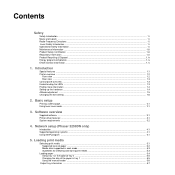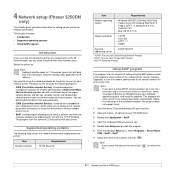Xerox 3250DN Support Question
Find answers below for this question about Xerox 3250DN - Phaser B/W Laser Printer.Need a Xerox 3250DN manual? We have 7 online manuals for this item!
Question posted by diananunez on May 10th, 2018
Toner To Xerox Machine
I replaced the toner on our Xerox machine and it is still asking us to replace the toner. Serial# Y2B003902 Asset Model:WorkCentre 5755 Copier/Printer-PGPK
Current Answers
Answer #1: Posted by Odin on May 10th, 2018 1:11 PM
You either installed defective toner or installed it incorrectly. See the video at https://xerox.bz/2K89dSr.
Hope this is useful. Please don't forget to click the Accept This Answer button if you do accept it. My aim is to provide reliable helpful answers, not just a lot of them. See https://www.helpowl.com/profile/Odin.
Related Xerox 3250DN Manual Pages
Similar Questions
My Xerox 3124 Phaser B/w Laser Printer Print Blank Papers
just reeplace the toner and i am using windowa 8
just reeplace the toner and i am using windowa 8
(Posted by badariahabrahman 9 years ago)
Phaser 3250 Dn How To Configure Ip Address
(Posted by tgoodAcchu 9 years ago)
Can You Manually Set Ip Address On Xerox Phaser 3250 Dn Printer
(Posted by juaryan 9 years ago)
How To Change Ip Address On A Xerox 3250 Laser Printer
(Posted by grettmar 10 years ago)
Will Xerox Phaser 4510 Micr Toner Work In A 4510 Acom Solutions Printer????
(Posted by comspecusa 12 years ago)