Xerox 3250DN Support Question
Find answers below for this question about Xerox 3250DN - Phaser B/W Laser Printer.Need a Xerox 3250DN manual? We have 7 online manuals for this item!
Question posted by jossyhussai on March 29th, 2014
How To Enter An Ip Address For Phaser 3250 Xerox
The person who posted this question about this Xerox product did not include a detailed explanation. Please use the "Request More Information" button to the right if more details would help you to answer this question.
Current Answers
There are currently no answers that have been posted for this question.
Be the first to post an answer! Remember that you can earn up to 1,100 points for every answer you submit. The better the quality of your answer, the better chance it has to be accepted.
Be the first to post an answer! Remember that you can earn up to 1,100 points for every answer you submit. The better the quality of your answer, the better chance it has to be accepted.
Related Xerox 3250DN Manual Pages
IPv6 Supplement - Page 3


... to use manual configuration, automatic configuration or a combination of the firmware. Configure IP Settings and IP Filtering
1 Scroll down the page to TCP/IPv6 area, for neighbour discovery and address resolution on the screen. Click on some Xerox WorkCentre/Phaser mono printers and Xerox WorkCentre/Phaser mono MFP products via CentreWare Internet Services (CWIS). Select one of the...
IPv6 Supplement - Page 4


...following formats depending on the keyboard. Enter an IP address for [Secondary DNSv6 Server Address]. 15. Scroll down the page and click on [Login]. 17. If prompted, enter the
Administrator's User ID [admin...xxxx:xxxx] Note: If you must configure the Manual Address Options and DNS separately. Click the [Enabled] checkbox for Manual Address if required. 10. DNSv6
12. Domain name: ...
IPv6 Supplement - Page 5
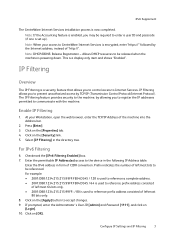
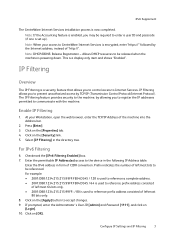
...; 2001:DB8:1234:215:215:99FF:: / 80 is now completed.
IP Filtering
Overview
The IP Filtering is a display-only item and shows "Enabled". Enable IP Filtering
1. Checkmark the [IPv6 Filtering Enabled] box. 7. Enter the IPv6 address in the following IP Address table. Enter the permittable IP Address(es) access to enter a user ID and passcode (if one is powering down. If...
User Guide - Page 16


...O
Linux O O
X
X
X
O
O
O
(2, 4)
O
O
O
O
O
O
X
X
X
X
X
X
3.1 The CD provides you with complex fonts and graphics in the PostScript language.
• Set IP: Use this driver to monitor the printer's status and alerts you have set your printer's TCP/IP addresses.
• User Guide in the Software Section. Further details about installing and using the supplied CD after you...
User Guide - Page 18
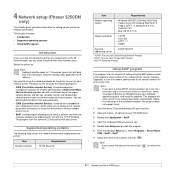
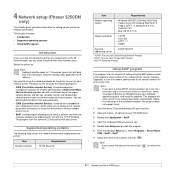
... the Windows Start menu, select Programs > Xerox Phaser 3250 > SetIP > SetIP.
7 Select the name of the network printer card or interface. Note If you to select a network interface and manually configure the addresses for use with the TCP/IP protocol. You need to set up the network protocols on the printer to use .
5 Double click Setup.exe...
User Guide - Page 19


Note If you do not know the network card's MAC address, print the machine's network information report.
9 Click OK to confirm the settings. 10 Click Exit to close the SetIP program.
4.2 8 Enter the network card's MAC address, IP address, subnet mask, default gateway, and then click Apply.
User Guide - Page 27
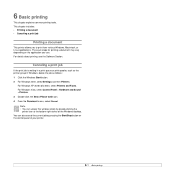
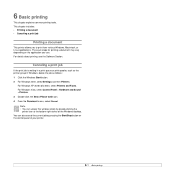
... for printing a document may vary depending on the control panel of the Windows desktop. For Windows Vista, select Control Panel > Hardware and Sound > Printers. 3 Double-click the Xerox Phaser 3250 icon. 4 From the Document menu, select Cancel. You can access this window simply by pressing the Start/Stop button on the application you to...
User Guide - Page 37


... 9.7.
• If the page does not print, check the cable connection between the computer and the printer is not connected properly.
Check the power switch and the power source. Select Xerox Phaser 3250 or Xerox Phaser 3250 PS as the default printer.
See page 9.1. No paper is attached to the correct one port, make sure that the Online...
User Guide - Page 47


... printer with domain names in a distributed database on both sides of TCP/IP networking. The BOOTP servers assign the IP address from a pool of computers or operating systems running on an IP network...DNS
The Domain Name Server (DNS) is a system that the machine can scan on it is commonly called as pages per month assuming 20 working days, a printer limits 2,400 pages a day.
A printer...
User Guide - Page 48


...IP address
An Internet Protocol (IP) address is an international organization established to electricity. IPM
The Images Per Minute (IPM) is a technique of TCP/IP on your machine.
A -T out of a printer... as another computer or network. Sometimes the term refers only to hundreds of a laser printer. IPP
The Internet Printing Protocol (IPP) defines a standard protocol for local area ...
User Guide - Page 50


...-independent format can be used by using a TWAINcompliant scanner with the network address to the fibers in laser printers and photocopiers, which part of a message are specified, and then the ... typically come from within a machine like printer which , on the Internet. TCP/IP
The Transmission Control Protocol (TCP) and the Internet Protocol (IP);
PS
See PostScript. they have been...
User Guide - Page 59


... then Run. Type X:\Setup.exe, replacing "X" with the letter which represents your printer's IP address or the MAC address, print a Network Configuration page.
• To find a shared network printer (UNC Path), select Shared Printer [UNC] and enter the shared name manually or find a shared printer by clicking the Browse button. To verify your drive and click OK. The...
User Guide - Page 60


TIP: If you want to the network, enter the port name and the IP address for the printer manually and click Configure to set with a specific IP address from the list and then click Next. The Set IP Address window appears. a. Configure an IP address, subnet mask, and gateway for the printer. To verify your printer's IP address or MAC address, print a Network Configuration page. Do...
User Guide - Page 61
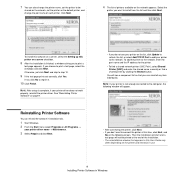
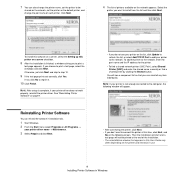
... reprint it.
10 Click Finish. NOTE: If your printer on the network, set the printer to the network, enter the port name and the IP address for the printer.
• To find a shared network printer (UNC Path), select Shared Printer [UNC] and enter the shared name manually or find a shared printer by clicking the Browse button. Otherwise, just click Next...
User Guide - Page 64


... list. NOTES:
• To confirm the MAC address, see the NETWORK PRINTER
CARD TEST PAGE. The NETWORK PRINTER CARD TEST
PAGE will be printed after the Configuration Page.
• The refreshed list doesn't show your printer, click
enter your printer name, click
to close the SetIP program.
12 Using SetIP (Phaser 3250DN only) 2 Select the name of your...
User Guide - Page 77


... or online help. For other Windows OS, refer to a selected computer, which is for
Computers.
3 Fill in the IP address of your
printer. NOTES: • Check the Operating System(s) that are compatible with your printer, you need to know the exact name of host computer in Computer name field,
and click Search. (In case...
User Guide - Page 83


... -
But the drivers package replaces the standard lpr tool by a much more user-friendly Xerox LPR program. Just select any document file:
1 Type lpr from the Linux shell command line and
press Enter.
allows you to change the printer and print job properties. allows you are using, select Print from the File
menu...
User Guide - Page 85
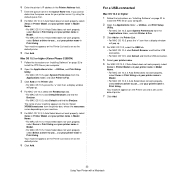
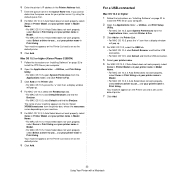
... For MAC OS 10.5, click Default and find the Bonjour. Mac OS 10.3 or higher (Xerox Phaser 3250DN)
1 Follow the instructions on "Installing Software" on page 32 to use ...
For a USB...,
select Xerox in Model Name. • For MAC OS 10.4, if Auto Select does not work properly, select Select a driver to use ... 6 Enter the printer's IP address in the Printer Address field.
7 Enter the queue...
Evaluator Guide - Page 6


... managing the device. Or, networked users can enter the printer's IP address into your network via Ethernet (3250DN configuration), and power-up and ready for use . The Phaser 3250 laser printer is a simple process. How the Xerox Phaser 3250 laser printer exceeds the management requirement
Xerox management software
The Phaser 3250DN configuration includes CentreWare IS, an embedded web...
Evaluator Guide - Page 11


... coverage and print mode. 2 Available for Windows, 3250DN adds: CentreWare® Internet Services, SNMP 1-2, Ethertalk, HTTP, TCP/IP (DN configuration)
Print Driver Support
Apple: Mac OS® X 10.3, 10.5 Linux: Red Hat® 8-9, Fedora™ Core 1-4, Mandrake 9.2-10.1, SUSE 8.2-9.2 Microsoft: Windows® 2000/XP (32- Xerox Phaser 3250 Evaluator Guide 11 and 64-bit)/Server 2008...
Similar Questions
How To Reset Ip Address Xerox 3250
(Posted by doomshn4z 9 years ago)
How To Change Ip Address On Xerox Phaser 3250
(Posted by hurvtama 10 years ago)
How To Set Ip On Phaser 3250
(Posted by theberahama 10 years ago)
How To Connect Xerox Phaser 3250 With Ip Address
(Posted by ifROCKY1 10 years ago)
How To Set Up Static Ip Address Phaser 3250
(Posted by jmhcdar 10 years ago)

