Xerox 3250DN Support Question
Find answers below for this question about Xerox 3250DN - Phaser B/W Laser Printer.Need a Xerox 3250DN manual? We have 7 online manuals for this item!
Question posted by hurvtama on March 2nd, 2014
How To Change Ip Address On Xerox Phaser 3250
The person who posted this question about this Xerox product did not include a detailed explanation. Please use the "Request More Information" button to the right if more details would help you to answer this question.
Current Answers
There are currently no answers that have been posted for this question.
Be the first to post an answer! Remember that you can earn up to 1,100 points for every answer you submit. The better the quality of your answer, the better chance it has to be accepted.
Be the first to post an answer! Remember that you can earn up to 1,100 points for every answer you submit. The better the quality of your answer, the better chance it has to be accepted.
Related Xerox 3250DN Manual Pages
IPv6 Supplement - Page 3


...] link. 5. Click on your Workstation, open the Web browser and enter the TCP/IP Address of the following options:
• [Use DHCP as directed by a router] - ...
Select one of the machine in the
Address bar. 2. The DHCPv6 Address will be obtained and displayed on some Xerox WorkCentre/Phaser mono printers and Xerox WorkCentre/Phaser mono MFP products via CentreWare Internet Services ...
User Guide - Page 2


... or organizations. All rights reserved.
• Phaser 3250D and Phaser 3250DN are model names of Xerox Corporation. • Xerox and Xerox logo are trademarks of Xerox Corporation. • IBM and IBM PC are...other brand or product names are trademarks of this manual. © 2008 Xerox Corporation. Xerox Corporation is not responsible for information purposes only. This manual is provided for ...
User Guide - Page 18
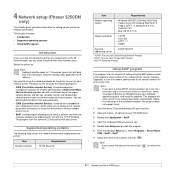
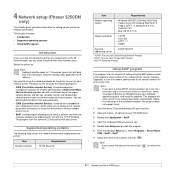
... systems
The following programs:
• CWIS (CentreWare Internet Service): A web-based printer management solution for the network administrator to install this program from any site with other network users. You can download this program.
6 From the Windows Start menu, select Programs > Xerox Phaser 3250 > SetIP > SetIP.
7 Select the name of managing network devices and...
User Guide - Page 19


Note If you do not know the network card's MAC address, print the machine's network information report.
9 Click OK to confirm the settings. 10 Click Exit to close the SetIP program.
4.2 8 Enter the network card's MAC address, IP address, subnet mask, default gateway, and then click Apply.
User Guide - Page 27
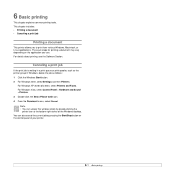
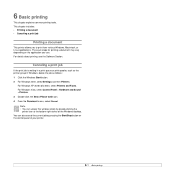
... common printing tasks. For Windows Vista, select Control Panel > Hardware and Sound > Printers. 3 Double-click the Xerox Phaser 3250 icon. 4 From the Document menu, select Cancel. For details about printing, see ...print job is waiting in a print queue or print spooler, such as the printer group in Windows, delete the job as follows: 1 Click the Windows Start button. 2 For Windows 2000,...
User Guide - Page 37


..., see if it .
Possible cause
Suggested solutions
The printer is not installed. Check the power switch and the power source.
Select Xerox Phaser 3250 or Xerox Phaser 3250 PS as the default printer. See page 9.1.
The print cartridge is not receiving power.
The printer may be in the printer, see if the printer has been paused.
• Check the software application...
User Guide - Page 45


..., see the Software section. 2 Click the Windows Start menu. 3 For Windows 2000, select Settings and then Printers. For Windows XP/2003, select Printers and Faxes. For Windows Vista, select Control Panel > Hardware and Sound > Printers. 4 Select the Xerox Phaser 3250 PS printer. 5 Click the right mouse button on your
computer. Activating the added memory in the PS...
User Guide - Page 63


...exe. Using SetIP
1 From the Windows Start menu, select Programs or All
Programs Æ Xerox Phaser 3250 Æ SetIP Æ SetIP. If the AutoPlay window appears in Windows Vista, click ...SetIP (Phaser 3250DN
only)
• Installing SetIP • Using SetIP
Installing SetIP
1 Make sure that the printer is connected to your computer and
powered on your network.
11 Using SetIP (Phaser 3250DN only...
User Guide - Page 78


... can configure and check print settings.
1 From the Start menu, select Programs or All Programs →
Xerox Phaser 3250 → Printer Settings Utility.
2 Change the settings. 3 To send the changes to Printer Specifications in your job is finished for flash animation in HTML Help.
• If you need :
-
Double click this program, you can check the supplied...
User Guide - Page 85
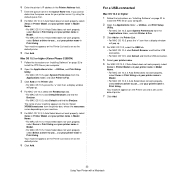
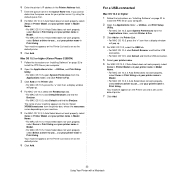
... folder → Utilities, and Print Setup
Utility. • For MAC OS 10.5, open System Preferences from the
Applications folder, and click Printer & Fax.
3 Click Add on page 32 to use... Mac OS 10.3 or higher (Xerox Phaser 3250DN)
1 Follow the instructions on "Installing Software" on page 32 to
install the PPD file on your...
Evaluator Guide - Page 2


... 1: Introducing the Xerox Phaser 3250 Laser Printer 3 Product Overview 4 Phaser 3250 Configurations and Accessories
Section 2: Evaluating Black-and-White Laser Printers 5 Overview 6 Evaluate Ease of its capabilities and features, and will help you in your printer evaluation process.
About this Guide
This guide introduces you to the Xerox Phaser® 3250 laser printer, provides an overview...
Evaluator Guide - Page 3


... Service
and Support, a standard one-year warranty, and the unmatched Xerox Total Satisfaction Guarantee. Section 1: Introducing the Xerox Phaser 3250 Laser Printer Product Overview
Whether supporting one user or a small workgroup, the Phaser 3250 laser printer offers the ultimate combination of fast printing, office-friendly convenience and unbeatable overall value in a reliable package. •...
Evaluator Guide - Page 4


... - 163 gsm • Tray 1: 250 sheets; Weights: 16 - 28 lb. Weights: 16 - 28 lb. Xerox Phaser 3250 Laser Printer Configurations and Accessories
Phaser 3250D
Phaser 3250DN
The Phaser 3250D laser printer includes the following options are available to increase the Phaser 3250 laser printer's productivity: • 250-sheet paper tray (Tray 2): Sizes: Letter, Legal,
Folio, Oficio, A4, JIS B5...
Evaluator Guide - Page 5


...busy single user or a small workgroup? Productivity Does the printer deliver the level of Installation, Management and Use Does the printer offer an installation process simple enough for in greater detail, covering the specific features and performance attributes you 'll see how the Phaser 3250 laser printer excels against other manufacturers' products. Xerox Phaser 3250 Evaluator Guide 5
Evaluator Guide - Page 6


...driver deployment process can enter the printer's IP address into any standard web browser and download and install print drivers using any standard web browser. Will users quickly feel comfortable operating the printer?
How the Xerox Phaser 3250 laser printer exceeds the management requirement
Xerox management software
The Phaser 3250DN configuration includes CentreWare IS, an embedded...
Evaluator Guide - Page 7


...
The print cartridge is required. The Phaser 3250DN configuration adds PostScript® 3™ compatibility. Xerox Phaser 3250 Evaluator Guide 7
Xerox office services
Lastly, Xerox offers a host of productivity-enhancement services for PCL® 6 and 5e emulations, IBM Pro Printer emulation, Epson emulation and GDI. How the Phaser 3250 laser printer exceeds the ease-of-use requirement...
Evaluator Guide - Page 8


...printing multiple pages on a single sheet.
8 Xerox Phaser 3250 Evaluator Guide Whether printing spreadsheets, presentations or customer collaterals, the Phaser 3250 laser printer delivers impressive results. The Phaser 3250 laser printer provides advanced print features, like N-up to support a variety of 4,000 pages, the Phaser 3250 laser printer is adept at handling normal daily workloads...
Evaluator Guide - Page 9


... on image, area coverage and print mode.
Two-sided printing supports media weights of custom paper sizes. The Phaser 3250 laser printer allows users to 24 lb. How the Xerox Phaser 3250 laser printer exceeds the versatility requirement
Expandability
The Phaser 3250 laser printer allows the addition of two key options to handle the diverse needs of offices of large, complex files, controller...
Evaluator Guide - Page 10


...
Warranty
One-year Quick Exchange, Xerox Total Satisfaction Guarantee
10 Xerox Phaser 3250 Evaluator Guide Section 3: Configurations, ... support
PCL® 6 and 5e emulations, IBM Pro Printer emulation, Epson emulation, GDI
PostScript® 3™ compatibility...Executive, A5, A6
Optional Tray 2: 250 sheets; Phaser® 3250D
Phaser® 3250DN
Speed
Up to 30 ppm (Letter) / 28 ppm...
Evaluator Guide - Page 11


... area coverage and print mode. 2 Available for Windows, 3250DN adds: CentreWare® Internet Services, SNMP 1-2, Ethertalk, HTTP, TCP/IP (DN configuration)
Print Driver Support
Apple: Mac OS® X...Xerox Phaser 3250 Evaluator Guide 11 and 64-bit)/Server 2003 (32- bond / 60 to 163 gsm Trays 1 and 2: 16 to 28 lb. and 64-bit)/Vista (32- Specifications
Specifications
Device Management Printer...
Similar Questions
How To Reset Ip Address Xerox 3250
(Posted by doomshn4z 9 years ago)
How To Change Ip Address On A Xerox 3250 Laser Printer
(Posted by grettmar 10 years ago)
How To Set Ip On Phaser 3250
(Posted by theberahama 10 years ago)
How To Set Up Static Ip Address Phaser 3250
(Posted by jmhcdar 10 years ago)
How Set Phaser 3250 Printer Network Ip Address
(Posted by wyf3ymckea 10 years ago)

