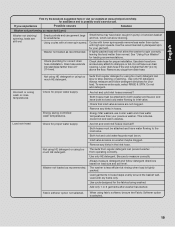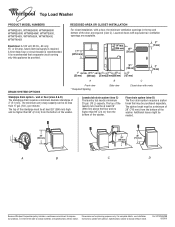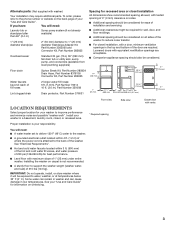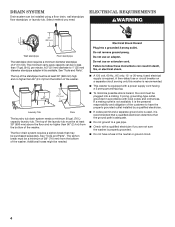Whirlpool WTW7990XG Support Question
Find answers below for this question about Whirlpool WTW7990XG.Need a Whirlpool WTW7990XG manual? We have 5 online manuals for this item!
Question posted by smuschalik on September 5th, 2012
Touch Screen Calibration
My touchscreen is not working properly. I have tried to recalibrate, but I can't seem to get the screen calibration button to work. The calibration is all off.
Current Answers
Related Whirlpool WTW7990XG Manual Pages
Whirlpool Knowledge Base Results
We have determined that the information below may contain an answer to this question. If you find an answer, please remember to return to this page and add it here using the "I KNOW THE ANSWER!" button above. It's that easy to earn points!-
What is the Demo Mode on my SpeedCook microwave oven with convection, and how does it work?
... work ? What is not operating The demonstration immediately begins. When the demonstration is the Demo Mode on my microwave oven and how do I use it automatically loops back to the beginning and starts again. What is over, it ? Info." You can move forward or back in a slide show on the touch screen... -
How do I use the Preheating feature on my SpeedCook microwave oven with convection?
How do I use it has started by touching "Skip Preheat." This preheating phase may be hot. Preheating of the oven would...programmed in electric convection oven? What are some automatic convection and/or combination cycles. Preheating may also be skipped by touching "Skip Preheat" on my SpeedCook microwave oven with convection, and how do I use the Preheating feature on my ... -
What is Add 30 Sec on my SpeedCook microwave oven with convection, and how do I use it?
What is Add 30 Sec on my SpeedCook microwave oven with each additional touch of cook time, up to 10 minutes, with convection, and how do I use it ?...and adds 30 seconds of the control. Time may be added in 30-second increments by touching Add 30 Sec, or by using the interactive touch-screen display. Cook power or cook time may be changed after cooking begins by minutes and ...
Similar Questions
Wtw7990xg Smart Washer. How Do You Recalibrate The Level Load On It? It
Passes all on board diagnostics in the service mode I can't figure out why it keeps throwing unbalan...
Passes all on board diagnostics in the service mode I can't figure out why it keeps throwing unbalan...
(Posted by mattkinlee2012 1 year ago)
I Have A Wgd7990xd Dryer And Wanted To Know It'd There Are Updates For The Softw
the touch screen hasn't worked but I noticed ausb port on the back. Is there a way for me to update ...
the touch screen hasn't worked but I noticed ausb port on the back. Is there a way for me to update ...
(Posted by rdiaz1us 7 years ago)
Cabrio Washer Wtw7800xw2 Just Quit Working No Power At All I Checked The Obvious
we just moved the washer could it be out of balance or something out of wack could that stop power I...
we just moved the washer could it be out of balance or something out of wack could that stop power I...
(Posted by mb98632 9 years ago)
Whirlpool Duet Washer Wfw9200sq02 Will Not Work On Heavy Duty Cycle
(Posted by hrsmasa 10 years ago)
Washer Will Not Start, Symbol F And Dl Are Showing. What Is The Fix For This.
(Posted by rosewalker1 11 years ago)