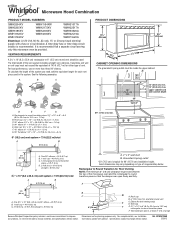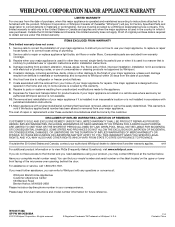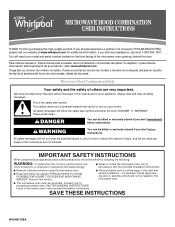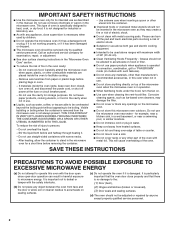Whirlpool WMH73L20AS Support Question
Find answers below for this question about Whirlpool WMH73L20AS.Need a Whirlpool WMH73L20AS manual? We have 4 online manuals for this item!
Question posted by shammrocky on February 23rd, 2015
Displaying Open/close Door
It will not work - it keeps displaying Open/close door and I will open and close it and it just keeps displaying Open/close door. There is a little symbol below it, too
Current Answers
Answer #1: Posted by Odin on February 24th, 2015 8:35 AM
The Whirlpool message is misleading. Opening and closing the door alone may not fix the problem; if the error message persists, you need to take additional steps to adjust the door spring tension, as explained here.
Hope this is useful. Please don't forget to click the Accept This Answer button if you do accept it. My aim is to provide reliable helpful answers, not just a lot of them. See https://www.helpowl.com/profile/Odin.
Answer #2: Posted by waelsaidani1 on February 23rd, 2015 8:02 PM
hello refer here to solve the problem http://www.justanswer.com/appliance/33niy-whirlpool-microwave-gmc275pds07-door-open-displays-when.html
Related Whirlpool WMH73L20AS Manual Pages
Whirlpool Knowledge Base Results
We have determined that the information below may contain an answer to this question. If you find an answer, please remember to return to this page and add it here using the "I KNOW THE ANSWER!" button above. It's that easy to earn points!-
How do I make a baked potato in my microwave oven?
...range hood? To use and tips What are some tips for a moment, and then will be adjusted during the first 20 seconds of -cycle tones will sound, followed by "Sensing." "Senses 1-4 Pieces" will appear in the display... the actual remaining cook time. How do I set the clock on the turntable and close the door. Place two, three or four potatoes on the turntable around the edges,... -
What is the Time/Temp/Power Cooking control on my Speedcook microwave oven with convection?
... cook time and some tips for my convertible range hood and I use : Touch "Time/Temp/Power" on the Main Menu. Touch Cancel control or open the door to choose. What is the Microwave Time/Power ... Touch "Start" on the touch screen, and adjusting the remaining time, cooking power and/or temperature. The display will count down the cook time. How do ? I do I make a baked potato in my microwave ... -
How do I replace the cooking light in my microwave oven?
...Open the door. Close bulb cover. In the U.S.A., call our Customer eXperience Center telephone number or your request. To replace: Unplug oven or disconnect power. Remove the burned-out bulb by squeezing the wire clip together, pulling to your nearest Whirlpool designated service center. This information will fit right and work...light in my convertible range hood? click here . ...
Similar Questions
Fan And Lights Malfunction.
After cleaning my island mount range hood, the fan and lights are not working. I used a spray to cle...
After cleaning my island mount range hood, the fan and lights are not working. I used a spray to cle...
(Posted by Artevd 5 years ago)
Microwave Runs Will Door Is Open!
My microwave has been continuing to run even when the door is open. The lights flickers when door is...
My microwave has been continuing to run even when the door is open. The lights flickers when door is...
(Posted by aprilr11 9 years ago)
Is A Whirlpool Microwave #wmh73l20as The Same As #wmh53520as
(Posted by Mamwd 10 years ago)
Can Model Wmh73l20as Be Vented From The Front Inside Home
(Posted by carolwherei 10 years ago)
How To Identify And Order Optional Whirlpool Range Hood Charcoal Filter
Whirlpool range hood model is: UXT5230AYS. I can't locate part # for a 'charcoal' filter needed for ...
Whirlpool range hood model is: UXT5230AYS. I can't locate part # for a 'charcoal' filter needed for ...
(Posted by alfredsimonetti 11 years ago)