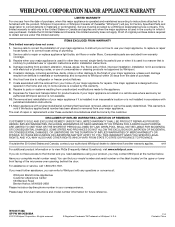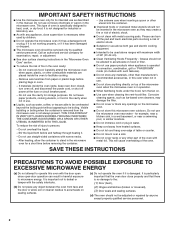Whirlpool WMH32517AW Support Question
Find answers below for this question about Whirlpool WMH32517AW.Need a Whirlpool WMH32517AW manual? We have 4 online manuals for this item!
Question posted by scottdyer16 on December 12th, 2013
The Microwave Keeps Shutting Off 'no Display/power'
Current Answers
Answer #1: Posted by BusterDoogen on December 12th, 2013 7:56 AM
I hope this is helpful to you!
Please respond to my effort to provide you with the best possible solution by using the "Acceptable Solution" and/or the "Helpful" buttons when the answer has proven to be helpful. Please feel free to submit further info for your question, if a solution was not provided. I appreciate the opportunity to serve you!
Related Whirlpool WMH32517AW Manual Pages
Whirlpool Knowledge Base Results
We have determined that the information below may contain an answer to this question. If you find an answer, please remember to return to this page and add it here using the "I KNOW THE ANSWER!" button above. It's that easy to earn points!-
What is the Demo Mode on my SpeedCook microwave oven with convection, and how does it work?
... touching "Next Page" or "Back," or wait for the screen to advance. On Settings and Info screen, touch "Demo Mode." Info." The demonstration immediately begins. Touch "Cancel Demo" on the display. What is the Demo Mode on my microwave oven and how do I use it work ? You can move forward or back in... -
The display on my microwave oven is showing messages
... "Clock" section below . Retry your zip code below to reset the clock or to the microwave oven, a ":" will reappear in the display. When the microwave oven is not in the display at any other time, a power failure has occurred. For service from your local authorized service provide, enter your entry. Find a local service provider: Product Category... -
What is the SureMist Steamer Vessel that came with my SpeedCook microwave oven with convection, and how do I use it?
...my Speedcook Microwave Oven? See "Steam Cook" (see "Time/Temp/Power Cooking" section in your food. Do not use oven mitts or pot holders when handling. or combination-type oven, with...Do not remove the lid while the vessel is a sensor function, and uses only microwaves to keep foods such as fish and vegetables out of water in a conventional- How do I...Simmer menu on the display.
Similar Questions
What Would Be The Newest Version With Same Size As This Microwave Oven (wmc50522as)
When the guys came to drop off my appliances they unboxed the microwave because the box had been dam...
my microwave keep running no heat how can I fix this problem ?