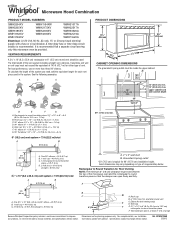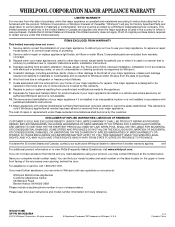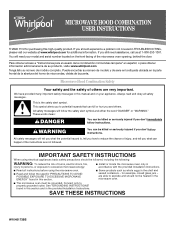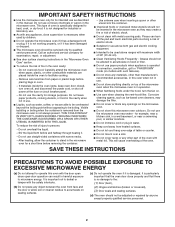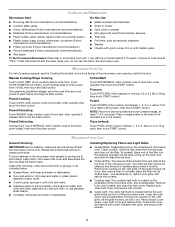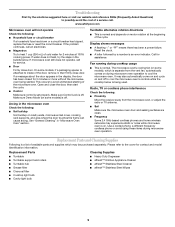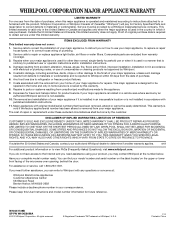Whirlpool WMH31017AS Support Question
Find answers below for this question about Whirlpool WMH31017AS.Need a Whirlpool WMH31017AS manual? We have 4 online manuals for this item!
Question posted by skneubuehl on August 22nd, 2021
Can I Override The Fan Coming On Automatically - Can I Stop The Fan?
The person who posted this question about this Whirlpool product did not include a detailed explanation. Please use the "Request More Information" button to the right if more details would help you to answer this question.
Current Answers
Answer #1: Posted by Troubleshooter101 on September 12th, 2021 5:56 PM
Switching off the fan involves reprogramming your Whirlpool microwave.
https://www.hunker.com/12002891/how-to-turn-off-the-automatic-fan-of-a-whirlpool-over-the-range-microwave
Thanks
- Press the microwave's "Control Setup" or "Options" button so the microwave display enters setup mode.
- Scroll to the "Vent Fan" sub-menu and press "Enter/Start."
- Select "Off," then press "Enter/Start" a second time to turn the vent fan off.
https://www.hunker.com/12002891/how-to-turn-off-the-automatic-fan-of-a-whirlpool-over-the-range-microwave
Thanks
Please respond to my effort to provide you with the best possible solution by using the "Acceptable Solution" and/or the "Helpful" buttons when the answer has proven to be helpful. Please feel free to submit further info for your question, if a solution was not provided. I appreciate the opportunity to serve you!
Troublshooter101
Related Whirlpool WMH31017AS Manual Pages
Whirlpool Knowledge Base Results
We have determined that the information below may contain an answer to this question. If you find an answer, please remember to return to this page and add it here using the "I KNOW THE ANSWER!" button above. It's that easy to earn points!-
My microwave oven display shows time countdown, but is not operating
...model). When reminder tones sound, "End Timer" appears in the display. The microwave oven light will come on, the fan will appear in the display. On some models, is showing messages If tones are...in use ? Nothing operates on the magnetron. NOTE: The Timer does not start or stop the microwave oven. Touch the number pads to make the Timer countdown active in the display, and end... -
How do I use the ADD 30 SEC feature?
The Add 30 Sec control automatically starts the microwave oven at 100% power for 30 seconds, and adds 30 seconds of cook time, up to 10 minutes, with convection, and how... cycle will add 30 seconds of the control. How do I use it? What is Add 30 Sec on my SpeedCook microwave oven with each additional touch of cook time at the current cook power. How do I use the Add 30 Sec feature? -
What is Combination Cooking and what are some tips for using it with my SpeedCook microwave oven with convection?
... has ended. Convect time/temp . If the food is used. During any automatic or manual combination cycle, no more quickly than 30% microwave power is not completely done, let it ? How do I use the Convection Rack which comes with my SpeedCook microwave oven with convection, and how do I use metal cookware or utensils during combination...
Similar Questions
What Would Be The Newest Version With Same Size As This Microwave Oven
What Would Be The Newest Version With Same Size As This Microwave Oven (wmc50522as)
What Would Be The Newest Version With Same Size As This Microwave Oven (wmc50522as)
(Posted by chicity1992 5 months ago)
How To Put Microwave To The Wall Whirlpool Model Wmh31017as Am-0 Video
(Posted by Lovapdb 9 years ago)
Whirlpool Microwave Installation Instructions
what is the minimum recommended clearance between the bottom of the microwave and thr top of the ele...
what is the minimum recommended clearance between the bottom of the microwave and thr top of the ele...
(Posted by jmlmrose2 9 years ago)
Is The Top Of The Microwave Supposed To Be Open? It Looks Like A Cover Is Missin
just installed this and the very top of the unit looks like it shoukd have a cover. It is completely...
just installed this and the very top of the unit looks like it shoukd have a cover. It is completely...
(Posted by jayster7 11 years ago)
My Microwave Oven Has Stopped Heating
(Posted by martinas68 12 years ago)