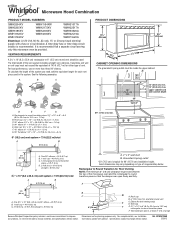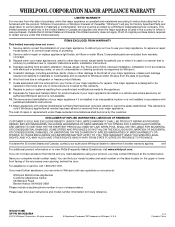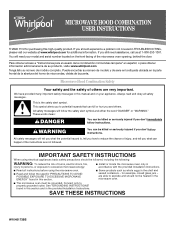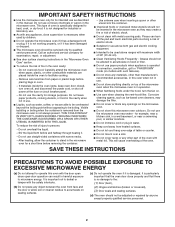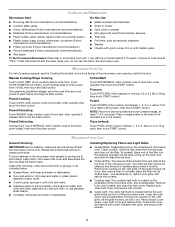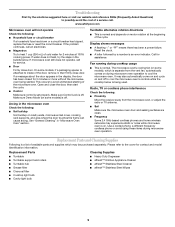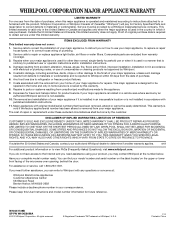Whirlpool WMH31017AS Support Question
Find answers below for this question about Whirlpool WMH31017AS.Need a Whirlpool WMH31017AS manual? We have 4 online manuals for this item!
Question posted by roComput on June 11th, 2014
How To Mount Wmh31017as
The person who posted this question about this Whirlpool product did not include a detailed explanation. Please use the "Request More Information" button to the right if more details would help you to answer this question.
Current Answers
Related Whirlpool WMH31017AS Manual Pages
Whirlpool Knowledge Base Results
We have determined that the information below may contain an answer to this question. If you find an answer, please remember to return to this page and add it here using the "I KNOW THE ANSWER!" button above. It's that easy to earn points!-
Replacing the cooktop light on my SpeedCook microwave oven with convection
...;T10 screwdriver to reorder. replace the cooktop light on my microwave oven? Plug in my microwave oven? See "Assistance or service" below to remove the bulb cover mounting screw. How do I operate the cooktop light on my SpeedCook microwave oven with bare fingers. To replace: Unplug oven or disconnect power. How do I replace the cooking light in... -
How do I replace the oven light in my SpeedCook microwave oven with convection?
... automatically come on my microwave oven? Gently pull vent screen rings and lift the screen off the exhaust vent at the top of Textron Innovations Inc. For wall or roof venting, remove the vent deflector by squeezing the wire clip together, pulling to handle bulb. Remove the bulb cover mounting screw; Remove the... -
My turntable alternates rotation directions
...'t working How do it? Side by Side with Ice bIn in Door, Flush Mounted Dispenser with convection, and when can I do I turn off the turntable on my SpeedCook microwave oven with convection operate? Why doesn't the turntable on my SpeedCook microwave oven with LCD Display FAQs Knowledgebase search tips My turntable alternates rotation directions Why...
Similar Questions
What Would Be The Newest Version With Same Size As This Microwave Oven
What Would Be The Newest Version With Same Size As This Microwave Oven (wmc50522as)
What Would Be The Newest Version With Same Size As This Microwave Oven (wmc50522as)
(Posted by chicity1992 5 months ago)
How To Put Microwave To The Wall Whirlpool Model Wmh31017as Am-0 Video
(Posted by Lovapdb 9 years ago)
Whirlpool Microwave Installation Instructions
what is the minimum recommended clearance between the bottom of the microwave and thr top of the ele...
what is the minimum recommended clearance between the bottom of the microwave and thr top of the ele...
(Posted by jmlmrose2 9 years ago)
Problems With Newer Wpgmh6185xvq-1 Microwave Oven
I purchased a WP OTR Microwave Convention Oven #GH6185XVQ-1 about 1.5 years ago. All functions are s...
I purchased a WP OTR Microwave Convention Oven #GH6185XVQ-1 about 1.5 years ago. All functions are s...
(Posted by ebweb 12 years ago)