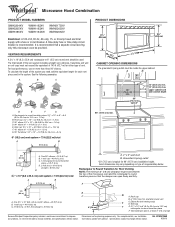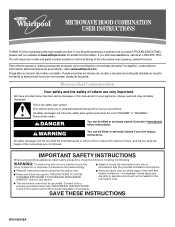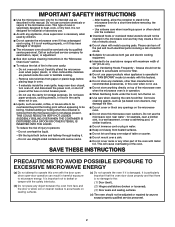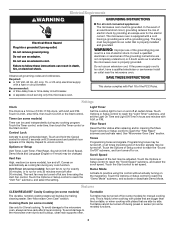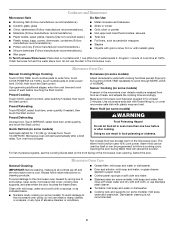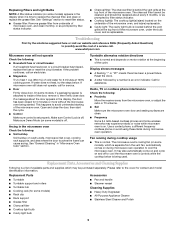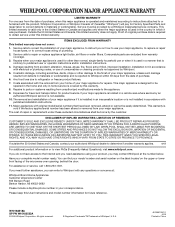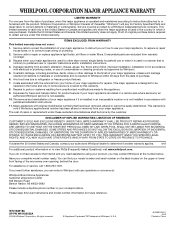Whirlpool WMH1163XVS Support Question
Find answers below for this question about Whirlpool WMH1163XVS.Need a Whirlpool WMH1163XVS manual? We have 4 online manuals for this item!
Question posted by Chadguerin on July 3rd, 2011
Display Color
We just redid the kitchen and bought all whirlpool appliances. The problem I'm having is the digital display on the microwave is blue and the display on the stove is green. Is there a way to change the display color so they will match.
Current Answers
Related Whirlpool WMH1163XVS Manual Pages
Whirlpool Knowledge Base Results
We have determined that the information below may contain an answer to this question. If you find an answer, please remember to return to this page and add it here using the "I KNOW THE ANSWER!" button above. It's that easy to earn points!-
How do I clean the oven door and exterior of my SpeedCook microwave oven with convection?
...display Preparing oven to surface. Use liquid detergent or all controls are off and the oven is cool. Oven door and exterior The area where the oven...? Cleaning and caring stainless steel surfaces Rainbow colors in electric convection oven? Soap, water and a soft cloth or...oven door and exterior of my SpeedCook microwave oven with soft, lint-free cloth. Stainless steel (on... -
How do I cook with my temperature probe?
...display. If cooking meats with a bone, avoid inserting the probe too close to turn off the microwave oven when it might result in unfavorable cooking results. After correcting the problem...Close door. When food temperature reaches 90°F, the displayed temperature will change after 20 minutes, the display will automatically cook to step 6. If you want to... -
How do I clean the oven light on my gas range?
...range? It will come on when the oven door is a standard 40-watt appliance bulb. Bottom freezer/French door refrigerator ...How do I replace the light bulb? - Turning the ice maker on my gas range? Replace bulb and bulb cover by Side with Ice bIn in Door, Flush Mounted Dispenser with LCD Display Cleaning cooktop grates The oven...
Similar Questions
Why Is The Display On My Whirlpool Stove A Different Color Than Microwave
(Posted by inbama 9 years ago)
Wall Oven
We purchased a Whirlpool wall oven (with microwave above), from SEARS a few years ago. We've used ...
We purchased a Whirlpool wall oven (with microwave above), from SEARS a few years ago. We've used ...
(Posted by hacent 11 years ago)
I Am Told That Microwave Oven Wmh1163xv(q)is No Longer Available.
cosumers may 2012 rated it as Best Buy which model has replaced it thank you
cosumers may 2012 rated it as Best Buy which model has replaced it thank you
(Posted by mdb1201 11 years ago)
Microwave Two Years Old And Handle/door Cracking
We purchased our over the stove microwave two years ago. Already, the door and handle are cracking. ...
We purchased our over the stove microwave two years ago. Already, the door and handle are cracking. ...
(Posted by p1tcher 12 years ago)