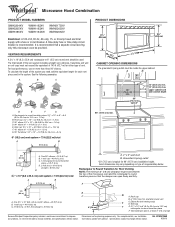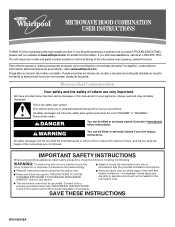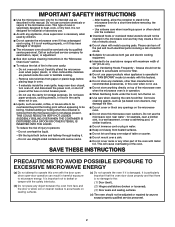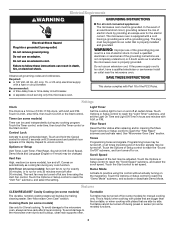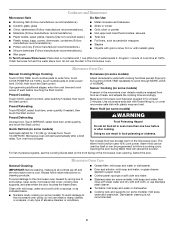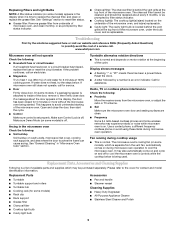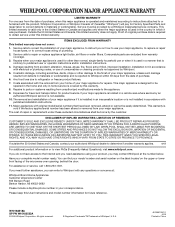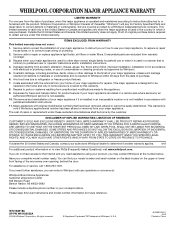Whirlpool WMH1163XVQ Support Question
Find answers below for this question about Whirlpool WMH1163XVQ.Need a Whirlpool WMH1163XVQ manual? We have 4 online manuals for this item!
Question posted by sandurshydro on March 10th, 2012
Mounting Bracket For Wmh1163xvq-1
need the part # for the bracket that mounts on the wall to hold he back of the unit to the wall?
Current Answers
Related Whirlpool WMH1163XVQ Manual Pages
Whirlpool Knowledge Base Results
We have determined that the information below may contain an answer to this question. If you find an answer, please remember to return to this page and add it here using the "I KNOW THE ANSWER!" button above. It's that easy to earn points!-
Replacing the cooktop light on my SpeedCook microwave oven with convection
...mounting screw. Plug in your area, call the Whirlpool Customer eXperience Center toll free: 1-866-698-2538 or visit our Web site ᾠ Replacing the cooktop light on my SpeedCook microwave oven... microwave oven with bare fingers. replace the cooktop light on my SpeedCook microwave oven with the same precision used to order replacement parts, we recommend that you need ... -
How do I replace the grease filters in my microwave oven?
...to review the use and care manual. How do I remove and replace the charcoal filter on my microwave oven? Give your order. Guides: /shared.whirlpoolcorp.com/service/modelnumber.jsp','modelnumber',500,480);return ... frame up until the frame and filters drop out. Find Manuals & If you need to make every new Whirlpool appliance, ensuring they will fit right and work right... -
My turntable alternates rotation directions
Side by Side with Ice bIn in Door, Flush Mounted Dispenser with convection, and when can I turn off the turntable on my SpeedCook microwave oven with LCD Display FAQs Knowledgebase search tips This is normal and depends on my SpeedCook microwave oven with convection operate? My turntable alternates rotation directions Why does my turntable alternate rotation...
Similar Questions
What Would Be The Newest Version With Same Size As This Microwave Oven
What Would Be The Newest Version With Same Size As This Microwave Oven (wmc50522as)
What Would Be The Newest Version With Same Size As This Microwave Oven (wmc50522as)
(Posted by chicity1992 6 months ago)
Replacing Broken Cooktop Bulb In Whirlpool Microwave Oven (model Wmh1163xvq)
Thanks for the quick response, My problem is that the cooktop light bulb is located approx. half-way...
Thanks for the quick response, My problem is that the cooktop light bulb is located approx. half-way...
(Posted by mdebusk 8 years ago)
Whirlpool Model Number Wmh1163xvq And Charcoal Filter And Where To Buy
(Posted by shHie 10 years ago)
My Microwave Oven Wmh1163xvq-1 Turns On And Rotates,but No Heat.
When I try to heat a cup of coffee I use 70 sec on high. Hit start and it turns on and table turns, ...
When I try to heat a cup of coffee I use 70 sec on high. Hit start and it turns on and table turns, ...
(Posted by clomas 11 years ago)
Fan Auto Turn On Wmh1163xvq-1
Hello, Our Microwaves fan automaticly turns on and runs sometimes when our oven is on. Is there away...
Hello, Our Microwaves fan automaticly turns on and runs sometimes when our oven is on. Is there away...
(Posted by ehkeller 12 years ago)