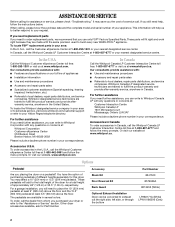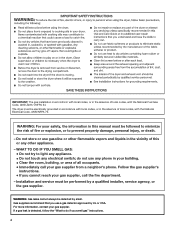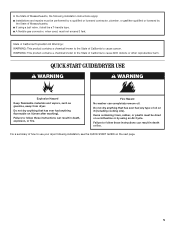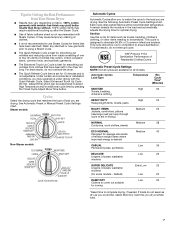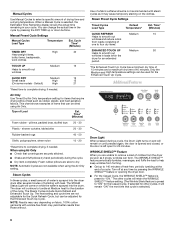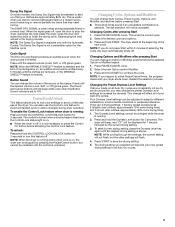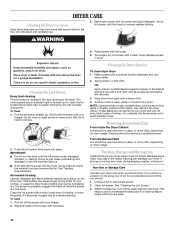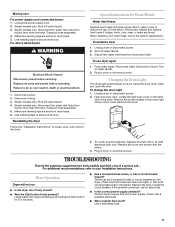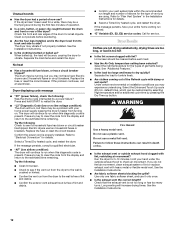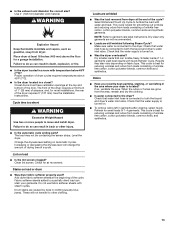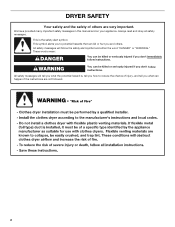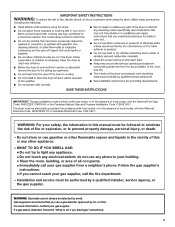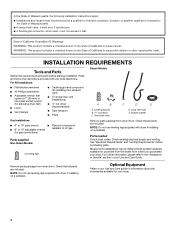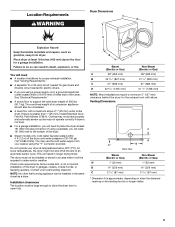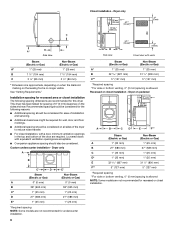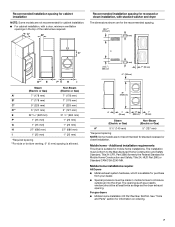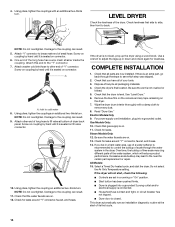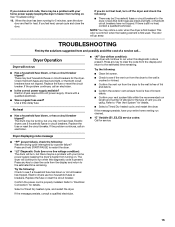Whirlpool WGD9550WW Support Question
Find answers below for this question about Whirlpool WGD9550WW.Need a Whirlpool WGD9550WW manual? We have 4 online manuals for this item!
Question posted by weissgerhard on September 5th, 2022
Dryer Is Not Starting
After starting, the display is on but all touchpads aren't working. The dryer is not starting.
Current Answers
Answer #1: Posted by Odin on September 5th, 2022 9:50 AM
Hope this is useful. Please don't forget to click the Accept This Answer button if you do accept it. My aim is to provide reliable helpful answers, not just a lot of them. See https://www.helpowl.com/profile/Odin.
Related Whirlpool WGD9550WW Manual Pages
Whirlpool Knowledge Base Results
We have determined that the information below may contain an answer to this question. If you find an answer, please remember to return to this page and add it here using the "I KNOW THE ANSWER!" button above. It's that easy to earn points!-
My electric range is not working.
...: Product Category Washer or Dryer Refrigerator or Freezer Dishwasher Electric Range, Oven or Cooktop Gas Range, Oven or Cooktop Microwave Trash Compactor Window Air Conditioner Hot Water Dispenser Vent Hood Ice Machine Commercial Laundry Vacuum Cleaner Central Vac Dehumidifier Nothing works on Delay Cook? My display is not working . Does the range work at all ? Make... -
The display on my microwave oven is showing messages
...Touch Clock or Start. See "Clock" section below to reset the clock or to clear display. If an ...Dryer Refrigerator or Freezer Dishwasher Electric Range, Oven or Cooktop Gas Range, Oven or Cooktop Microwave Trash Compactor Window Air Conditioner Hot Water Dispenser Vent Hood Ice Machine Commercial Laundry Vacuum Cleaner Central Vac Dehumidifier My microwave oven will appear on the display... -
Using the Dispenser Lock Feature - Side by Side with Ice Bin in Door, Flush Mounted Dispenser with LCD Display
...refrigerator Ice dispenser not working - NOTE: The lock feature does not shut off for 3 seconds to use the Dispenser Lock feature? Side by side refrigerator The display screen indicates when ...the dispenser light. Side by Side with Ice Bin in Door, Flush Mounted Dispenser with LCD Display When would I want to lock the dispenser. Using the Dispenser Lock Feature - To turn...
Similar Questions
Dryer Doesn't Start.
Dryer powers up and the start button powers on like it is running but nothing else happens. It won't...
Dryer powers up and the start button powers on like it is running but nothing else happens. It won't...
(Posted by tmorgan5669 9 years ago)
Electric Dryer Start Only When The Door Is Open
(Posted by joseGJM37 10 years ago)
Dryer Starts And Stops
My dryer will run through it's cycle and stop but it will start again by itself and stop a few minut...
My dryer will run through it's cycle and stop but it will start again by itself and stop a few minut...
(Posted by Evans989 11 years ago)
Dryer Starts Runs Gets Hot Then Stops,cools Down Fhen Starts Back Up By Itself.
(Posted by ezbreze1 11 years ago)