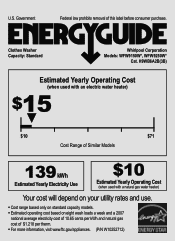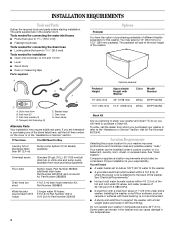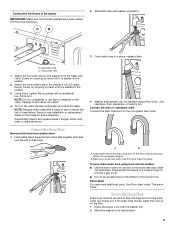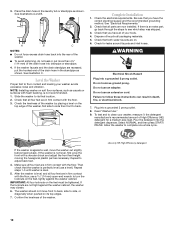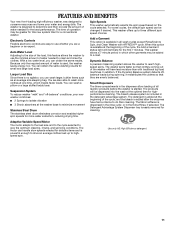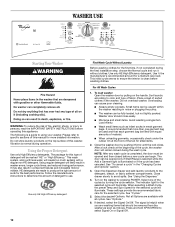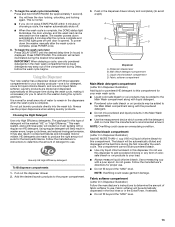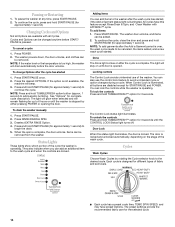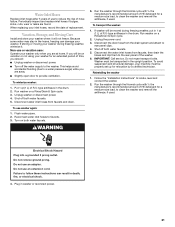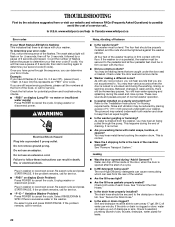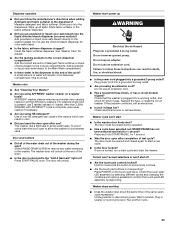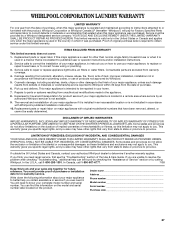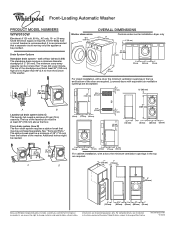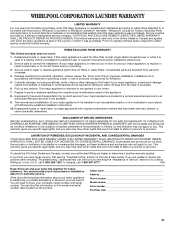Whirlpool WFW9150WW Support Question
Find answers below for this question about Whirlpool WFW9150WW.Need a Whirlpool WFW9150WW manual? We have 4 online manuals for this item!
Question posted by takaram002 on May 21st, 2011
Whirlpool Washer Model : Wfw9150wwoo No Power To Touch Pad
Hi, I need help determining what leads do I need to check on the touch pad module. I have power currently on the main module board but I don't see any LED lights on the touch pad. I hear a click on the touch pad but that's about it. Could you please help me? I was looking for a technical manual that would give me detail info on what to check on the boards.
Current Answers
Related Whirlpool WFW9150WW Manual Pages
Whirlpool Knowledge Base Results
We have determined that the information below may contain an answer to this question. If you find an answer, please remember to return to this page and add it here using the "I KNOW THE ANSWER!" button above. It's that easy to earn points!-
My microwave oven display shows time countdown, but is not operating
..., followed by reminder tones. Touch the number pads to use , the microwave oven can also operate. when a cook function is in use it? The microwave oven light will come on, the fan...without actually turning on model). Touch Timer Set/Off (or Timer Set-Off) or Cancel Off to operate. Touch and hold Timer Off or the number 3 pad (depending on model) for learning how to... -
My in-window room air conditioner cycles on and off too much, or does not cool/heat room in cooling/heating mode
...Check...primary source of heat. Turn the Fan control to help ensure steady, top performance throughout the year. The ...or moisture (open . Annual Maintenance: Your air conditioner needs annual maintenance to Turbo Cool. Call your air conditioner...temperature set to operate your local authorized dealer to Power Saver (on some models). See "Annual Maintenance" below. The louvers are... -
How do the Style 2, 3 & 4 electronic oven control displays operate on my electric range?
..., the display will appear on some models) Style 4 (on the display. Style 2 (on some models) Style 3 (on some models) When power is first supplied to clear the display. First determine which style you have by enetring your model number below or reviewing your Use and Care manual by looking at any other time, a power failure has occurred. How does...
Similar Questions
Whirlpool Washer Model: Wtw7500gw Powers On Wont Fill Up With Water
(Posted by cicilyetheridge36 2 years ago)
I Have A Whirlpool Washing Machine Model #wfw9150wwoo About Every 20 Loads It Q
I have a whirlpool washing machine model #wfw9150ww00. about every 20 loads it stops spinning. The m...
I have a whirlpool washing machine model #wfw9150ww00. about every 20 loads it stops spinning. The m...
(Posted by cmurley 6 years ago)
How To Open Whirlpool Front Load Washer Model Wfw9150wwoo
(Posted by 1noeur 9 years ago)
Whirlpool Front Load Washer Wfw9150ww Will Not Spin
(Posted by rgalnaria 10 years ago)