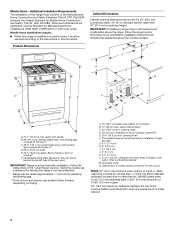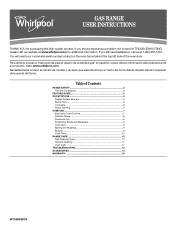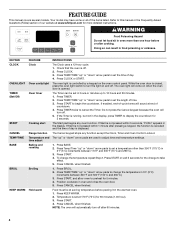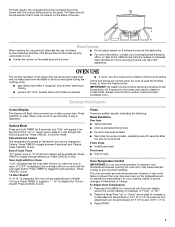Whirlpool WFG510S0AW Support Question
Find answers below for this question about Whirlpool WFG510S0AW.Need a Whirlpool WFG510S0AW manual? We have 3 online manuals for this item!
Question posted by ajc503 on January 1st, 2013
My Oven Will Not Light
How can Ilight my oven manually?
Current Answers
Related Whirlpool WFG510S0AW Manual Pages
Whirlpool Knowledge Base Results
We have determined that the information below may contain an answer to this question. If you find an answer, please remember to return to this page and add it here using the "I KNOW THE ANSWER!" button above. It's that easy to earn points!-
My gas oven won't operate
... What is the control lockout on any one of the oven. Turn on my gas range and how does it work? When the control is locked, only the Accusimmer ® , Clock Set, Oven Light (on some models, is the warranty on the display. See "Electronic Oven Control" section in your Use & Care Guide. "Loc... -
Braille overlays
... overlays and other literature for washers, dryers, microwaves and ranges. To order Special Needs accessories or literature for Whirlpool brand products, please call 866-698-2538. Braille Overlays are available for most models for most models. Braille use and care manuals are available for most models of control panel overlays are... -
Why won't my SpeedCook microwave oven with convection operate?
...the oven light ...oven. Error code on the microwave generator (magnetron), grill element or convection element. Is the door completely closed? Firmly close door. To deactivate Child Lock: Touch and hold Cancel control for two minutes at 100% cooking power. When set . Info menu navigation. Info screen, touch "More Choices." Find Manuals...range display My microwave oven...
Similar Questions
Oven Light Not Working
The oven light does not work. It's not the bulb and beforehand, it was working intermittently. Any i...
The oven light does not work. It's not the bulb and beforehand, it was working intermittently. Any i...
(Posted by cappucc46 3 years ago)
Oven Light Reset Button
The oven light flashes but does not stay on when you open the oven door, I can hear it clicking but ...
The oven light flashes but does not stay on when you open the oven door, I can hear it clicking but ...
(Posted by rcrone3 9 years ago)
Oven Light
How do I change the oven light? I don't have instructions on how to do it. Thank you for your help.
How do I change the oven light? I don't have instructions on how to do it. Thank you for your help.
(Posted by stevegoshon 12 years ago)