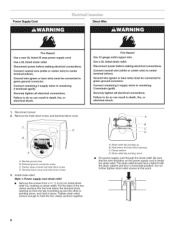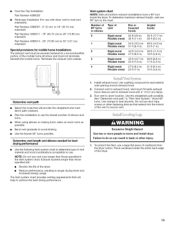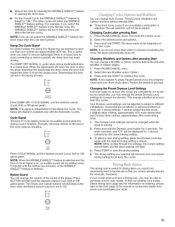Whirlpool WED9200S Support Question
Find answers below for this question about Whirlpool WED9200S.Need a Whirlpool WED9200S manual? We have 1 online manual for this item!
Question posted by Cdaltonpers on November 25th, 2012
Dryer Troubleshooting
My dryer will power on but won't allow me to set a dry time or start it. It was beeping prior to me opening the door. It happened before, but once it cooled down, I was able to restart it. Now that doesn't even work. Any idea what might be the problem?
Any help would be appreciated.
Thank you
Current Answers
Related Whirlpool WED9200S Manual Pages
Whirlpool Knowledge Base Results
We have determined that the information below may contain an answer to this question. If you find an answer, please remember to return to this page and add it here using the "I KNOW THE ANSWER!" button above. It's that easy to earn points!-
The display on my microwave oven is showing messages
... clock or to stop the blinking. If the ":" blinks in the display at any other time, a power failure has occurred. Is the display showing a letter followed by a number? Find a local service provider: Product Category Washer or Dryer Refrigerator or Freezer Dishwasher Electric Range, Oven or Cooktop Gas Range, Oven or Cooktop Microwave Trash... -
My gas cooktop doesn't work on my range
... up the drying time by entering your Use and Care Guide, find it online by removing the knobs and blowing cool air onto the knob shaft. You may have moisture in the burner ports from cleaning or a spill. Allow time for five seconds. My gas cooktop doesn't work on my... -
Poor drying performance - Electronic controls with digital display - Dryers
... well as you may change the preset dryness level settings. The dryer will beep, and "CF" will be displayed for slightly dryer loads and adds 15% more drying time to all your preset Dryness level settings to increase the dryness. My dryer will flash. Setting 2 is for 1 second followed by the number of the current Dryness Level. To change...
Similar Questions
Whirpool Cabrio Dryer Wgd6400sw0 Shows Two Dashes In Estimated Time ?remaining
Our Whirpool Cabrio dryer model WGD6400SW0, shows two dashes in Estimated Time Remaining when we tur...
Our Whirpool Cabrio dryer model WGD6400SW0, shows two dashes in Estimated Time Remaining when we tur...
(Posted by misc54739 6 years ago)
Replace Starter Button On Whirlpool Duet Dryer Model Wed9200sq0
Can someone tell me how to remove the top 2 consoles on my dryer so I can test and replace the start...
Can someone tell me how to remove the top 2 consoles on my dryer so I can test and replace the start...
(Posted by srweitzel 8 years ago)
Does This Dryer Have A History Of Slow Drying Time?
I bought this dryer a couple of years ago and even new took at least an hour to dry a full load. Now...
I bought this dryer a couple of years ago and even new took at least an hour to dry a full load. Now...
(Posted by djj270 10 years ago)
4 Month Old Whirlpool Dryer Electric, Took 2 Cycles To Dry Now Takes 3 Cycle Sti
and the room is hot new dryer electric whirlpool, took 2 cycles to dry now takes 4 to dry any load w...
and the room is hot new dryer electric whirlpool, took 2 cycles to dry now takes 4 to dry any load w...
(Posted by ARamos1061 10 years ago)
My Cabrio Dryer Powers Up But Will Not Start When The Start Button Is Pressed
(Posted by michaelbullen 12 years ago)