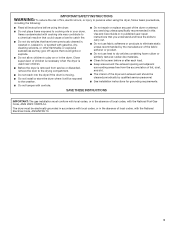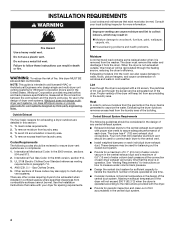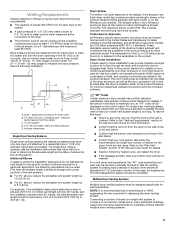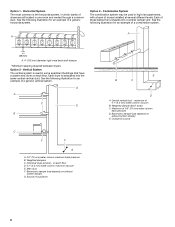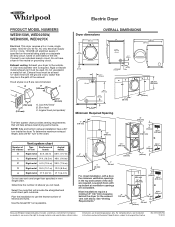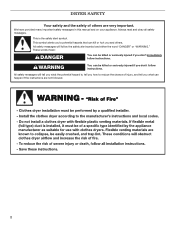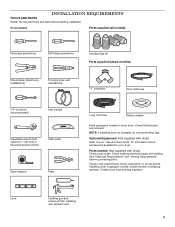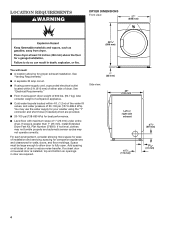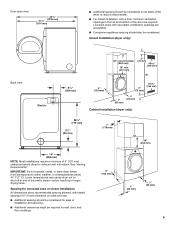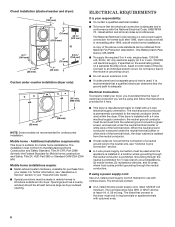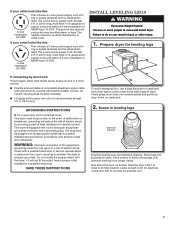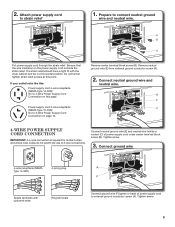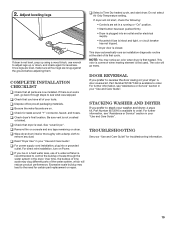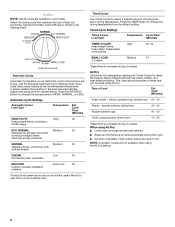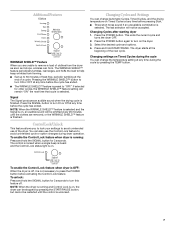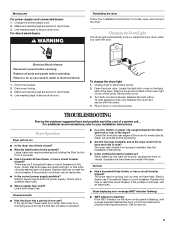Whirlpool WED9150WW Support Question
Find answers below for this question about Whirlpool WED9150WW.Need a Whirlpool WED9150WW manual? We have 5 online manuals for this item!
Question posted by jeancaza on May 7th, 2013
The Humidity Sensor Stays On And The Dryer Does Not Shut Off In Automatic Mode
The person who posted this question about this Whirlpool product did not include a detailed explanation. Please use the "Request More Information" button to the right if more details would help you to answer this question.
Current Answers
Related Whirlpool WED9150WW Manual Pages
Whirlpool Knowledge Base Results
We have determined that the information below may contain an answer to this question. If you find an answer, please remember to return to this page and add it here using the "I KNOW THE ANSWER!" button above. It's that easy to earn points!-
Operating the dispenser controls (Measured Fill dispensing system control with a display screen) - Side by side refrigerator
.... To return the display setting to select auto mode. The dispenser will help you want the light to continuously stay on my refrigerator? Press the Fast Ice/Cool ...ice dispenser button. The display screen will automatically adjust to cups or liters, see Operating the dispenser controls - The lock feature does not shut off . To stop dispensing ice, remove... -
Cycle is too short - Dryer
... load items pass over the sensor strips. Dryer Dryer The dryer cycle is not heating, see: Dryers with a Automatic Dry or Accudry Loads are damp; Use Timed Dry for the automatic drying cycle. Items on Automatic Drying cycles. dryer does not dry My dryer will increase drying time for details. Electric dryer Dryer does not heat - View the... -
Loads are damp; dryer does not dry
... on some models only) If all of your loads on all Sensor Dry cycles. There are consistently not as dry as you would like, you selected will become your Automatic Dry or Accudry cycles. Dryer Dryer does not heat - Changing this mode. Dryers Your Dryness level settings can be changed while the...
Similar Questions
Shuts Off After Ten Seconds
What would cause the dryer to shut off after 10 seconds?
What would cause the dryer to shut off after 10 seconds?
(Posted by mduncan714 9 years ago)
How Do I Reset The Dryer
the lights come on but the dryer wont start
the lights come on but the dryer wont start
(Posted by jaab1982 11 years ago)
Whirlpool Gas Dryer
My dryer keeps shutting off when I press the start button. It a wgd5900sb gas dryer. I have already ...
My dryer keeps shutting off when I press the start button. It a wgd5900sb gas dryer. I have already ...
(Posted by roteka77 11 years ago)
How Can We Remove A Coin From The Lint Blower On A Whirlpool Dryer, Model Wed927
How can we remove a coin from the lint blower on a whirlpool dryer, model wed9270x
How can we remove a coin from the lint blower on a whirlpool dryer, model wed9270x
(Posted by last 12 years ago)
Whirlpool Gas Dryer Comes On And Heat Comes On, But Then The Heat Shuts Off
(Posted by asadiamonds 12 years ago)