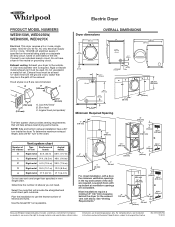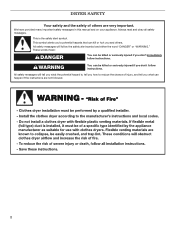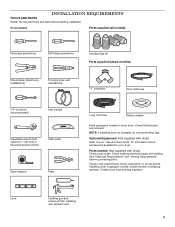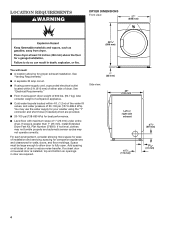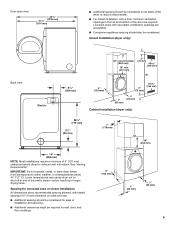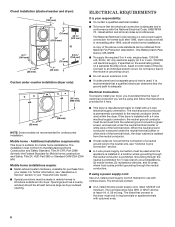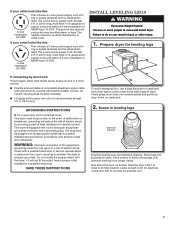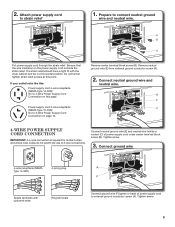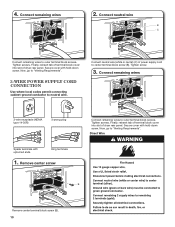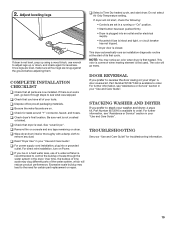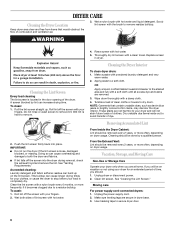Whirlpool WED9050XW Support Question
Find answers below for this question about Whirlpool WED9050XW.Need a Whirlpool WED9050XW manual? We have 4 online manuals for this item!
Question posted by fkouloufakos on October 11th, 2017
My Ywed9050xw2 Dryer Beeps 3 Times And Won't Start
My YWED9050XW2 just stopped working earlier this week. I can select a cycle but when i try to start i get three quick beeps and nothing else happens. I have changed the thermal fuse and that didn't fix the problem. If you have any suggestions as to what causes this and a remedy I'd greatly appreciate it.Thank youFrank
Current Answers
Answer #1: Posted by Odin on October 12th, 2017 5:27 AM
Hope this is useful. Please don't forget to click the Accept This Answer button if you do accept it. My aim is to provide reliable helpful answers, not just a lot of them. See https://www.helpowl.com/profile/Odin.
Related Whirlpool WED9050XW Manual Pages
Whirlpool Knowledge Base Results
We have determined that the information below may contain an answer to this question. If you find an answer, please remember to return to this page and add it here using the "I KNOW THE ANSWER!" button above. It's that easy to earn points!-
How do I bake and roast using my gas range?
...suggested when baking foods with convection, and how do I expected Not cooked or brown on the bottom What is reset before putting food in unless recommended in the recipe. The preheat conditioning time will not change... for the oven preheat conditioning time to the cycling of the elements. Press Start or Start/Enter (depending on my electric range? The start pad is not necessary to ... -
My gas oven cooking results are not what I expected
...around bakeware? Adjust cooking time. Move rack to be warmer by varying factors such as yeast, baking powder, baking soda and eggs. however, it may cause burner cycling to measure oven temperature because... will not change if the temperature is greater than 350°F (175°C) in the pan. Make sure batter is in the oven. When roasting, it work? The Start pad does ... -
How do I cook foods manually using my microwave oven?
... To change Cook Power: Touch Cook Power repeatedly to clear the display and/or stop reminder ...change Cook Time: Touch Cook Time. How do I use it? For Manual Cooking: The cook time and power may be changed after touching Start without interrupting cooking. Place food on my gas range? then enter a length of -cycle tones will freeze for a few seconds for the countdown to select...
Similar Questions
Whirlpool Dryer Does Not Turn On Model Wed9050xw1
(Posted by appDJMars 9 years ago)
My Gas Dryer Model 1cwgd5200vq1 Doesn't Heat Changed Thermal Fuse Still Same Pro
(Posted by rquintana2 11 years ago)
Whirlpool Dryer Wed5200vq Stopped Working
Dryer stopped working. Was working fine. I opened the door, took a shirt out, shut the door and it w...
Dryer stopped working. Was working fine. I opened the door, took a shirt out, shut the door and it w...
(Posted by lascarth 11 years ago)
Dryer Just Stopped Working.. No Light Or Power..
Dryer was working fine.. Then went to go out another load of clothes to dry and no light or power...
Dryer was working fine.. Then went to go out another load of clothes to dry and no light or power...
(Posted by Jmontoya1201 12 years ago)