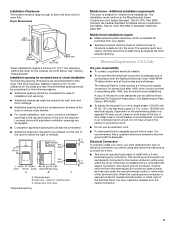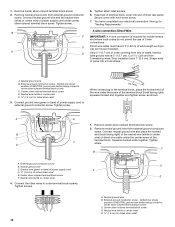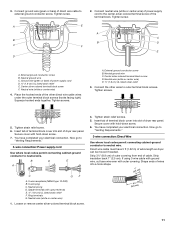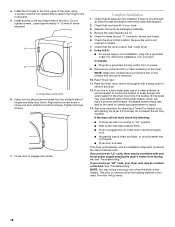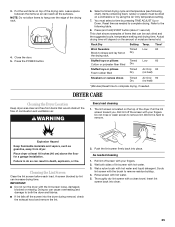Whirlpool WED6600V Support Question
Find answers below for this question about Whirlpool WED6600V.Need a Whirlpool WED6600V manual? We have 1 online manual for this item!
Question posted by milordfrank on November 2nd, 2013
The Dryer Power On But When Touch To Run Its Hot But A Drum Not Run
The person who posted this question about this Whirlpool product did not include a detailed explanation. Please use the "Request More Information" button to the right if more details would help you to answer this question.
Current Answers
Related Whirlpool WED6600V Manual Pages
Whirlpool Knowledge Base Results
We have determined that the information below may contain an answer to this question. If you find an answer, please remember to return to this page and add it here using the "I KNOW THE ANSWER!" button above. It's that easy to earn points!-
How do I cook foods manually using my microwave oven?
... microwave oven? The cook time and power may be changed after touching Start without interrupting cooking. To change Cook Power: Touch Cook Power repeatedly to scroll through the cook power levels. FAQs Knowledgebase search tips What is the Convect Time/Temp Cooking control on my SpeedCook microwave oven with 100% power, skip Step 3. then enter a length of... -
What is the Time/Temp/Power Cooking control on my Speedcook microwave oven with convection?
... U.S. How do I cook foods manually using my microwave oven? What should I do? Touch "Start" on the display to the Main Menu after Cancel control is the Time/Temp/Power Cooking control on my Speedcook microwave oven with convection? Touch Cancel control or open the door to choose. Some of -cycle tones will... -
What is the Microwave Time/Power Cooking control on my SpeedCook microwave oven with convection, and how do I use it?
..., followed by touching "Adjust Settings" on the touch screen or Start control. When the cycle ends, the end-of-cycle tones will not run What are some tips for manual microwave-only cooking. The display will return to stop reminder tones. During the countdown, cook time and/or cooking power may be changed...
Similar Questions
Cabrio Gas Dryer Won't Run
hit power button panel lights up hit start button all you get is clicking noise.
hit power button panel lights up hit start button all you get is clicking noise.
(Posted by lonzo216 5 years ago)
Dryer Won't Get Hot
(Posted by m1xrobinson 9 years ago)
Dryer Won't Run
Dryer is getting electricity, as panel turns on with time, etc. However, when you hold button to get...
Dryer is getting electricity, as panel turns on with time, etc. However, when you hold button to get...
(Posted by cadrinkard 10 years ago)
Dryer Does Not Run. Power Turns On But Dryer Won't Start Running Says Sensing?
(Posted by kellyhakenwerth 11 years ago)
Dryer Doesn't Get Hot
Well....my dryer doesn't get hot. how do I fix it?
Well....my dryer doesn't get hot. how do I fix it?
(Posted by russellrabb1 11 years ago)