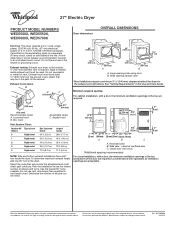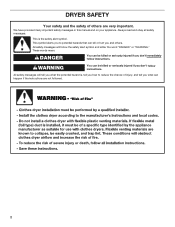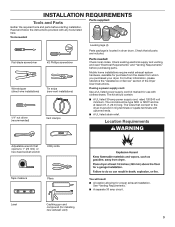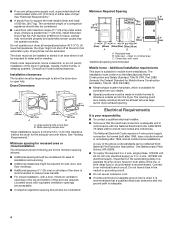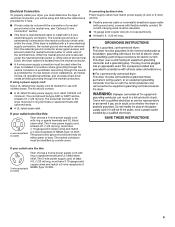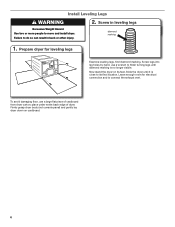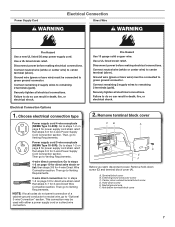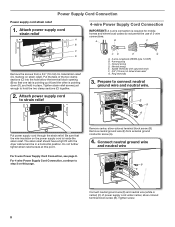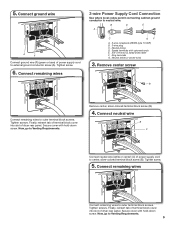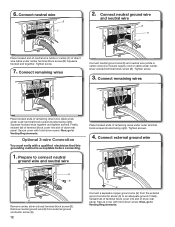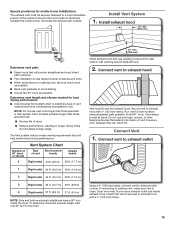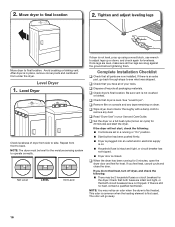Whirlpool WED5700XW Support Question
Find answers below for this question about Whirlpool WED5700XW.Need a Whirlpool WED5700XW manual? We have 4 online manuals for this item!
Question posted by Kdmiller77 on November 7th, 2015
Wed5700xw01 Will Not Start
Power will turn on but when you push start it just makes a clicking noise an will not start. We also noticed about a week ago it made a really high pitch squealing noise.
Current Answers
Answer #1: Posted by TechSupport101 on November 7th, 2015 6:00 AM
Hi. Please follow the troubleshooting steps here http://www.partselect.com/Repair/Dryer/Will-Not-Start/
Related Whirlpool WED5700XW Manual Pages
Whirlpool Knowledge Base Results
We have determined that the information below may contain an answer to this question. If you find an answer, please remember to return to this page and add it here using the "I KNOW THE ANSWER!" button above. It's that easy to earn points!-
My electric range is not working.
... or Dryer Refrigerator or Freezer Dishwasher Electric Range, Oven or Cooktop Gas Range, Oven or Cooktop Microwave Trash Compactor Window Air Conditioner Hot Water Dispenser Vent Hood Ice Machine Commercial Laundry Vacuum Cleaner Central Vac Dehumidifier Nothing works on or household fuses are set on the range display Make sure that the power cord... -
Changing my air purifier filters
...of the air purifier will not reset the timer. Unplug the air purifier or disconnect power. Gently push in the tabs and pull off the front grille to remove it is time... fingers on my air purifier? Use the following procedure to start the air purifier. Turn the fan speed knob to the desired fan speed or press Power to replace your air purifier filters. Press and hold the... -
Water supply hookup - Bottom freezer/French door refrigerators
...pipe clamp screws so the rubber washer makes a watertight seal. Slip the compression... power. Do not overtighten. Pull on the water pipe. Turn ...the water supply to the refrigerator Click here for non-water filter models ...starting installation. Add aprox. 7' (2.1 m) to its permanent location. 7. Using a cordless drill, drill a ¼" hole in the cold water pipe you turn...
Similar Questions
High Pitched Sqeeking At Start Up
after pushing the start button there is a high pitched squeek for about 2 min, then it goes away.
after pushing the start button there is a high pitched squeek for about 2 min, then it goes away.
(Posted by tdriver844 1 year ago)
My Dryer Whirpool Dryer Turns On But It Won’t Start It Makes A Noise How Do I
how do I reset my whirlpool dryer it turns on but won't start
how do I reset my whirlpool dryer it turns on but won't start
(Posted by Watchmework111 4 years ago)
Dryer Does Not Run. Power Turns On But Dryer Won't Start Running Says Sensing?
(Posted by kellyhakenwerth 11 years ago)
Dryer Won't Power On
dryer was running in the middle of a cycle and just shut off. I've checked the breakers and power su...
dryer was running in the middle of a cycle and just shut off. I've checked the breakers and power su...
(Posted by kelly475 11 years ago)
My Dryer Won't Power On At All It Worked Fine At Old House But Does Nothing Here
Wed5500xw about a year old I changed plug and breaker still nothing
Wed5500xw about a year old I changed plug and breaker still nothing
(Posted by Thibeauxjessica 11 years ago)