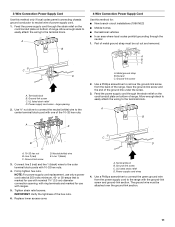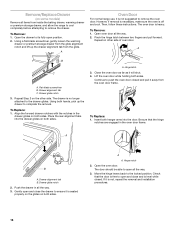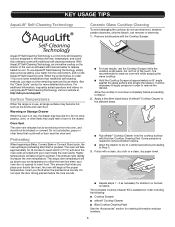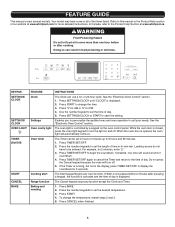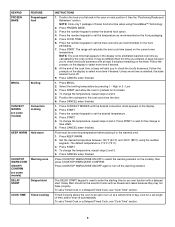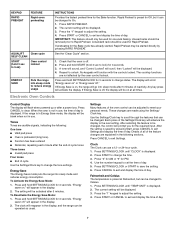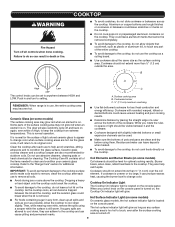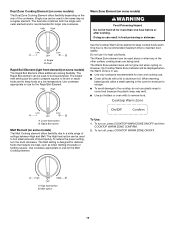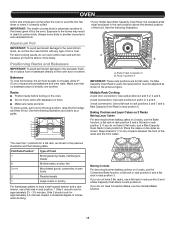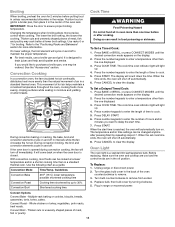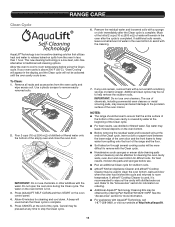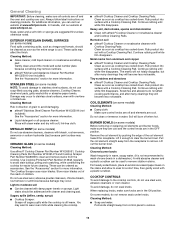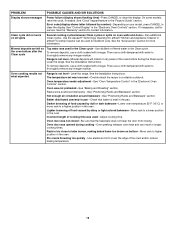Whirlpool WEC530H0DS Support Question
Find answers below for this question about Whirlpool WEC530H0DS.Need a Whirlpool WEC530H0DS manual? We have 4 online manuals for this item!
Question posted by johnson5ski on June 1st, 2015
Cooling Fan Running After Oven In Non Convection Mode Is Turned Off.
Current Answers
Answer #1: Posted by BusterDoogen on June 1st, 2015 4:24 PM
I hope this is helpful to you!
Please respond to my effort to provide you with the best possible solution by using the "Acceptable Solution" and/or the "Helpful" buttons when the answer has proven to be helpful. Please feel free to submit further info for your question, if a solution was not provided. I appreciate the opportunity to serve you!
Related Whirlpool WEC530H0DS Manual Pages
Whirlpool Knowledge Base Results
We have determined that the information below may contain an answer to this question. If you find an answer, please remember to return to this page and add it here using the "I KNOW THE ANSWER!" button above. It's that easy to earn points!-
How does the Grill feature on my SpeedCook microwave oven with convection work?
... Chart Fan runs during the Grill cycle. Damage may occur. How does the Grill feature on my SpeedCook microwave oven with convection work in my SpeedCook microwave oven with convection? The food categories are; Chicken Pieces-Bone-in place to Manual Grill (see "Time/Temp/Power Cooking" section below for faster grilling. Oven cavity and door will be turned... -
What is the Convection-Roast menu on my SpeedCook microwave oven with convection, and how do I use it?
.... See the "Cook Method Chart" below ). They are available through this menu. The use , the cooling fan turns on and stays on the display. While the convection system is in my microwave oven? Follow screen prompts to 10 minutes after the cycle. All food items are : Beef Roast, Chicken Wings, Lamb Chops, Pork Chops, Meat... -
What is the Convection Bake menu on my SpeedCook microwave oven with convection, and how do I use it?
... in use your provided convection rack. After baking The food, convection rack, oven cavity, and door will need to use , the cooling fan turns on and stays on for up to 10 minutes after the cycle is .... How do I use it? The Convection - Use oven mitts to remove the hot rack and cookware from the oven to Manual Bake (see "Time/Temp/Power Cooking" section in your Use and...
Similar Questions
My oven won't broil or bake but cook top works. I tried replacing thermo fuse and temp probe but sti...
Need only to replace the control panel top/housing with stainless steel insert. What is the part num...
Why does my oven ignite then goes out after 10-15 seconds? It even reaches the preset temperature so...