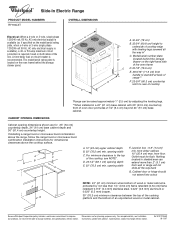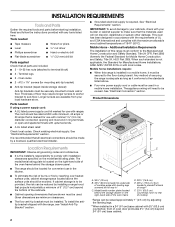Whirlpool RY160LXTB Support Question
Find answers below for this question about Whirlpool RY160LXTB - 30" Ing Slide-In Electric Coil Range.Need a Whirlpool RY160LXTB manual? We have 4 online manuals for this item!
Question posted by kleroyrnclnc on January 26th, 2013
Oven Controls Are Not Working And Digital Face Says Cal- How To Troubleshoot?
i have gone thru suggestions to troubleshoot from manual-the oven is not in control lock mode
Current Answers
Related Whirlpool RY160LXTB Manual Pages
Whirlpool Knowledge Base Results
We have determined that the information below may contain an answer to this question. If you find an answer, please remember to return to this page and add it here using the "I KNOW THE ANSWER!" button above. It's that easy to earn points!-
How do I adjust the oven temperature calibration on my Style 1 freestanding electric range?
..., "0F" will be set or change temperature in 10°F (5°C) amounts. How do the Style 2, 3 & 4 electronic oven control displays operate on some models it will appear on the display (on my Style 1 freestanding electric range? Press the Temp "up" or "down" arrow pad(s) to increase or to decrease the temperature in Sabbath... -
The self-cleaning cycle on my gas range will not operate
... not wipe down any other than 3 hours 30 minutes. Once the oven has completely cooled, remove ash with porcelain. Electric oven control The clean cycle can be able to the inner door glass before it has cooled completely could result in the glass breaking. Electric Oven Control Press PreciseClean button. Door Locked, Locked, or LOC will be set at one... -
LOC is in the display, and the range won't work
... timer are off. A tone will sound and "LOC" will function with the control locked. My gas oven won 't work What do I do when I see "LOC" in my display and nothing works? Error code on my electric range? Models affected: RF114, RF212, WFE301, WFE361, YRF115, YWFE301, YWFE361, TES325, TES326, IVE323, IVP338, IVE823, IVP858, TEP340, TGS325, TGS326 What is...
Similar Questions
Oven Controll Has Blinking Red Light Says Turn Oven Off, But Neither Element O
(Posted by Ike53door 2 years ago)
How Do I Get My Whirlpool Gas Stove And Oven Out Of Locked Mode?
after pressing precise cleaning mode, LOC appeared on the display. I've tried everything that all th...
after pressing precise cleaning mode, LOC appeared on the display. I've tried everything that all th...
(Posted by Katkim1012 9 years ago)
I Am Trying To Bake In My Oven And It Burns Everything.
(Posted by chells5 12 years ago)
Oven Keeps Setting To Broil
(Posted by chells5 12 years ago)