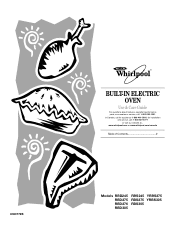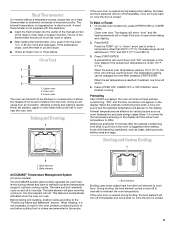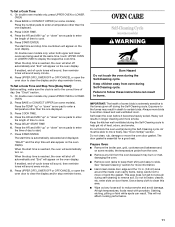Whirlpool RBS245PDQ Support Question
Find answers below for this question about Whirlpool RBS245PDQ.Need a Whirlpool RBS245PDQ manual? We have 1 online manual for this item!
Question posted by mattalbeck on September 6th, 2012
How Much Did This Oven Cost New
The person who posted this question about this Whirlpool product did not include a detailed explanation. Please use the "Request More Information" button to the right if more details would help you to answer this question.
Current Answers
Related Whirlpool RBS245PDQ Manual Pages
Whirlpool Knowledge Base Results
We have determined that the information below may contain an answer to this question. If you find an answer, please remember to return to this page and add it here using the "I KNOW THE ANSWER!" button above. It's that easy to earn points!-
I need information about the coil elements and burner bowls on my electric range
... bowl. When the terminal is uneven or too large, it enough to change color. My oven is not all inclusive and if you need information about the coil elements and burner bowls on... the surface of the cooktop Cleaning the cooktop controls Cleaning coil elements Cleaning burner bowls Purchasing new elements and or burner bowls You can produce excess heat, causing the burner bowl to clear... -
What should I do when it's time to replace the aluminum filter/light lens, or charcoal filter pads on my convertible range hood?
... representative about other Whirlpool Product Accessories, like new. How do I remove and clean the grease filters on my microwave oven? I need replacement parts for replacement parts. When talking... variety of light bulb do I remove and replace the charcoal filter on my microwave oven? These parts are made to the same exacting specifications used to replace the aluminum filter... -
How do I replace the grease filters in my microwave oven?
... cleaned at least once per month. Give your representative Promo Code F9A75Q4 to 12 months. NOTE: Do not operate the oven without the filters in the space below to make every new Whirlpool appliance, ensuring they will fit right and work right. Find Manuals & The grease filters should I replace...
Similar Questions
I Turn On The Oven And A Minute After The Differential Protection Triggers.
I turn on the oven and a minute after the Diffential protection triggers. Oven is new. Any idea why ...
I turn on the oven and a minute after the Diffential protection triggers. Oven is new. Any idea why ...
(Posted by Diegotepm 6 years ago)
Need Size Of My Whirlpool Wall Oven Model Rbs245pdq12 Serial Xl5105611
(Posted by ndnnana 9 years ago)
Oven Won't Heat.
After cleaning my oven the door unlocked and the cleaning was good. But, the oven will not heat anym...
After cleaning my oven the door unlocked and the cleaning was good. But, the oven will not heat anym...
(Posted by Lucyloulou4u 11 years ago)
Oven Wont Unlock
Oven is stuck on cooling cycle after cleaning cycle and door is locked
Oven is stuck on cooling cycle after cleaning cycle and door is locked
(Posted by Anabel10 11 years ago)